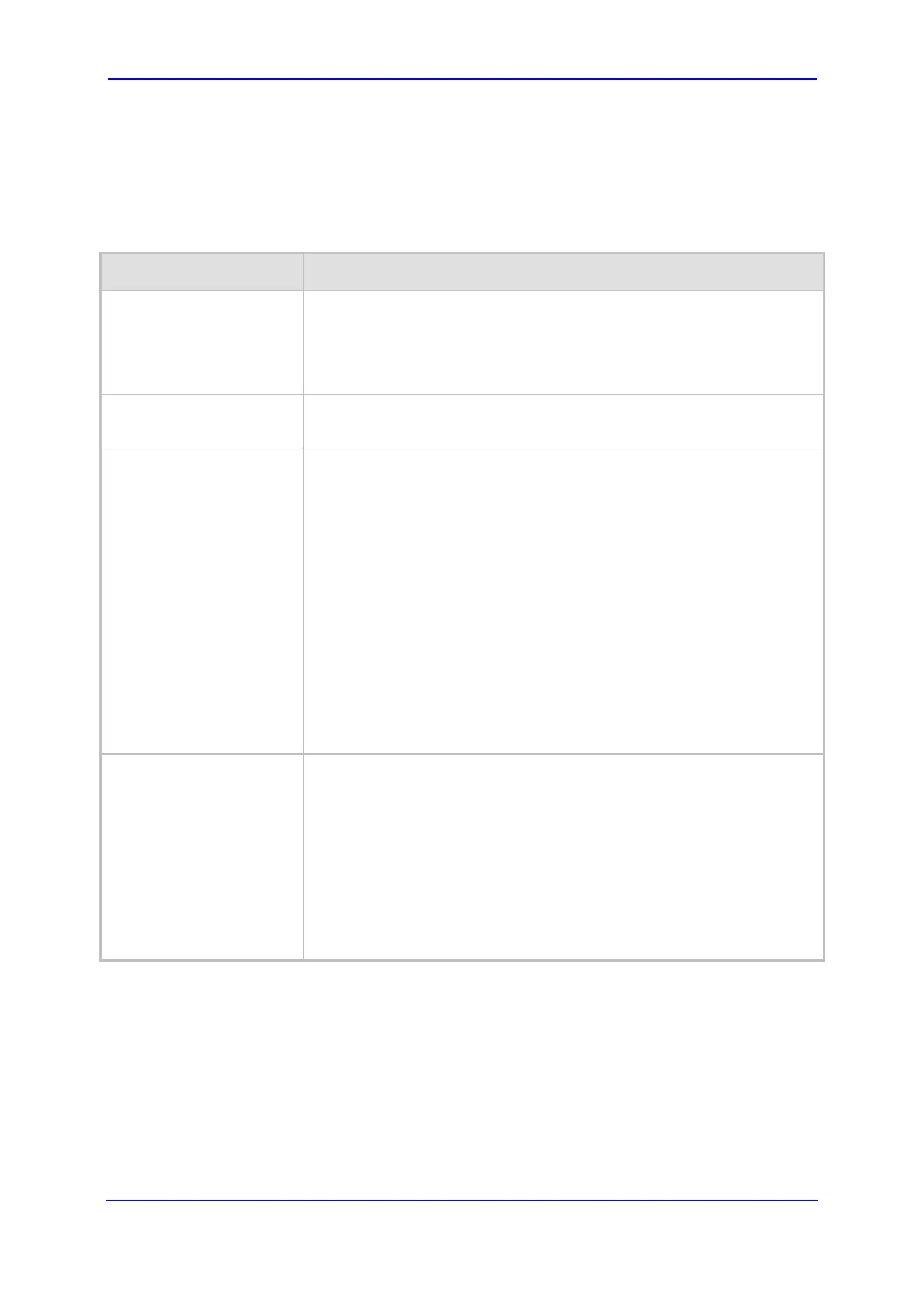Version 5.8 301 October 2009
SIP User's Manual 6. Configuration Parameters Reference
6.2.2 Web Parameters
The Web parameters are described in the table below.
Table 6-9: Web Parameters
Parameter Description
[DisableWebTask]
Disables or enables device management through the Web interface.
[0] = Enable Web management (default).
[1] = Disable Web management.
Note: For this parameter to take effect, a device reset is required.
[HTTPport]
HTTP port used for Web management (default is 80).
Note: For this parameter to take effect, a device reset is required.
EMS: Disable WEB
Config
[DisableWebConfig]
Determines whether the entire Web interface is in read-only mode.
[0] = Enables modifications of parameters (default).
[1] = Web interface in read-only mode.
When in read-only mode, parameters can't be modified. In addition, the
following pages can't be accessed: 'Web User Accounts', 'Certificates',
'Regional Settings', 'Maintenance Actions' and all file-loading pages
('Load Auxiliary Files', 'Software Upgrade Wizard', and 'Configuration
File').
Notes:
For this parameter to take effect, a device reset is required.
To return to read/write after you have applied read-only using this
parameter (set to 1), you need to reboot your device with an ini file
that doesn't include this parameter, using the BootP/TFTP Server
utility (refer to the Product Reference Manual).
[ResetWebPassword]
Resets the username and password of the primary and secondary
accounts to their defaults.
[0] = Password and username retain their values (default).
[1] = Password and username are reset (for the default username
and password, refer to User Accounts).
Notes:
For this parameter to take effect, a device reset is required.
The username and password cannot be reset from the Web interface
(i.e., via AdminPage or by loading an ini file).
