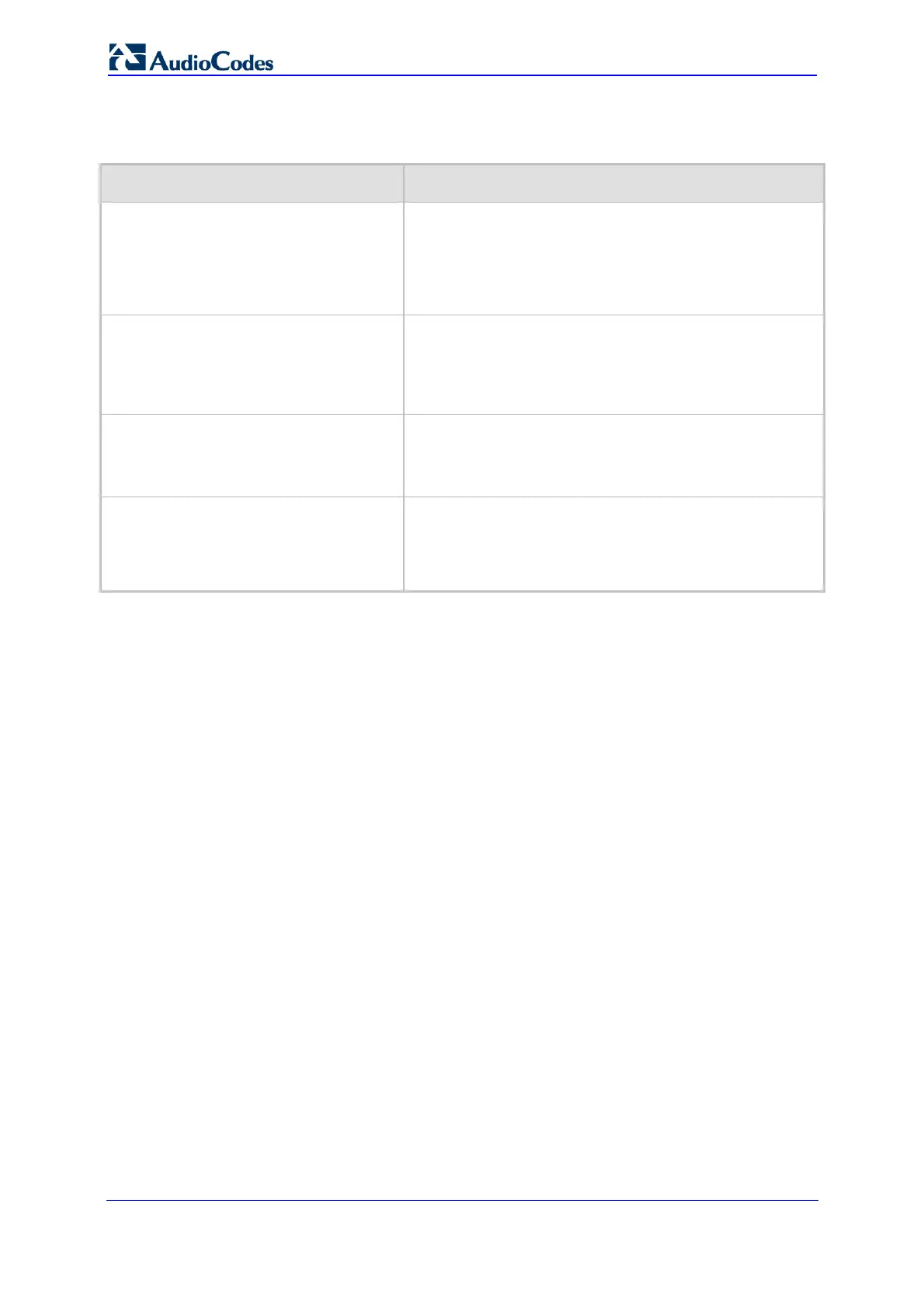SIP User's Manual 230 Document #: LTRT-12801
MP-500 MSBG
Table 3-31: SNMP Trap Destinations Parameters Description
Parameter Description
SNMP Manager
[SNMPManagerIsUsed_x]
Determines the validity of the parameters (IP address and
port number) of the corresponding SNMP Manager used
to receive SNMP traps.
[0] (Check box cleared) = Disabled (default)
[1] (Check box selected) = Enabled
IP Address
[SNMPManagerTableIP_x]
IP address of the remote host used as an SNMP
Manager. The device sends SNMP traps to these IP
addresses.
Enter the IP address in dotted-decimal notation, e.g.,
108.10.1.255.
Trap Port
[SNMPManagerTrapPort_x]
Defines the port number of the remote SNMP Manager.
The device sends SNMP traps to these ports.
The valid SNMP trap port range is 100 to 4000. The
default port is 162.
Trap Enable
[SNMPManagerTrapSendingEnable_x]
Activates or de-activates the sending of traps to the
corresponding SNMP Manager.
[0] Disable = Sending is disabled.
[1] Enable = Sending is enabled (default).
3.5.1.1.2 Configuring the SNMP Community Strings
The 'SNMP Community String' page allows you to configure up to five read-only and up to
five read-write SNMP community strings, and to configure the community string that is used
for sending traps. For detailed information on SNMP community strings, refer to the Product
Reference Manual.
