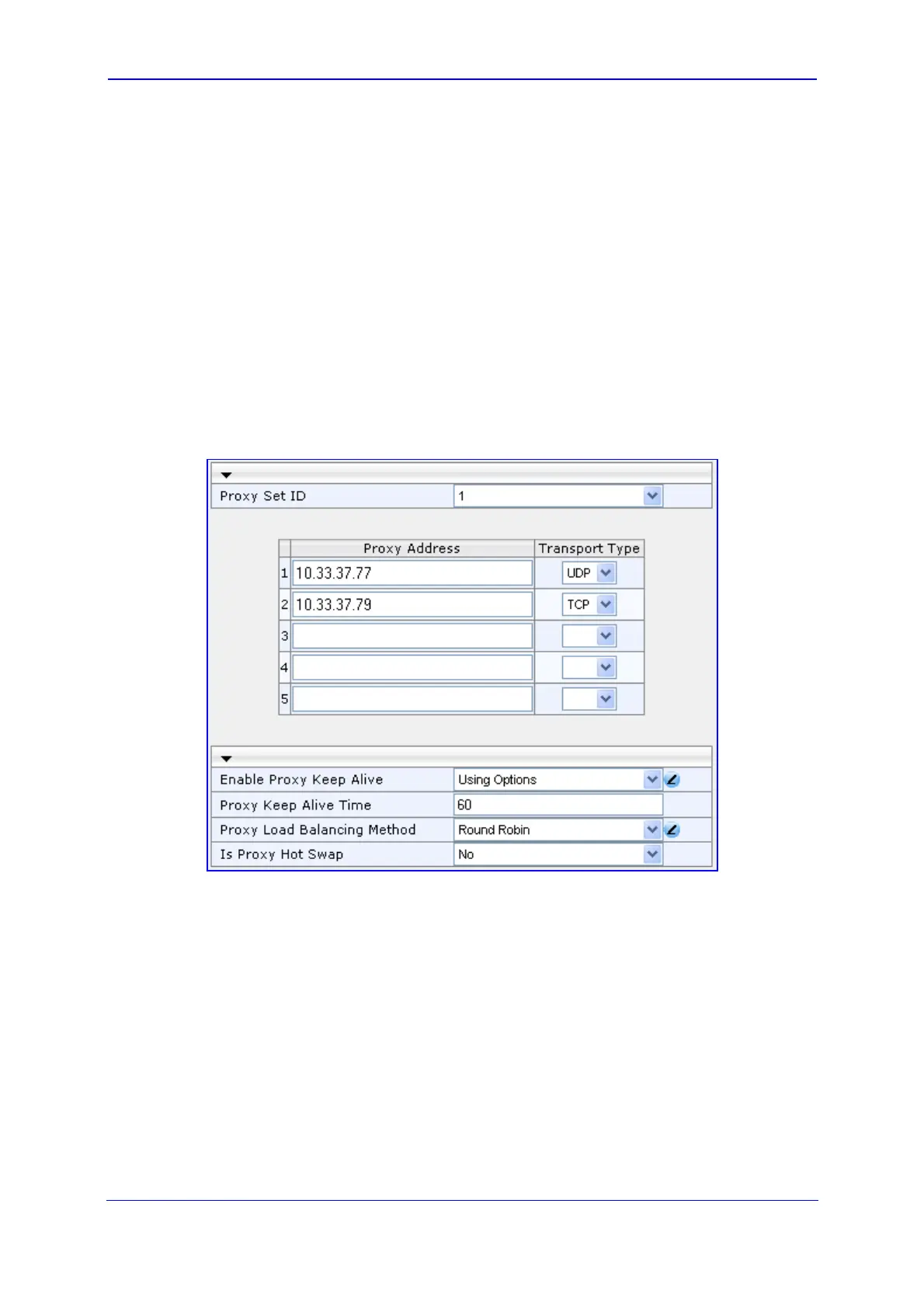Version 5.8 535 October 2009
SIP User's Manual 9. IP Telephony Capabilities
¾ To configure call routing between an Enterprise and two ITSPs:
1. Enable the device to register to a Proxy/Registrar server, using the parameter
IsRegisterNeeded.
2. In the 'Proxy Sets Table' page (refer to ''Configuring the Proxy Sets Table'' on page
148), configu
re two Proxy Sets and for each, enable Proxy Keep-Alive (using SIP
OPTIONS) and 'round robin' load-balancing method:
• Proxy Set #1 includes two IP addresses of the first ITSP (ITSP 1) - 10.33.37.77
and 10.33.37.79 - and using UDP.
• Proxy Set #2 includes two IP addresses of the second ITSP (ITSP 2) - 10.8.8.40
and 10.8.8.10 - and using TCP.
The figure below displays the configuration of Proxy Set ID #1. Perform similar
configuration for Proxy Set ID #2, but using different IP addresses.
Figure 9-44: Configuring Proxy Set ID #1 in the Proxy Sets Table Page
