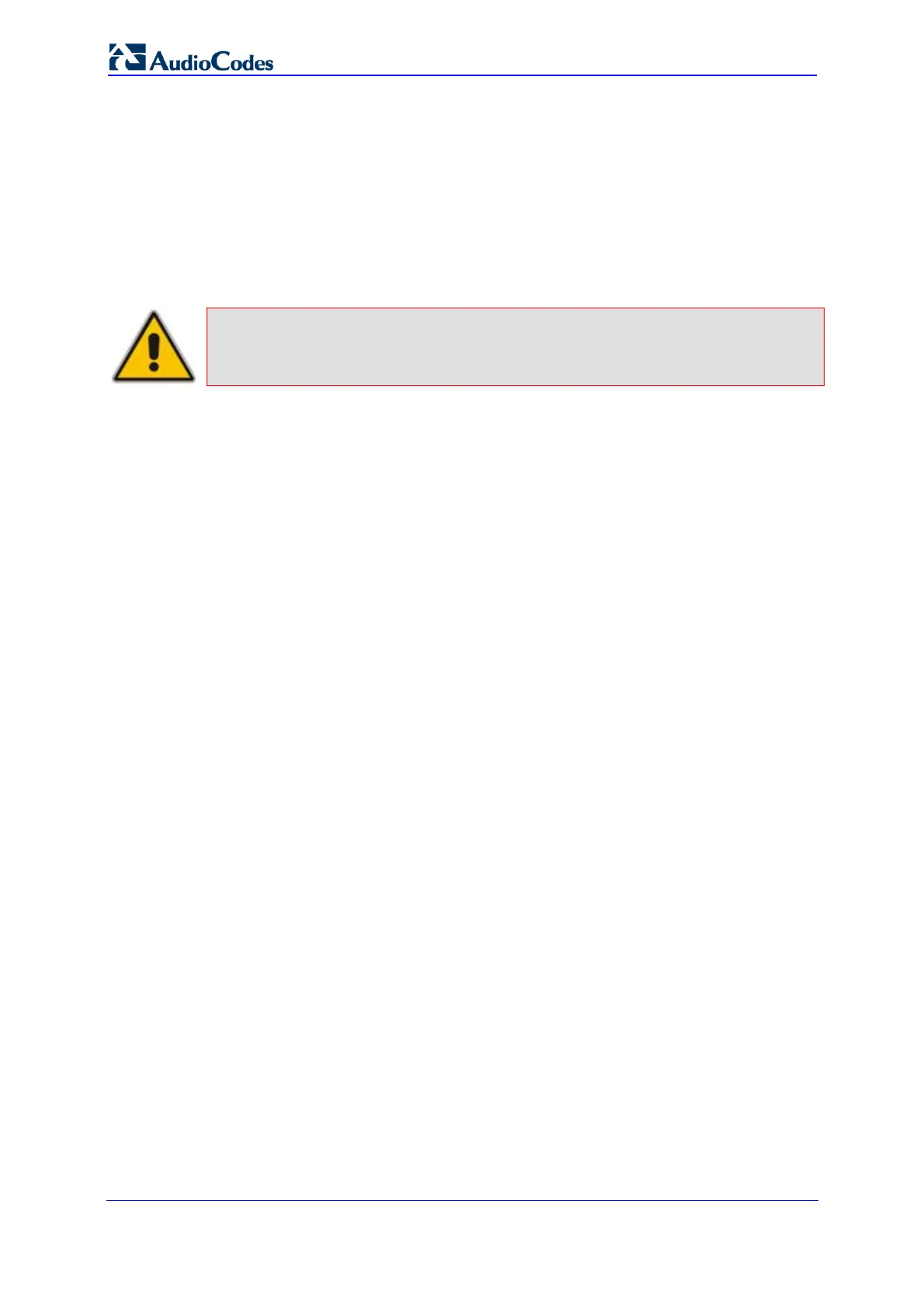SIP User's Manual 446 Document #: LTRT-12801
MP-500 MSBG
8.2 Prerecorded Tones File
The Call Progress Tones (CPT) mechanism has several limitations such as a limited
number of predefined tones and a limited number of frequency integrations in one tone. To
overcome these limitations and provide tone generation capability that is more flexible, the
Prerecorded Tones (PRT) file can be used. If a specific prerecorded tone exists in the PRT
file, it takes precedence over the same tone that exists in the CPT file and is played instead
of it.
Note: The Prerecorded tones are used only for generation of tones. Detection of
tones is performed according to the CPT file.
The PRT is a *.dat file containing a set of prerecorded tones that can be played by the
device. Up to 40 tones (totaling approximately 10 minutes) can be stored in a single PRT
file on the device's flash memory. The prerecorded tones are prepared offline using
standard recording utilities (such as CoolEdit
TM
) and combined into a single file using
AudioCodes' TrunkPack Downloadable Conversion utility (refer to the Product Reference
Manual).
The raw data files must be recorded with the following characteristics:
Coders: G.711 A-law or G.711 µ-law
Rate: 8 kHz
Resolution: 8-bit
Channels: mono
The generated PRT file can then be loaded to the device using the Web interface (refer to
''Loading Auxiliary Files'' on page 238).
The prerecorded tones are played repeatedly. This allows you to record only part of the
tone and then play the tone for the full duration. For example, if a tone has a cadence of 2
seconds on and 4 seconds off, the recorded file should contain only these 6 seconds. The
PRT module repeatedly plays this cadence for the configured duration. Similarly, a
continuous tone can be played by repeating only part of it.
8.3 Dial Plan File
The Dial Plan file contains a list of up to eight dial plans, supporting a total of up to 8,000
user-defined, distinct prefixes (e.g. area codes, international telephone number patterns) for
the PSTN to which the device is connected, which is used for the following:
FXS, and FXO collecting digit mode (Tel-to-IP calls): the file includes up to eight
patterns (i.e., eight dial plans) that allow the device to know when digit collection ends,
after which it starts sending all the collected (or dialed) digits (in the INVITE message).
This also provides enhanced digit mapping.
The Dial Plan file is first created using a text-based editor (such as Notepad) and saved
with the file extension *ini. This ini file is then converted to a binary file (*.dat) using the
TrunkPack Downloadable Conversion Utility (DConvert). Once converted, it can then be
loaded to the device using the Web interface (refer to ''Loading Auxiliary Files'' on page
238). F
or a description on converting to a binary file using DConvert, refer to the Product
Reference Manual.
