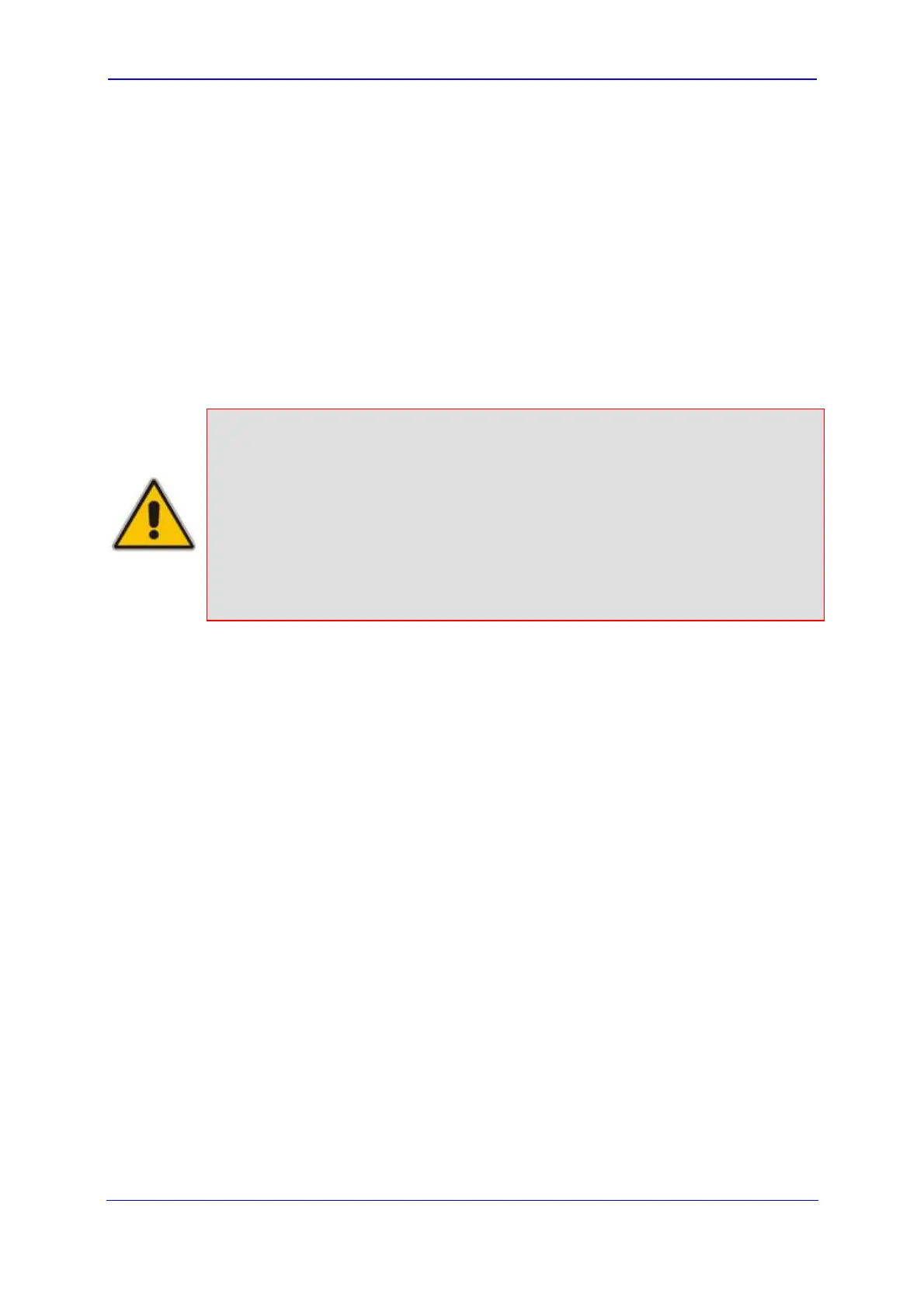Version 5.8 25 October 2009
SIP User's Manual 3. Web-Based Management
3 Web-Based Management
The device's Embedded Web Server (Web interface) provides FCAPS (fault management,
configuration, accounting, performance, and security) functionality. The Web interface
allows you to remotely configure your device for quick-and-easy deployment, including
uploading of software (*.cmp), configuration (*.ini), and auxiliary files, and resetting the
device. The Web interface provides real-time, online monitoring of the device, including
display of alarms and their severity. In addition, it displays performance statistics of voice
calls and various traffic parameters.
The Web interface provides a user-friendly, graphical user interface (GUI), which can be
accessed using any standard Web browser (e.g., Microsoft™ Internet Explorer). Access to
the Web interface is controlled by various security mechanisms such as login user name
and password, read-write privileges, and limiting access to specific IP addresses.
Notes:
• This section includes full parameter descriptions for the Web interface
configuration tables only. For descriptions of individual parameters,
refer to ''Configuration Parameters Reference'' on page 291.
• The Web interface allows you to configure most of the device's
parameters. Those parameters that are not available in the Web interface
can be configured using the ini file.
• Throughout this section, parameters enclosed in square brackets [...]
depict the corresponding ini file parameters.
3.1 Disabling Data Routing Functionality
If you wish to use the device only as a VoIP media gateway (i.e., without data routing
functionality, as described in ''Data Settings'' on page 70), you
need to disable the data
routing functionality, as described in the procedure below.
¾ To disable the data routing functionality:
1. Disable the DHCP server for the LAN Ethernet interface (refer to ''Configuring a DHCP
Server'' on page 109).
2. Define a diffe
rent default gateway address for the VoIP media gateway interface in the
‘Multiple Interface’ table page (Configuration tab > Network Settings menu > IP
Settings), instead of it being the data router interface (refer to “Configuring the
Multiple Interface Table” on page 58).
3. Con
nect the device’s LAN port to the network (do not use the WAN port).
