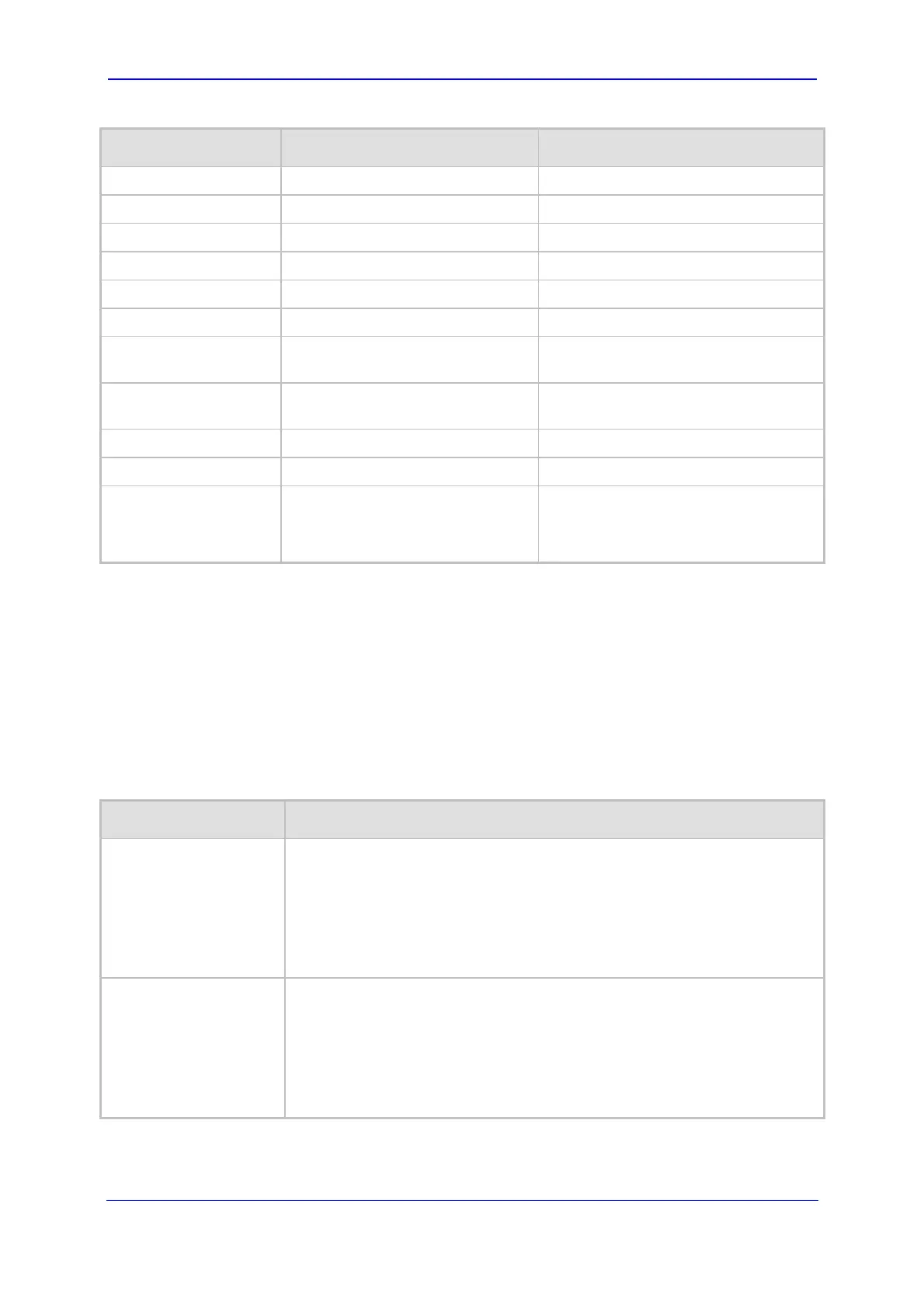Version 5.8 553 October 2009
SIP User's Manual 10. Networking Capabilities
Application Traffic / Network Types Class-of-Service (Priority)
RTP traffic
Media Premium media
RTCP traffic
Media Premium media
T.38 traffic
Media Premium media
SIP
Control Premium control
SIP over TLS (SIPS)
Control Premium control
Syslog
Management Bronze
ICMP
Management
Determined by the initiator of the
request
ARP listener
Determined by the initiator of the
request
Network
SNMP Traps
Management Bronze
DNS client
DNS (EnableDNSasOAM) Network
NTP
NTP (EnableNTPasOAM)
Depends on traffic type:
Control: Premium control
Management: Bronze
10.6.1.3.4 Applications with Assignable Application Type
Some applications can be associated with different application types in different setups.
These application types are configurable. The applications listed below can be configured
to one of two application types:
DNS
NTP
Table 10-7: Application Type Parameters
Parameter Description
EnableDNSasOAM
This parameter applies to both Multiple IPs and VLAN mechanisms.
Multiple IPs: Determines the network type for DNS services.
VLAN: Determines the traffic type for DNS services.
[1] = OAMP (default)
[0] = Control.
Note: For this parameter to take effect, a device reset is required.
EnableNTPasOAM
This parameter applies to both Multiple IPs and VLAN mechanisms.
Multiple IPs: Determines the network type for NTP services.
VLAN: Determines the traffic type for NTP services.
[1] = OAMP (default)
[0] = Control.
Note: For this parameter to take effect, a device reset is required.
