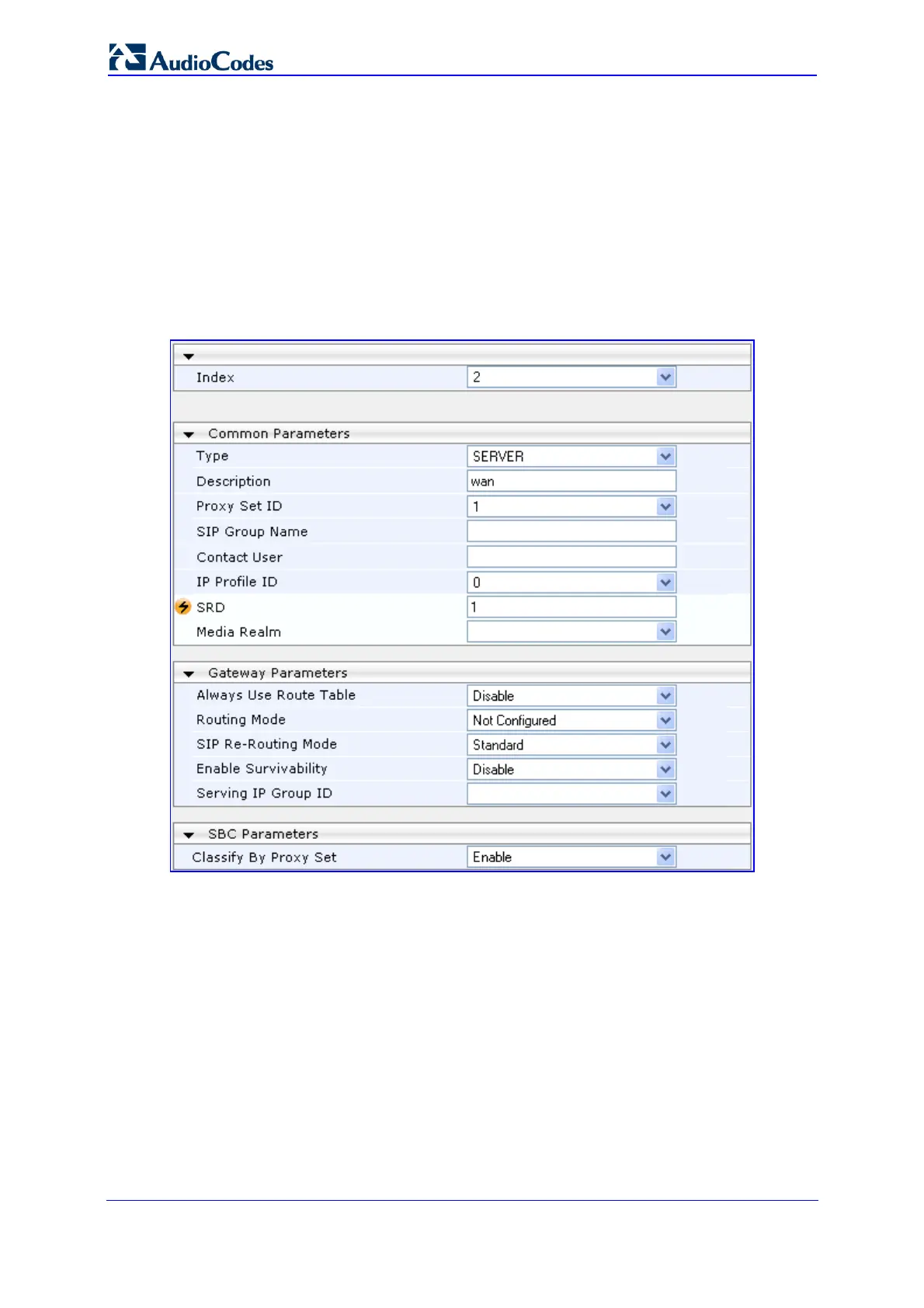SIP User's Manual 472 Document #: LTRT-12801
MP-500 MSBG
• WAN hosted IP-PBX: add IP Group Index "2" with the following configurations:
a. In the 'Type' drop-down list, select SERVER.
b. From the 'Proxy Set ID' drop-down list, select "1" to assign it to the Proxy Set
with IP address 10.33.2.26. All SIP dialog messages sent to this IP Group
are in fact sent to this IP address (i.e., Enterprise's IP Phone).
c. In the 'SRD' field, enter "1" to associate it with the WAN SRD (defined in Step
3).
d. From the 'Classify By Proxy Set' drop-down list, select "Enable" to allow the
device to classify incoming calls with this IP Group according to its Proxy Set.
Figure 9-17: IP Group 2 (for WAN ITSP) in IP Group Table
