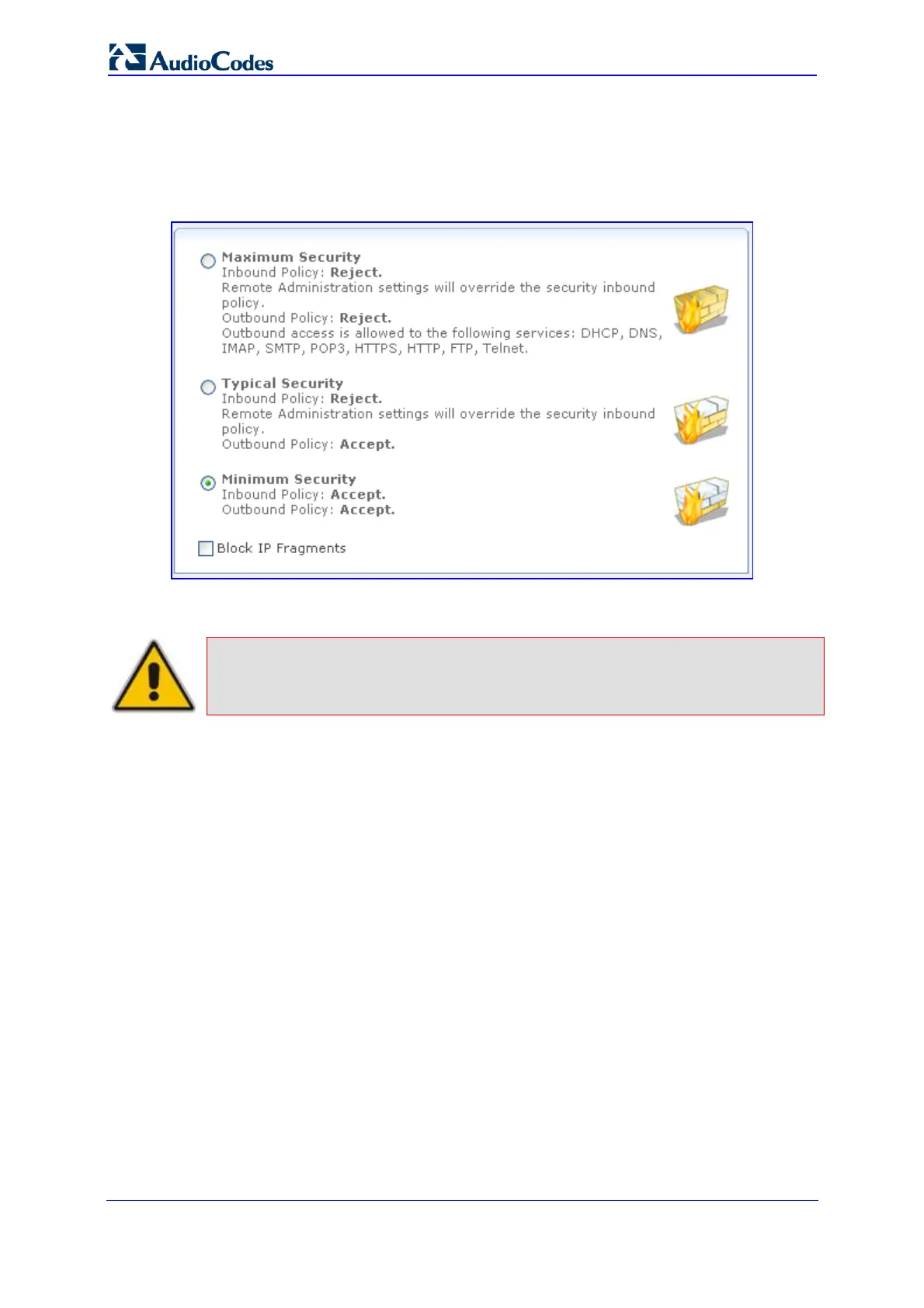SIP User's Manual 76 Document #: LTRT-12801
MP-500 MSBG
¾ To configure basic security:
1. Click the General item (Configuration tab > Data Settings menu > Firewall submenu
> General page item); the following page appears:
Figure 3-51: Configuring General Security
2. Select one of the pre-defined security levels.
Note: Selecting the 'Minimum Security' option may expose the enterprise's network
to significant security risks, and therefore, should only be used if necessary.
3. Select the 'Block IP Fragments' check box to protect your network from a common
type of hacker attack that could make use of fragmented data packets to sabotage
your network. Note that VPN over IPSec and some UDP-based services make
legitimate use of IP fragments. Therefore, you need to allow IP fragments to pass into
the enterprise's network to make use of these select services.
4. Click OK to save your settings.
3.4.3.3.2 Configuring Access Control
The Access Control item allows you to define restrictions on the types of requests that
may pass from the home network to the Internet, and thus, may block traffic flowing in both
directions. It can also be used for allowing specific services when maximum security is
configured. You may want to block specific computers within the home network (or even the
whole network) from accessing certain services on the Internet. For example, you may want
to prohibit one computer from surfing the Web, and the whole network from receiving
incoming e-mail (by blocking their outgoing requests to POP3 servers on the Internet).
There are numerous services you should consider blocking, such as popular game and file
sharing servers. For example, if you want to make sure that your employees do not put your
business at risk from illegally traded copyright files, you may want to block several popular
P2P and file sharing applications.
