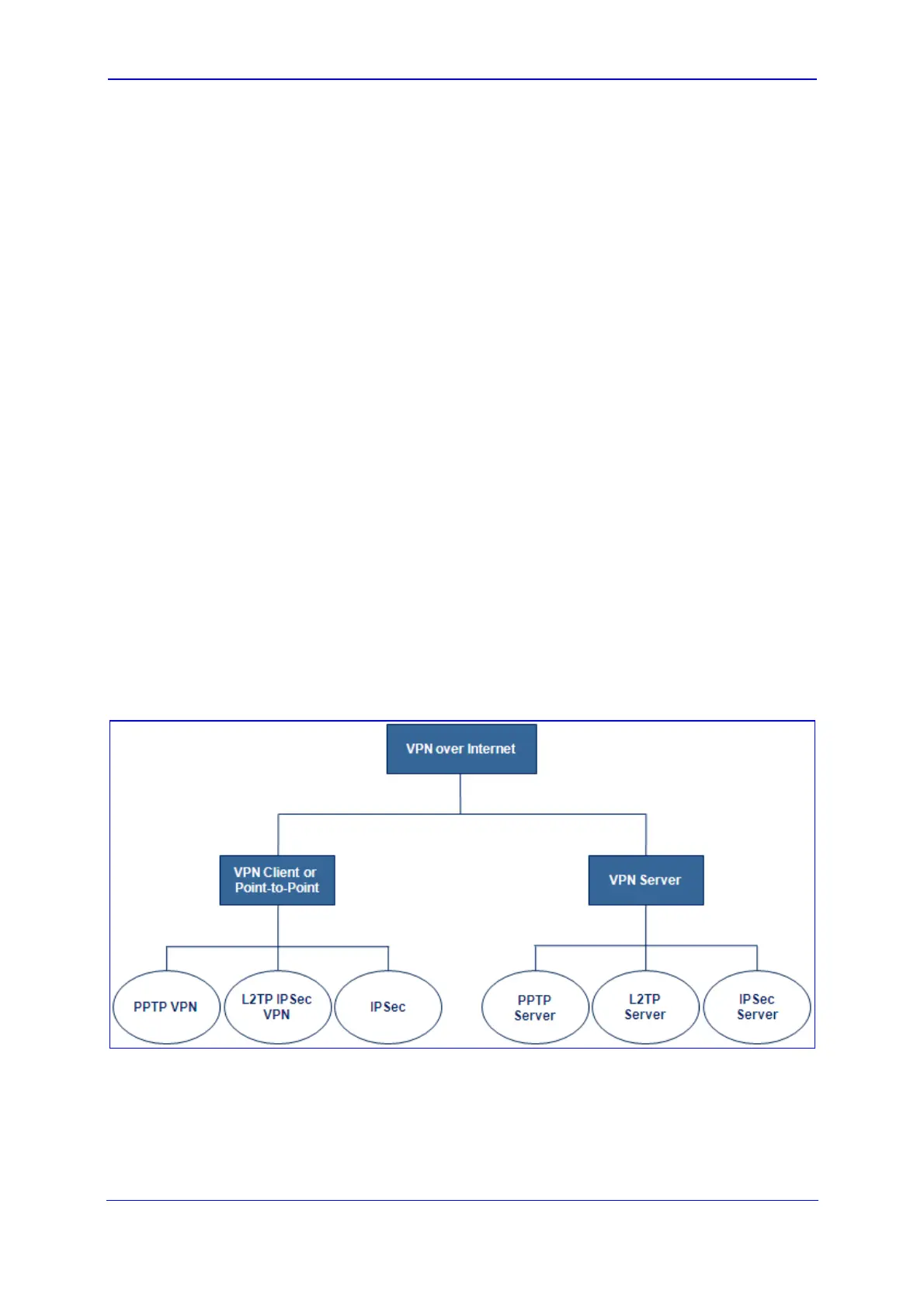Version 5.8 125 October 2009
SIP User's Manual 3. Web-Based Management
Point-to-Point Tunneling Protocol (PPTP): a protocol developed by Microsoft
targeted at creating VPN connections over the Internet. This enables remote users to
access the device via any ISP that supports PPTP on its servers. PPTP encapsulates
network traffic, encrypts content using Microsoft's Point-to-Point Encryption (MPPE)
protocol that is based on RC4, and routes using the generic routing encapsulation
(GRE) protocol. PPTP is targeted at serving two purposes:
• Connecting the device to the Internet when using an external cable modem. Such
a connection is established using user name and password authentication.
• Connecting the device to a remote network using a VPN tunnel over the Internet.
This enables secure transfer of data to another location over the Internet, using
user name and password authentication.
Layer 2 Tunneling Protocol (L2TP): an extension to the PPP protocol, enabling your
device to create VPN connections. Derived from Microsoft's Point-to-Point Tunneling
Protocol (PPTP) and Cisco's Layer 2 Forwarding (L2F) technology, L2TP encapsulates
PPP frames into IP packets either at the remote user's PC or at an ISP that has an
L2TP Remote Access Concentrator (LAC). The LAC transmits the L2TP packets over
the network to the L2TP Network Server (LNS) at the corporate side. With the device,
L2TP is targeted at serving two purposes:
• Connecting the device to the Internet when using an external cable modem. Such
a connection is established using user name and password authentication.
• Connecting the device to a remote network using a Virtual Private Network (VPN)
tunnel over the Internet. This enables secure transfer of data to another location
over the Internet, using private and public keys for encryption and digital
certificates, and user name and password for authentication
You can connect the device to a business network using a Virtual Private Network (VPN) so
you can work from home, your workplace or another location. The device can either act as
a VPN server (accepting VPN client connection requests) or a VPN client:
Figure 3-119: VPN Connection Types
