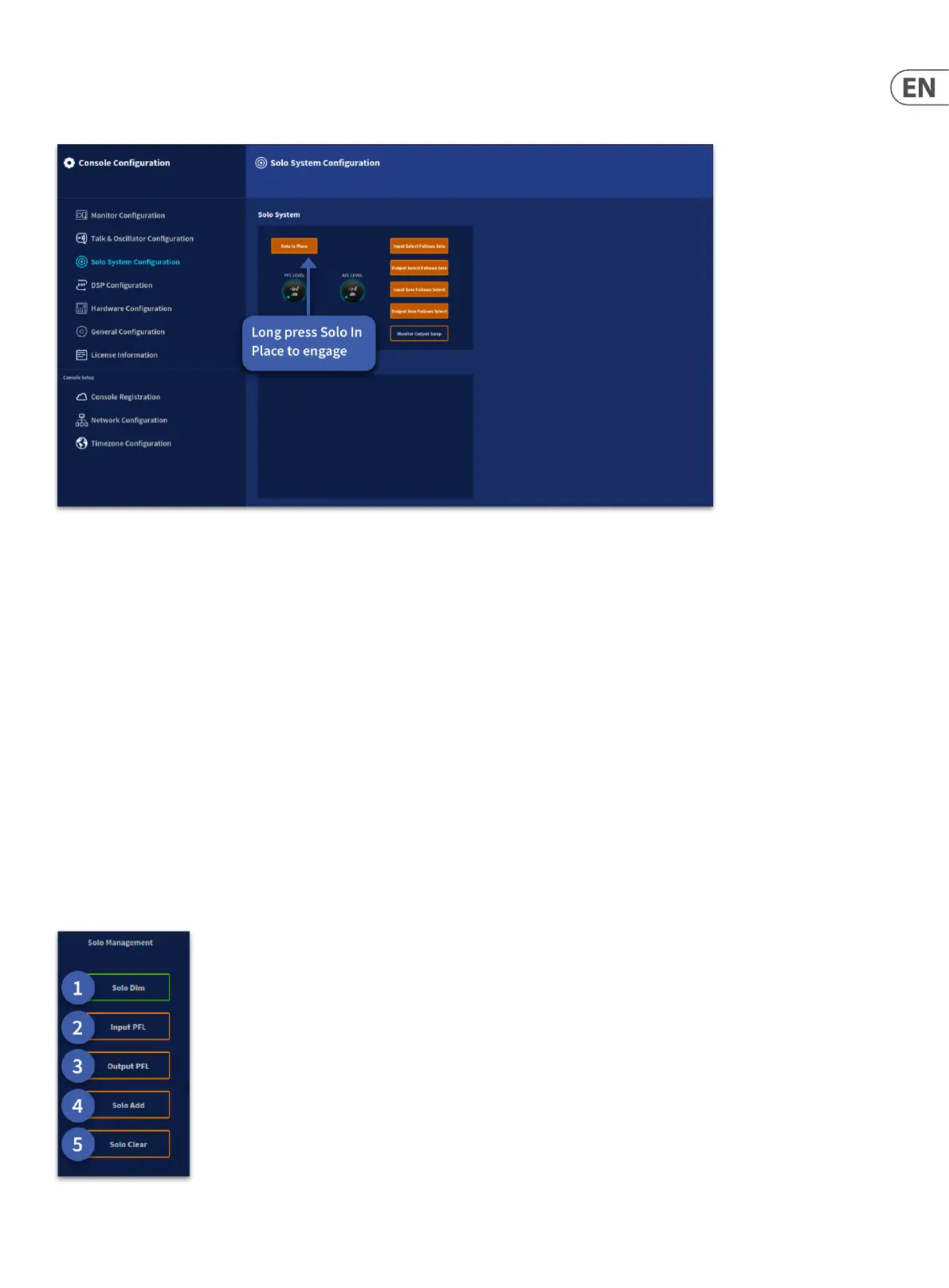109 HD96-24-CC-TP User Manual
To be eligible for SIP muting, channels must be input channels and set up to solo to the solo A bus; channels with any other combination cannot be subjected to SIP
muting. Channels eligible for SIP muting that are currently or subsequently muted by a means other than SIP (that is, local button press, auto-mute or scene recall)
remain muted, regardless of the SIP status. On removal of the overriding mute, the mute is restored according to the current SIP status.
Solo Management
The solo signals can be selected for each monitor system (A and B) to be AFL, PFL, additive or interlock cancelling. PFL and AFL audio busses may accept injected
external signals, and two-level controls to make adjustments.
PFL and AFL levels are adjustable via the PFL level and AFL level controls.
The function of the buttons in each solo section is as follows:
1. Solo Dim – Turns the level of the solo bus down in the monitor bus in order to hear talk signals.
2. Input PFL – Sends mono pre-fader listen (PFL) solo bus input signals to headphones and local monitor outputs. With PFL switch disabled (LED extinguished),
stereo after fader listen (AFL) solo bus signals are sent to headphones and local monitor outputs. If an input is linked or made stereo the pan position in the stereo
image is followed in the monitor bus.
3. Output PFL – Sends mono pre-fader listen (PFL) solo bus output signals to headphones and local monitor outputs. With PFL switch disabled (LED extinguished),
stereo after fader listen (AFL) solo bus signals are sent to headphones and local monitor outputs. If an output is linked or made stereo the pan position in the
stereo image is followed in the monitor bus.
4. Solo Add – Allows multiple channel access to solo busses. When solo Add mode is o, pressing a solo switch cancels any currently active solos. Multiple solos (for
example, stereo left and right signals) can be monitored in this mode provided solo switches are pressed at approximately the same time. When solo Add mode
is on, auto-cancelling is defeated, which allows multiple channel or output soloing. In this mode, input solos have priority over outputs and VCA solos and will
temporarily override them. When the input solo is cancelled, output solo or VCA solos are reinstated.
5. Solo Clear – This switch illuminates when a solo switch is active in its monitor section and, when pressed, clears any solo switches in that section.
