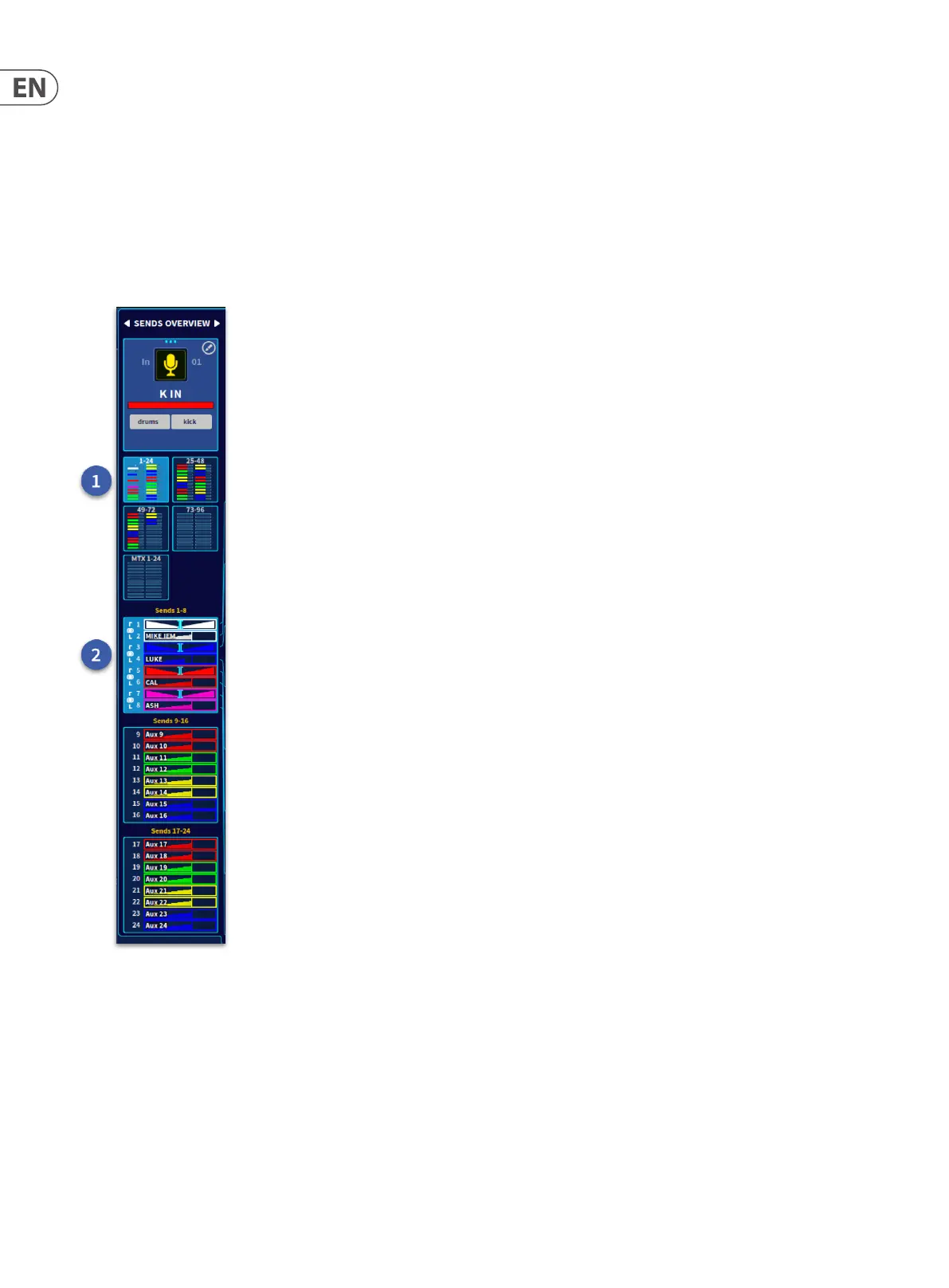252 HD96-24-CC-TP User Manual
Sends Overview
This view displays the currently selected channel’s Aux and Matrices send level and Pre/Post information.
The Channel Detail Area gives a simultaneous display of the status of all busses. It displays the if the bus is stereo or mono, levels sent to the busses, shows which are
on/o and if they are pre- or post-fader. For details, see diagram below.
• • Mix bus sends are brightly colored when they are on.
• • Mix bus sends are dimmed when they are o.
1. Five blocks aid navigation. They are split into Aux 1-24, 25-48, 49-72, 73-96 and Matrices 1-24.
2. Each of the 5 blocks, once selected, displays 3 sections of 8 showing Level, Pan, Mono/Stereo state, Flexi Aux status and Pre/Post send state (Solid for Pre fade
sends, Ramp for Post fade sends).
