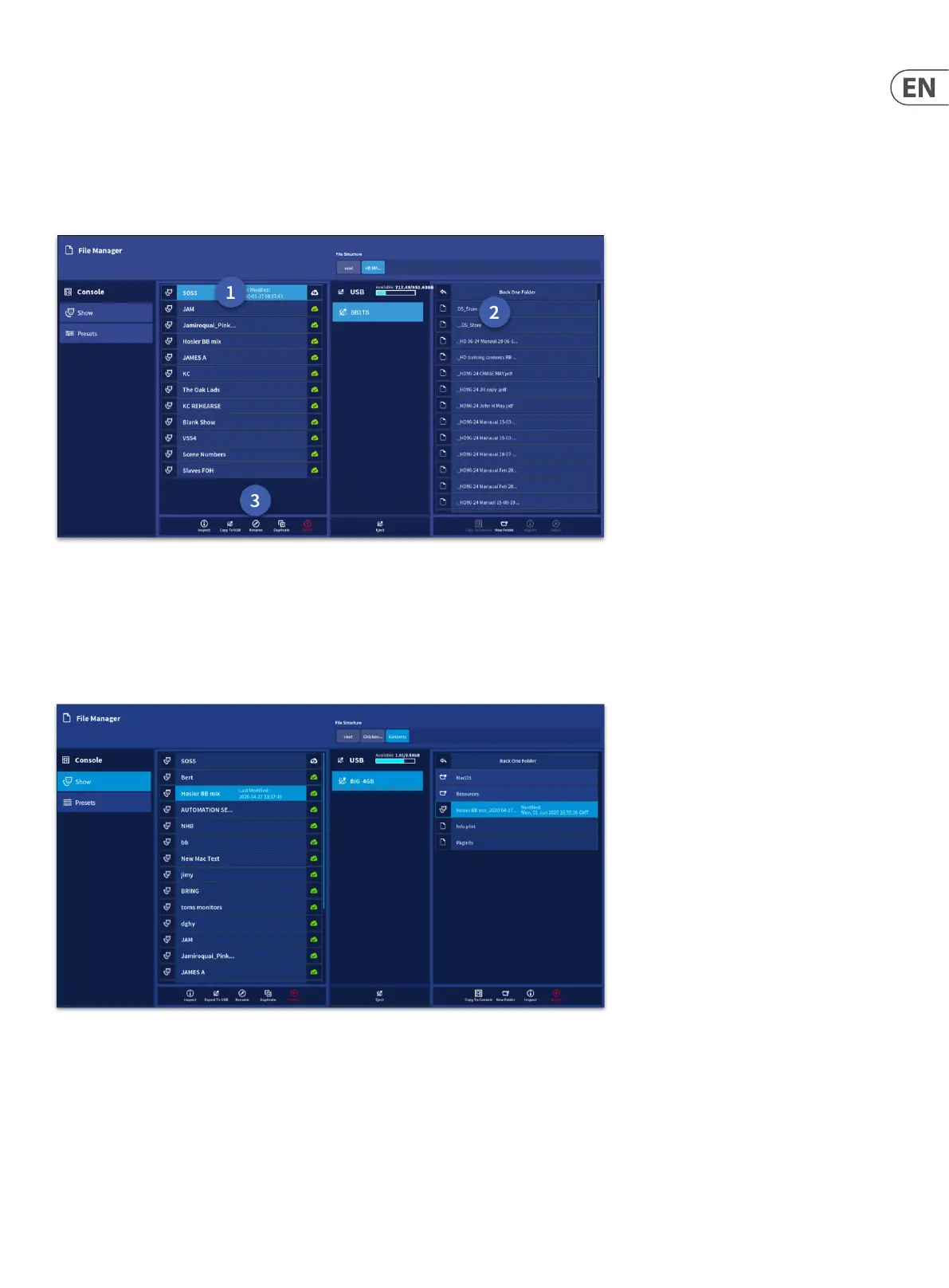75 HD96-24-CC-TP User Manual
Saving and Loading show les to a USB memory stick
To save your work to a USB Stick, rst Insert USB stick into the front surface USB port. Navigate to Show Manager from the Automation window in the top bar menu or
from the side bar menu.
1. Select the show you wish to export.
2. Select the location on the USB stick and press Export to complete the operation.
3. Press Copy to USB, the exported show will appear in the list.
To import a le from a USB stick:
1. Navigate to the File Manger page (found in the side bar menu)
2. Locate the le in the USB stick area
3. Press Copy To Console to move the le into the Console list.
Note: This does not open the show. It just copies a version of the show to the console in order to be loaded.
