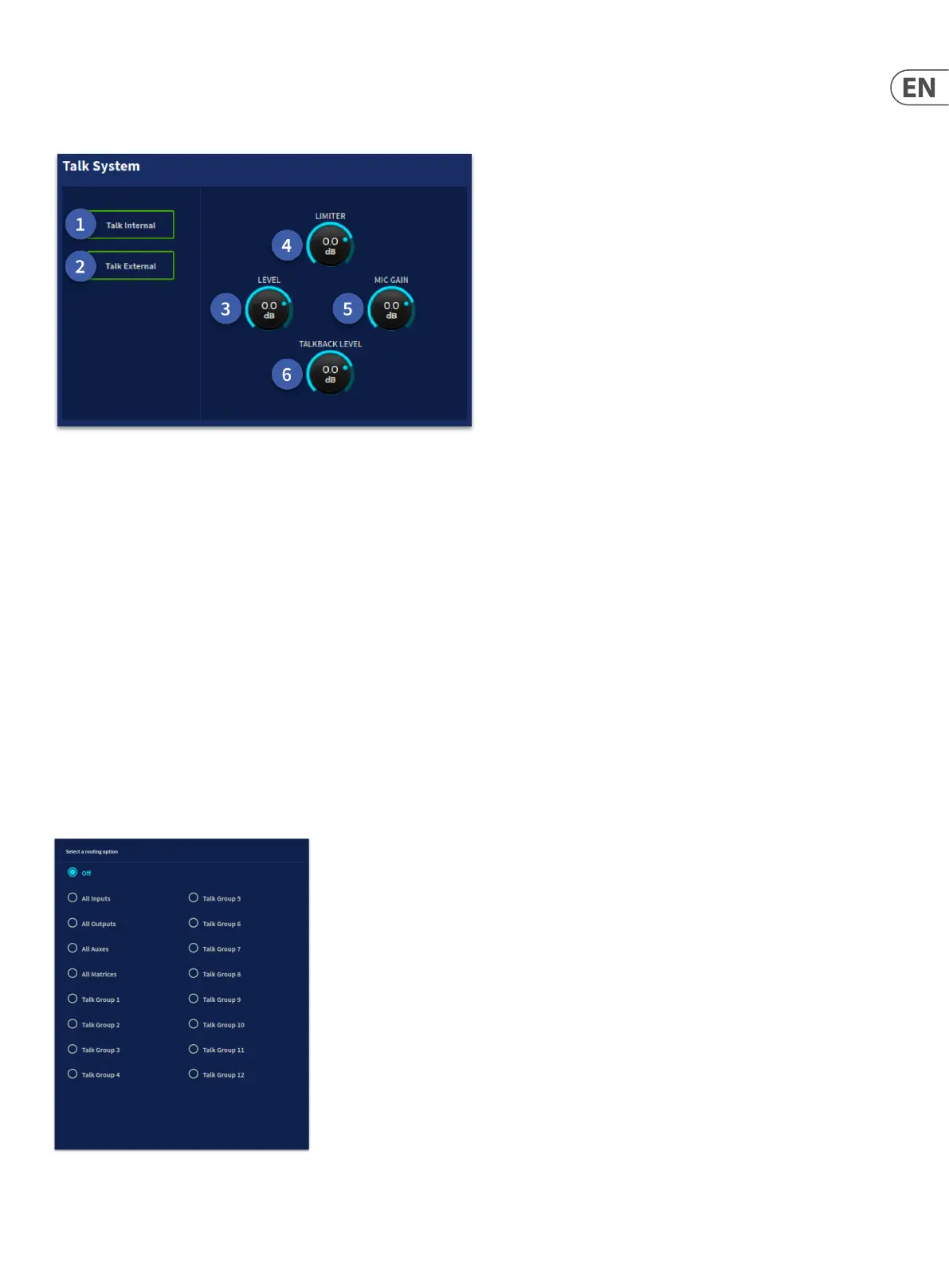115 HD96-24-CC-TP User Manual
Talk and Oscillator Conguration Page
The basic talk system allows you to send the internal talk mic to any of the routing options. For example, talk to all the auxes or to one of the Talk Groups (see system
routings options).
1. Talk Internal – This button sends the talk mic to the selected routing option.
2. Talk Ext – This sends the Talk Bus to the Talk External patch point found in the patching page.
3. Level – Controls the level of the talk bus up to a maximum of 10 dB.
4. Limiter – Adjusts the limiter on the Talk bus.
5. Mic Gain – Control the level of the talk mic gain.
6. Talkback Level – Control the level of the line level Talkback found on the rear of the console.
Talk Osc Routing
System Routing options for the talk bus are:
• • All Inputs (can be used to check external inserts or record sends)
• • All Outputs (can be used to check all sends and outputs quickly)
• • All Auxes (Talk to all auxes quickly)
• • All Matrices (Check signal ow to the matrices)
• • Talk Group 1-12 (Talk groups can be used to communicate with set groups of auxes, for example 1 group for the artist on stage, another to talk to all the
technical sta).
