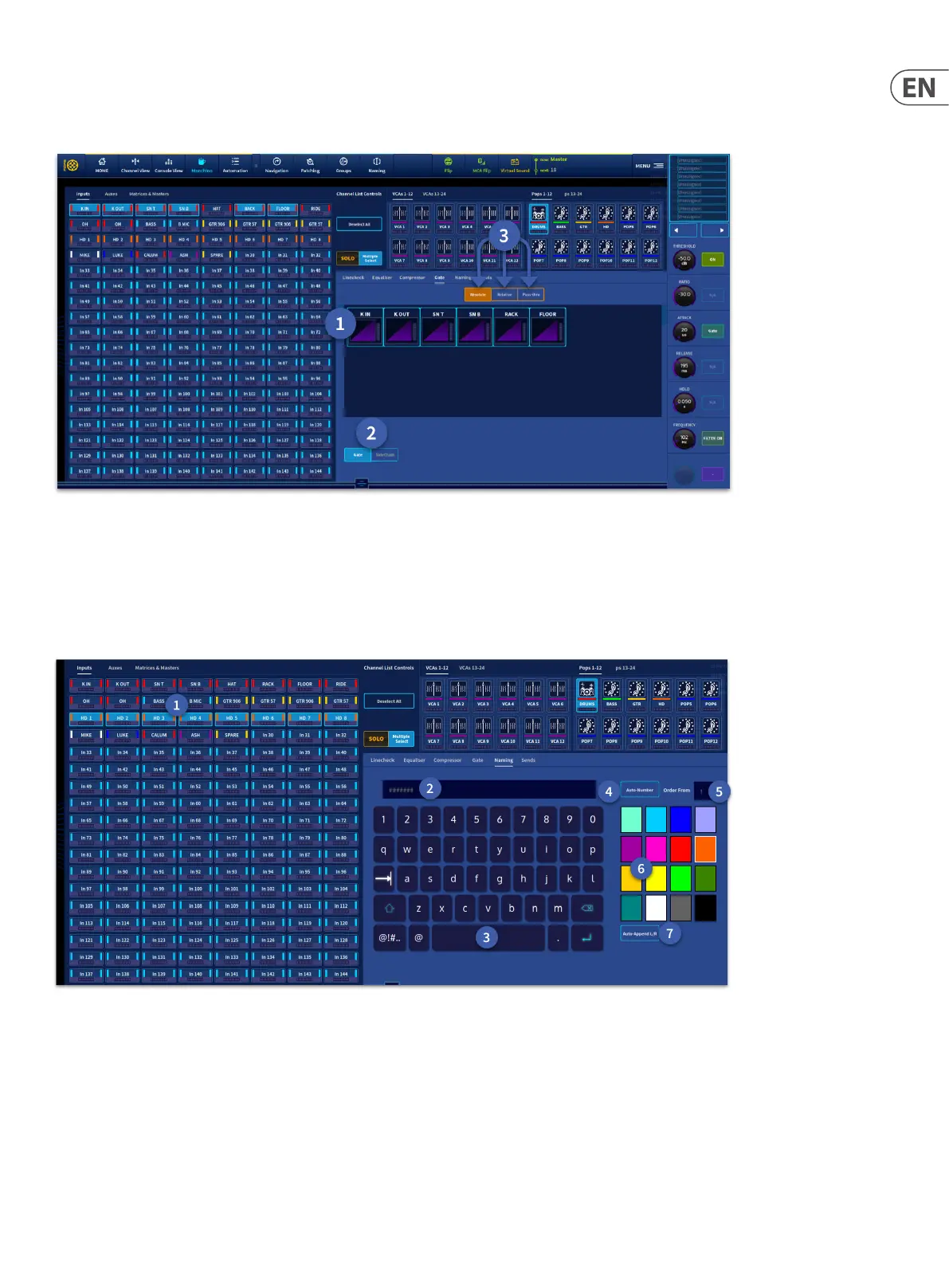291 HD96-24-CC-TP User Manual
Gate Multiple Select View
If two or more path’s are selected in the Gate Page it allows multiple gates to be edited as one. For example, select the drum POP group and turn o all the gates at
once for mic tapping/line checking, once drum channels are tested, turn all the gates on again.
1. Individual gate graphs for all selected channels including gain attenuation meters.
2. Switch between Gate and Sidechain view.
3. Adjustments to level can be changed by an Absolute, Relative or Pass-thru value as described earlier in this user guide.
Naming Page
The Manchino page can be used to name all paths within the system. A number of clever naming functions speed up show creation.
1. Select a single path to name individually or select multiple paths to use the Auto-Number and Auto Append L/R functions.
2. Text enter window.
3. QWERTY Keyboard.
4. Auto-Number allows multiple channels to be named with an ascending numerical value. For example, select 8 input channels that will be used for a hard disk
playback system. Name the channel HD and input 1 in the Order From box. After conrming the action, the channels will be named HD1, HD2, HD3 etc. If you input
a space after typing HD there will be a space after the number (HD 1, HD 2 etc).
5. Order From window.
6. Select the colour for the selected paths.
7. Auto-Append L/R allows 2 channels to be automatically named with an L and R. For example, select 2 channels, name them Piano, then select the Auto-Append
L/R button and enter. The channels will now be named Piano L and Piano R.
