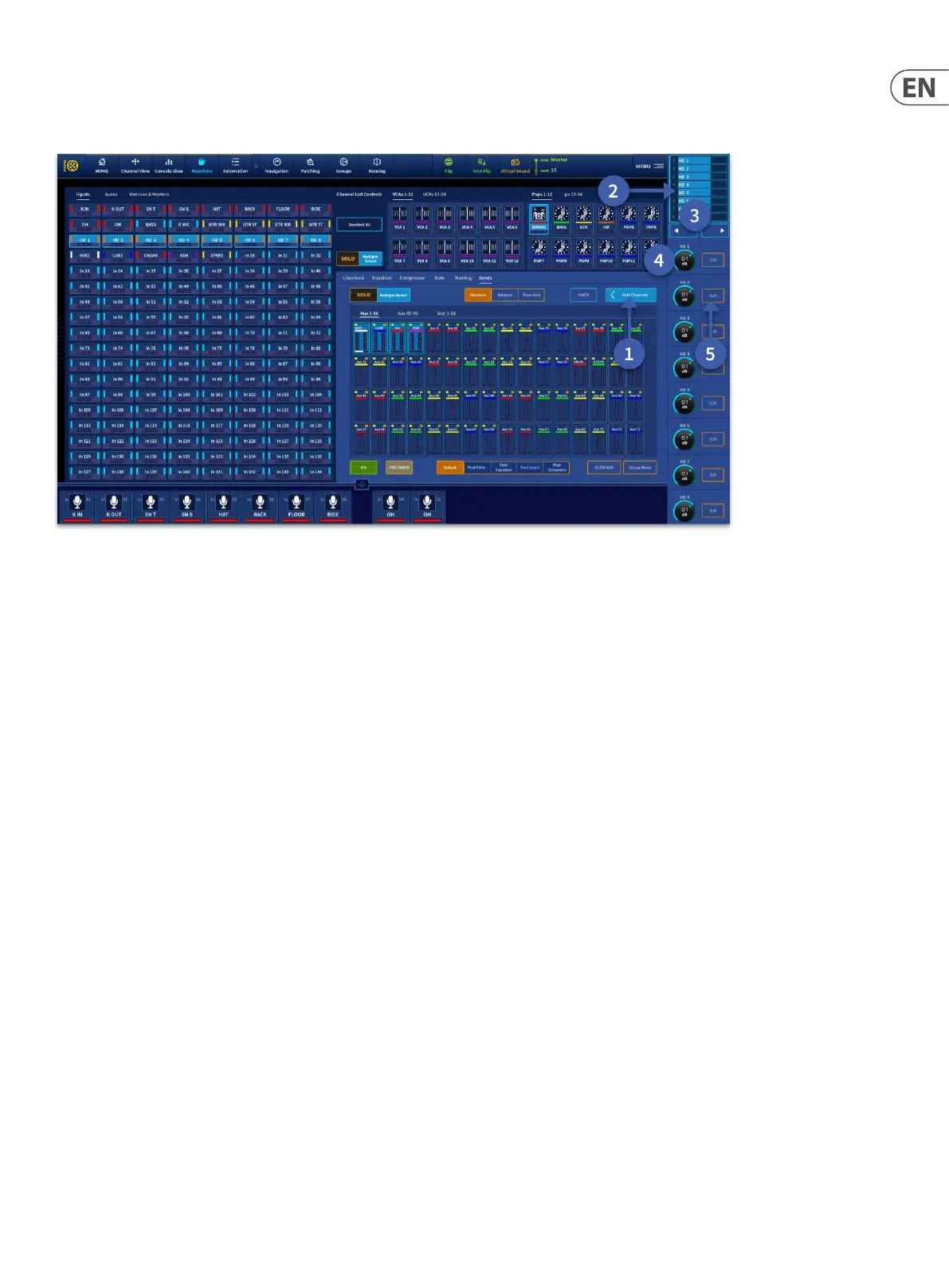293 HD96-24-CC-TP User Manual
Sends Unfold Channels
When you unfold an Aux, it means you can see the separate input channels sending to that Aux in banks of 8 on the vertical assignable controls. For example, below
the drum channels are unfolded from Aux 1&2.
1. Press to unfold select channels from the selected Aux.
2. Channels active in the chosen Aux will be displayed here in banks of 8.
3. Use the arrows to navigate through the banks of channels.
4. Each of the 8 displayed unfolded channels can have their send level to the selected Aux changed.
5. Pressing the C/O button turns the controls from send level to pan control within the chosen Aux.
