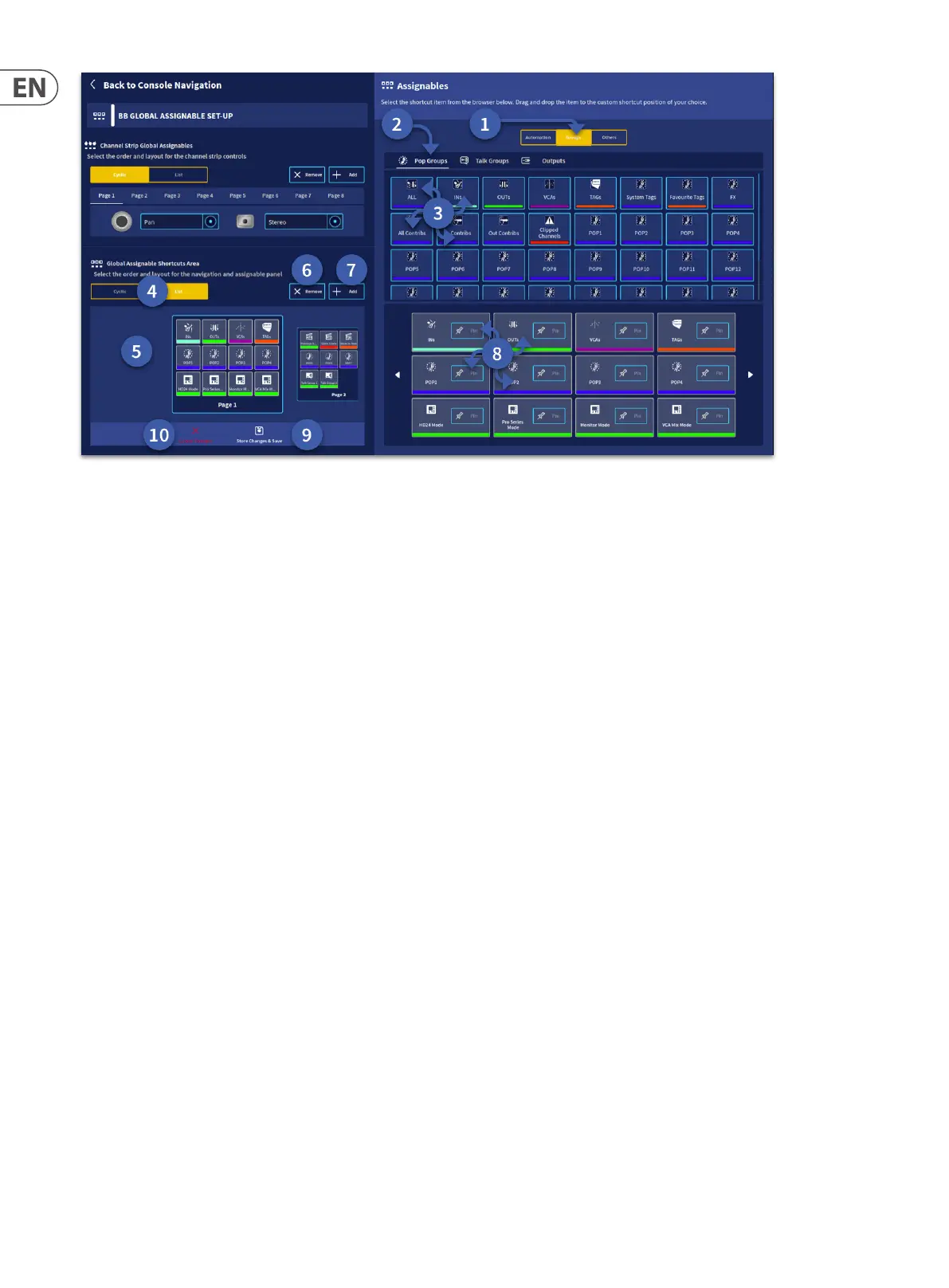200 HD96-24-CC-TP User Manual
A description of the Global Assignable Shortcuts page:
1. Assignables – either Automation, Groups or Other
2. Tabbed pages available within the Assignables Type.
3. Shortcuts available to add to the surface. Can be selected with a long press then dragged to the page you have selected.
4. Cyclic or List. This determines if the pages will cycle back to the rst page after the last page is reached or whether the pages appear in a list only. I.E. once you
reach the last page you can only go backwards.
5. The assignable shortcuts page currently selected to edit.
6. Delete the currently selected page.
7. Add a new page to the end of the list (Maximum 20).
8. Currently allocated assignable shortcuts (12 per page).
Assignables Types: Automation
Macros
Store Scene – Overwrite current settings to the current scene.
Store to New –Store current settings to a new scene.
Current Scene – Displays the current scene name.
Previous Scene – Recalls the previous scene in the current playlist.
Next Scene – Recalls the next scene in the current playlist.
EVENTS
Any Events created in scenes will be displayed here.
Note: Events can be named in the Automation workow to make navigation of scene events easier in this page.
