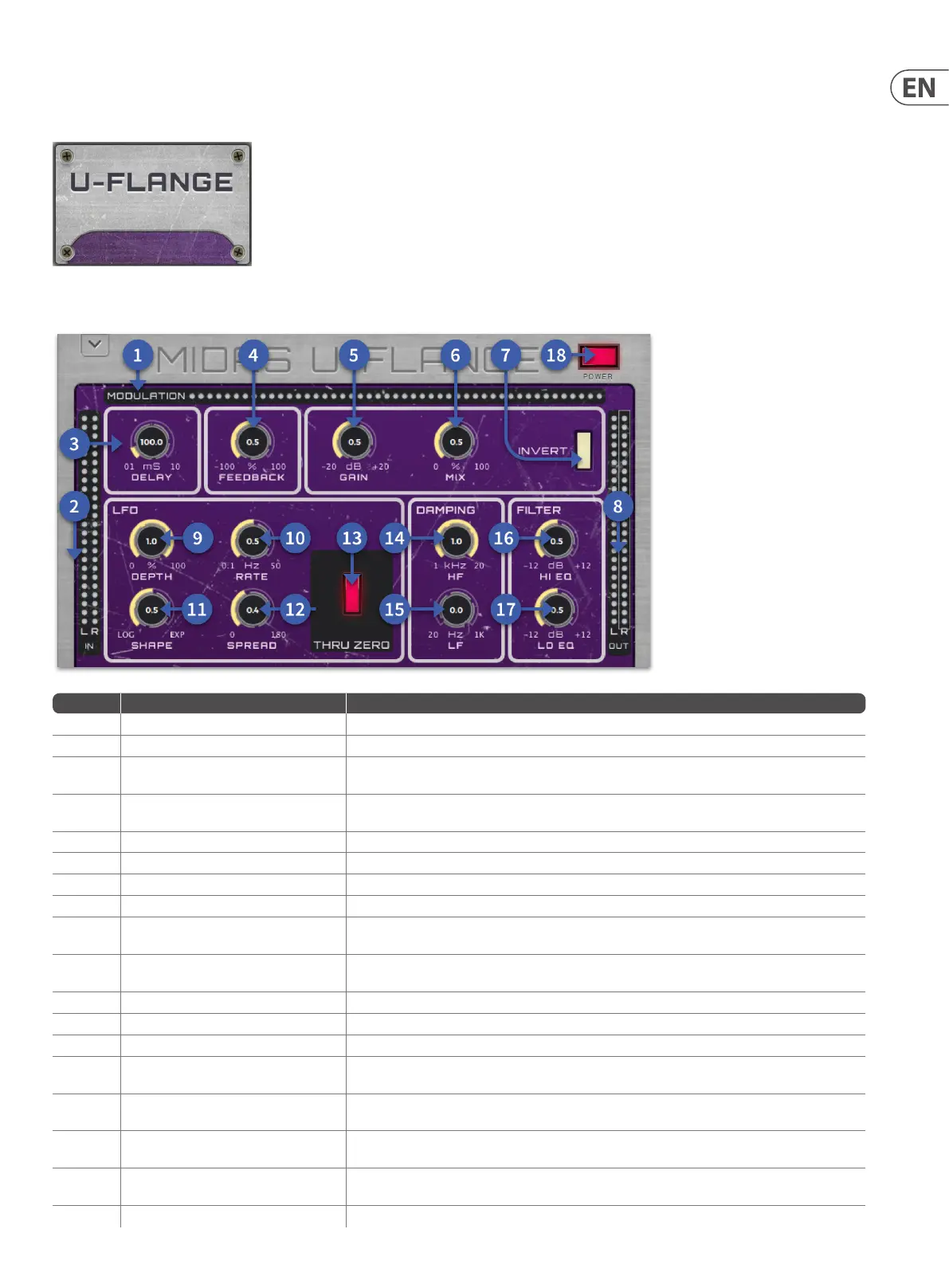175 HD96-24-CC-TP User Manual
Modulation:
Midas U Flange
The anger eect consists of one or, if congured as stereo, two-tap delay lines. One tap is xed, and the other tap position is modulated to provide ‘thru-zero’
anging or single tap modulation when ‘thru-zero’ is o. The perfect eect for that 80’s guitar solo or to give at keyboard sounds some movement.
Item Control Function
1 Modulation meter A single row of 48 orange LEDs is used to show the modulation position.
2 In meters Two rows of 24 LEDs, which show input metering.
3 Delay control
Adjust length of modulated delay line in milliseconds. In ‘thru-zero’ mode, also sets the delay of the
dry path. Range is 0.1 to 10, with 5 at top dead centre.
4 Feedback control
Adjusts the amount of negative/positive feedback applied to the delay. Controls the number of
repeats. Range is from -100% to +100%, with 0% at top dead centre.
5 Gain control Adjusts the signal level in dB. Range is from -20dB to +20dB, with 0dB at top dead centre.
6 Mix control Adjusts the mix between dry (0%) wet (100%).
7 Invert switch Inverts the wet signal’s polarity.
8 Out meters Two rows of 24 LEDs, which show output metering.
9 Depth control
LFO section control for adjusting the intensity of the eect by setting the depth of modulation as a
percentage. Interactive with Delay, as for Chorus. Range is 0% to 100%.
10 Rate control
LFO section control for adjusting the rate of modulation (Hz). Range is between 0.01 and 50, with
0.5 at top dead centre.
11 Shape control LFO section control for adjusting the shape of the modulation waveform. Range is from Tri to Exp.
12 Spread control LFO section control for setting the relative phase of left/right modulation. Range is 0 to 180.
13 Thru Zero switch LFO section control for selecting ‘thru zero’ or normal mode. Illuminates to indicate switch is on.
14 HF control
Damping section control for adjusting the high frequency (kHz) tuning of anger feedback. Range
is 1 kHz to 20 kHz.
15 LF control
Damping section control for adjusting the low frequency (kHz) tuning of anger feedback. Range is
20 Hz to 1 kHz.
16 Hi EQ control
Filters section control for adjusting the amount of HF (high EQ) cut or boost applied to the eect
output (in dB). Range is -12 dB to +12 dB with 0 dB at top dead centre.
17 Lo EQ control
Filters section control for adjusting the amount of LF (low EQ) cut or boost applied to the eects
output (in dB). Range is -12 dB to +12 dB with 0dB at top dead centre.
18 Power button Switches the anger eect on and o. Illuminates in red when power is on.
