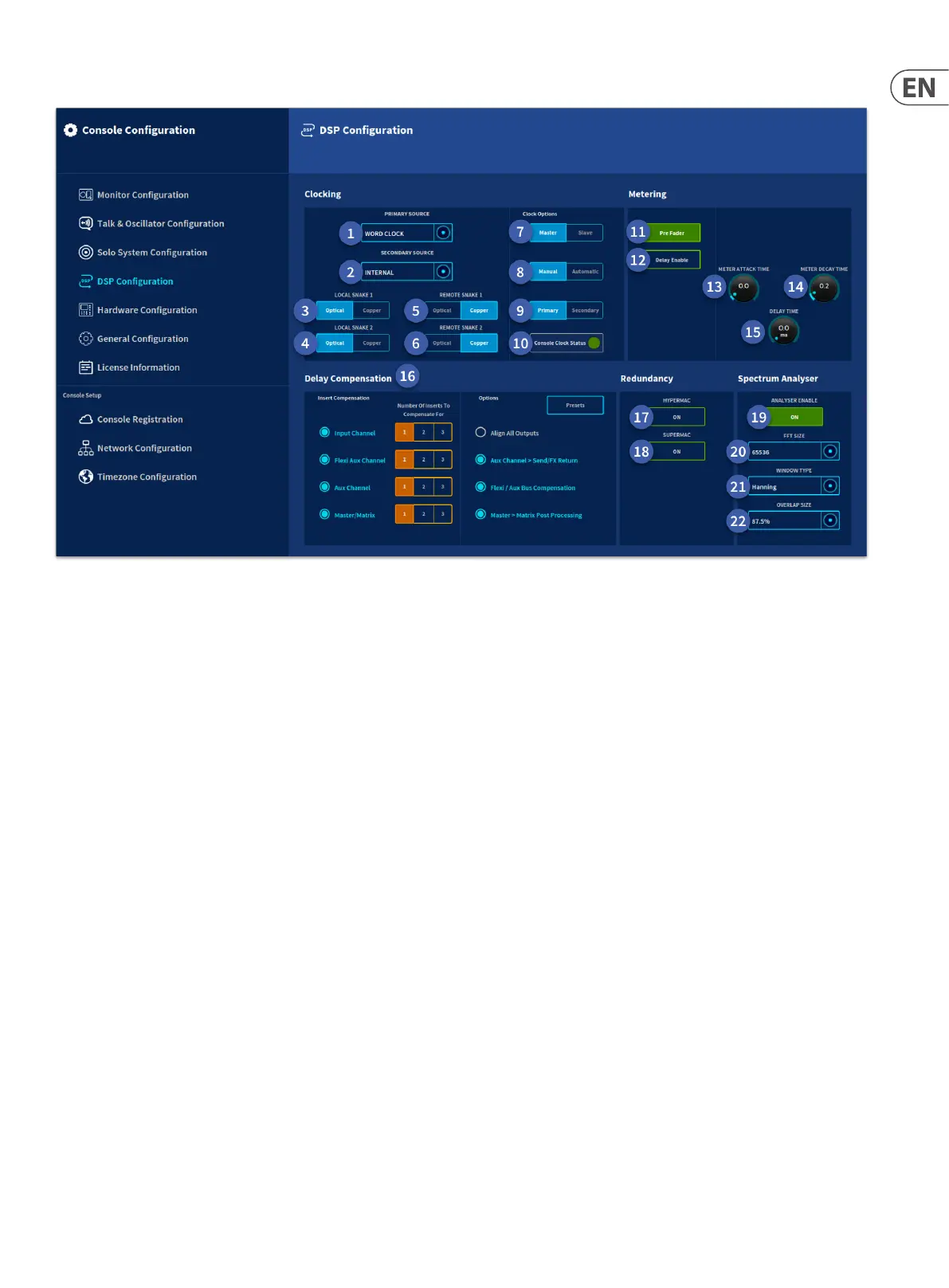227 HD96-24-CC-TP User Manual
DSP Conguration
1. Clocking selection for Primary source.
2. Clocking selection for Secondary source.
3. Snake 1 Connection choice. Either Optical (Fibre up to 500 m) or Copper (Cat 5 up to 100m).
4. Snake 2 Connection choice. Either Optical (Fibre up to 500 m) or Copper (Cat 5 up to 100m).
5. Remote Snake 1 Connection choice. Either Optical (Fibre up to 500 m) or Copper (Cat 5 up to 100m). This selects the type of connection used for the DN9680.
6. Remote Snake 2 Connection choice. Either Optical (Fibre up to 500 m) or Copper (Cat 5 up to 100m). This selects the type of connection used for the DN9680.
7. Choose whether the console is the clock Master or Slave to external clock source.
8. Choose whether the clock is Manually or Automatically selected.
9. Choose whether the console uses the Primary or Secondary clock source if set to slave.
10. Console Clock Status. Displays the state of the console with regard to clock source. Also visible in the top bar menu, press to bring you directly to this page.
11. Set metering to Pre-Fader.
12. Enables metering delay (up to 500ms).
13. Set meter Attack time.
14. Set meter Decay time. (0 to 2 s).
15. Metering Delay control (up to 500ms).
16. Delay Compensation Options (See chapter 27 for more detail on Delay Compensation).
17. HyperMAC redundancy sets both HyperMAC ports to mirror each other for true redundancy. A KT AS80 will be required to use this function.
18. SuperMAC redundancy sets all 4 local AES50 ports to mirror each other for true redundancy, 1&2 and 3&4. This only works for DL15x, DL231 and DL25x I/O devices.
19. Analyser enable turns the spectrum analyser on or o in the channel EQ displays.
20. FFT size adjusts the details of resolution of the frequency content.
21. Window Type. Choose from Hanning, Hamming, Blackman or Rectangular.
22. Overlap size. Adjust the % of refresh rate.
