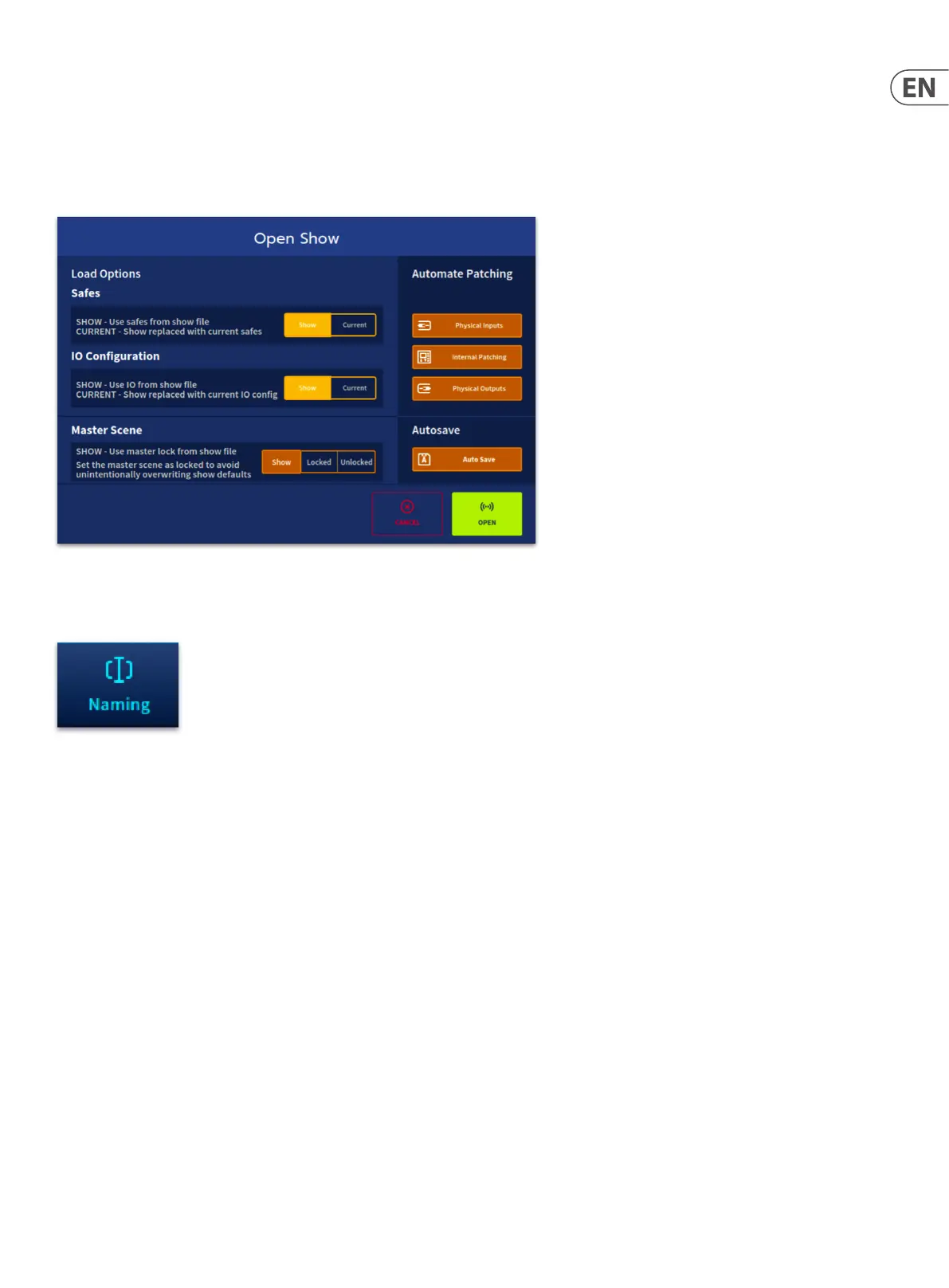79 HD96-24-CC-TP User Manual
The Master Scene by default is locked. Think of it as your default blank settings scene. When loading a show, you have 3 options.
• • Show – Load the state of the Master Scene Lock as stored in the show le (either locked or unlocked)
• • Locked – The Master Scene will be locked which means you cannot store over it.
• • Unlocked – The Master Scene is unlocked and can be stored to.
Note: The power of the Master Scene is explained in detail in Chapter 19 Automation.
Note: As a general rule, load Safes and I/O cong default to load from the Show le. Automate patching on and Auto-save are also active.
Naming Page
The HD-96-24 has several dierent ways to name inputs and outputs. The rst is in the Naming page which can be found in the top menu bar on screen and accessed
by touching the icon. Once in the Naming page all channel, auxes, matrices and masters can be seen. Tap on the input/output page then you can select which channel
you wish to name. Type the name in using the pop up on-screen QWERTY keyboard or via a connected USB keyboard if desired. Once you have nished naming the
item, pressing Return will automatically take you to the next item to be named. You can also select a colour at this point from the colour bar above, which will be
displayed on screen and on the fader LCD screens.
Inputs page selection.
Output page selection.
Channel name selection (keyboard will pop up on selection).
Naming area.
Channel colour selection area.
Pressing Return when a channel is named will take you to the next channel sequentially.
