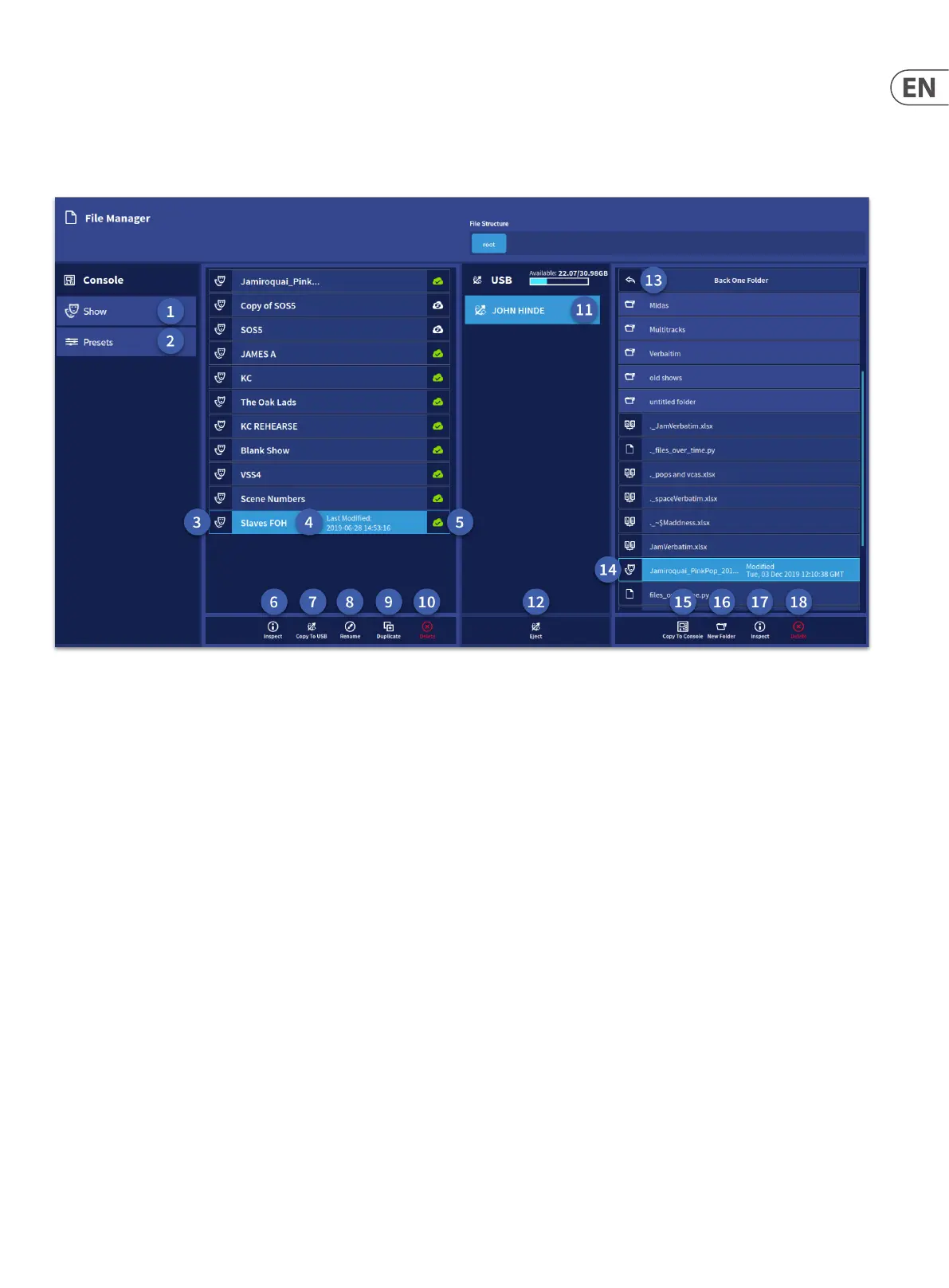217 HD96-24-CC-TP User Manual
Chapter 24. File Management
The File Manager page is the place to organise all your show les, presets and spreadsheets. It allows les to be transferred between the console, mCloud and USB
storage easily.
Show Manager
1. Show displays all current shows in the console and on your mCloud account.
2. Presets is a list of various types of presets found within the console and synced to your mCloud account.
3. The icon indicates the type of le. In this example a show le is displayed.
4. Selected le is highlighted and displays the last modied time and date.
5. The cloud icon tells you the mCloud sync status.
6. Inspect lets you see more detail about the selected le.
7. Selected le will be copied to USB when pressed.
8. Rename the selected le.
9. Duplicate the selected le.
10. Archive the selected le (still stored in mCloud).
11. USB device name.
12. Eject USB device.
13. Back up one layer within the USB device.
14. Selected le show for USB device.
15. Copy selected le to console.
16. Create a new folder.
17. 1Inspect a USB le to see more detail about the le.
18. Delete the selected le from the USB device.
