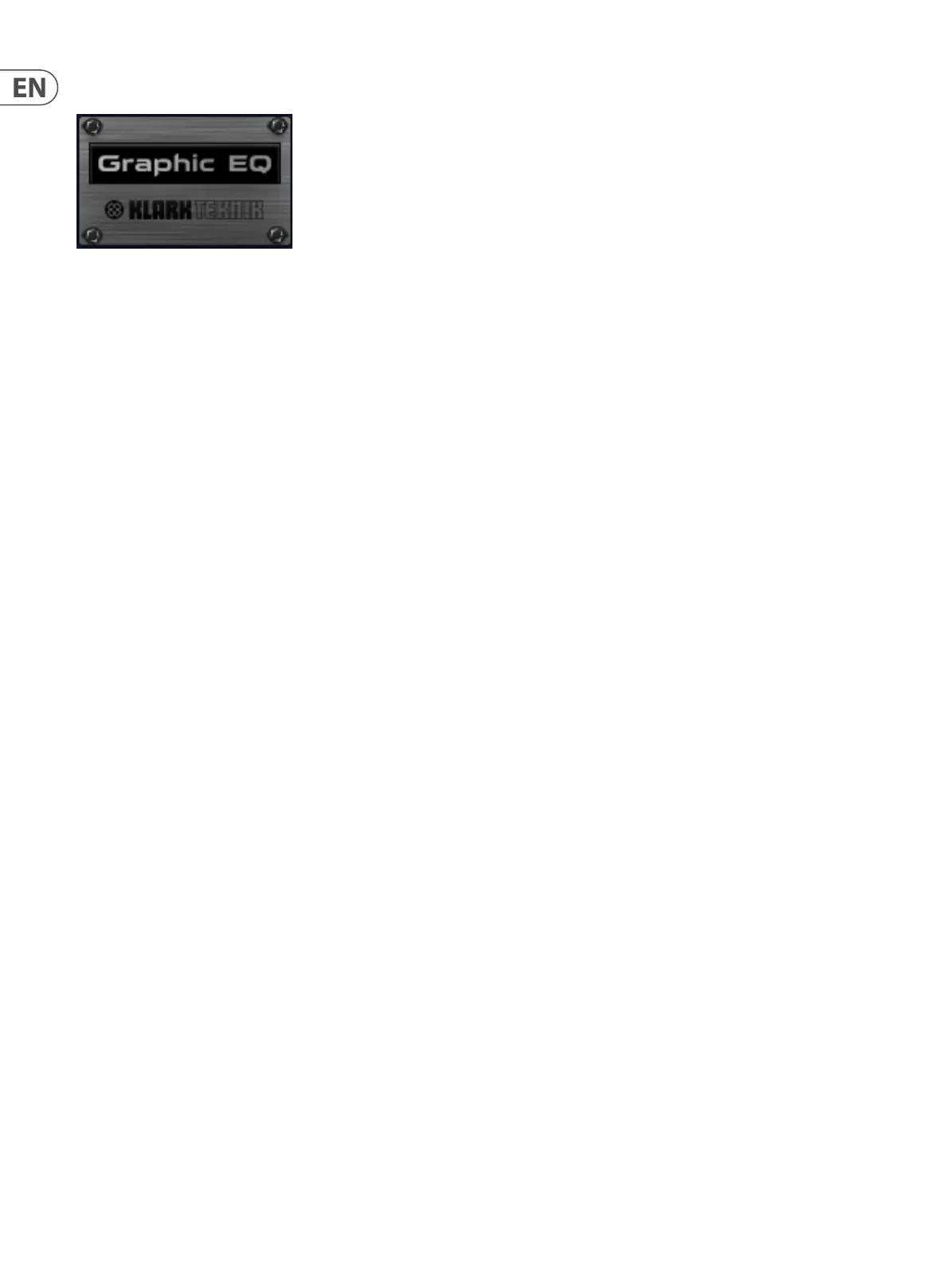122 HD96-24-CC-TP User Manual
Chapter 14. Graphic EQ (GEQ)
This chapter describes the internal graphic equaliser (GEQ) of the HD96-24. It explains how to use the HD96-24 system to congure and operate the GEQs and details all
of their available control functions.
Overview of the GEQs
The HD96-24 features a stereo GEQ which is modelled on the legendary KLARK TEKNIK DN370 Graphic EQ which can be added to any path via the Eects Rack.
Two stereo GEQs per eects slot can be used. The GEQ window shows a screen-width version of the selected GEQs front panel. This gives you full control of the GEQ via
the GUI.
Each GEQ is a dual channel, 31-band, third octave graphic equaliser and features switched 2nd order hi-pass and low-pass lters with two notch lters with variable
frequency ranges. The GEQ is primarily a mono process, but in the case of stereo paths, a stereo GEQ is controlled from a single set of controls with the ability to unlink
the left and right sides if required.
Features
The GEQ consists of a graphic EQ (faders) section and a lters section. Thirty-one faders provide ne adjustment of each frequency band with a range of -12 dB to
+12 dB. The 31 frequency bands are spaced 1/3 octave apart on the standard ISO 266 frequency centres. All the functions of the GEQ can be bypassed via the GUI power
switches, such that the output will be the same as the input.
The GEQ has one high pass lter, one low pass lter and two variable frequency notch lters. Each lter is adjusted via the controls in the GUI screen.
Each fader can be selected by touching the fader cap and works in the same way as GUI faders, i.e. you can drag up and down. Once a fader is selected, dragging your
nger outwards allows ner control of level the further you drag your nger out.
