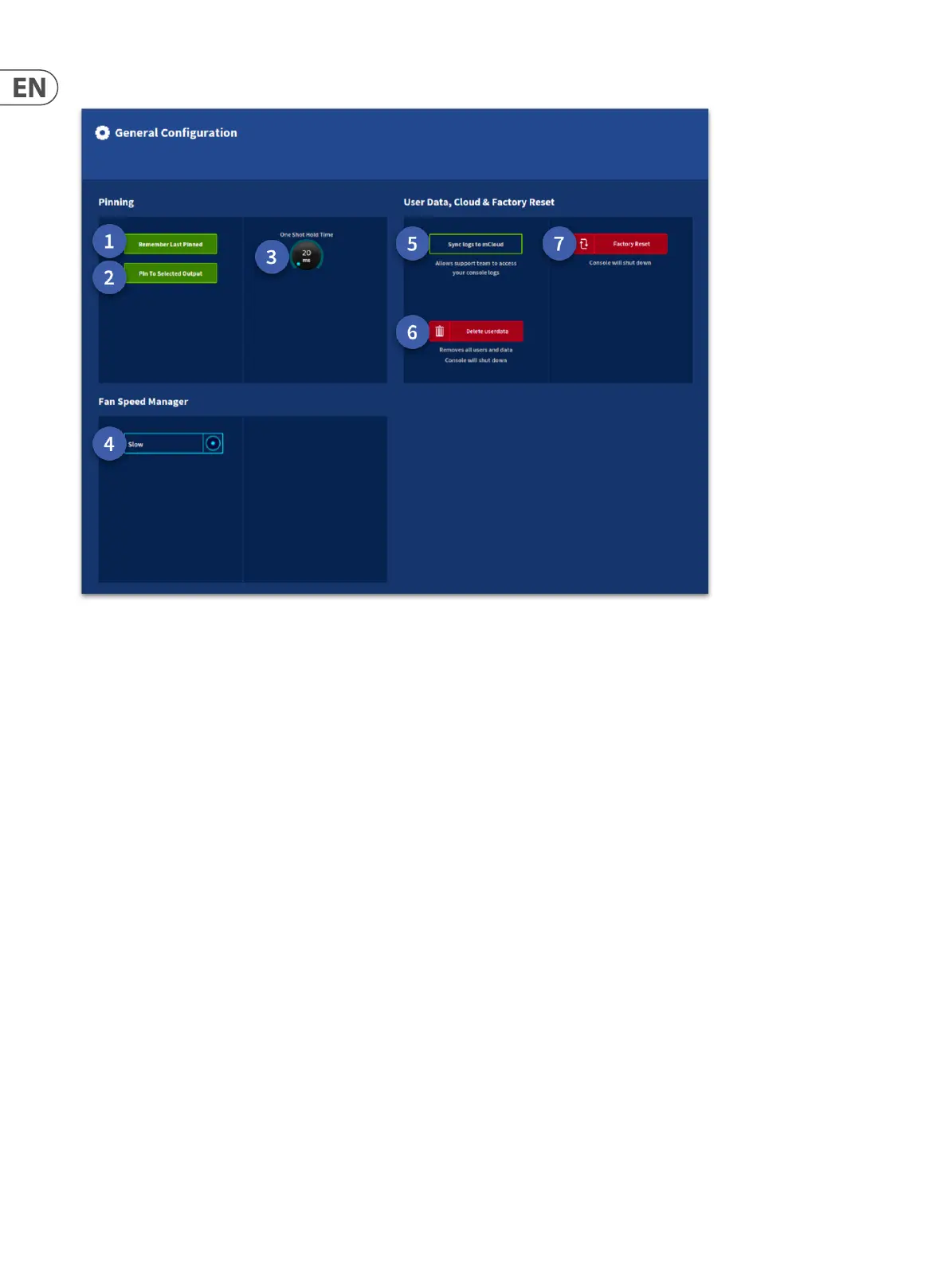232 HD96-24-CC-TP User Manual
General Conguration
1. In the Pinning section there are options to decide whether the console will remember the last select Pin when reactivating the pinning system.
2. Pin To Selected Output Pins the channel in Flip Mode. This function allows the selected input channel to be pinned to the surface in the current ipped Aux send
state. For example, use this mode to pin your main vocal level in a monitor wedge to a fader so it is always available. If this option is o, any previous ip pinned
channel will revert to an un-ipped state.
3. One Shot Hold Time relates to the amount of time the One Shot Pot remains available to use after which the function will disappear.
4. Fan Speed Manager selects the speed of the internal fans. If the console is overheating it will automatically increase the fan speed if required. It is not possible to
turn the fans completely o.
5. Sync logs to mCloud allows the support team to check if you have a problem by looking at the console logs.
6. Delete User Data clears all the current user data in the console. This includes all show les and shout mixer presets associated with the user. This action only
deletes the User and its data from the console and does not delete your mCLoud user or mCloud show les.
7. Factory Reset also removes user data. It resets the Wi-Fi regulatory domain and the onboarding process.
