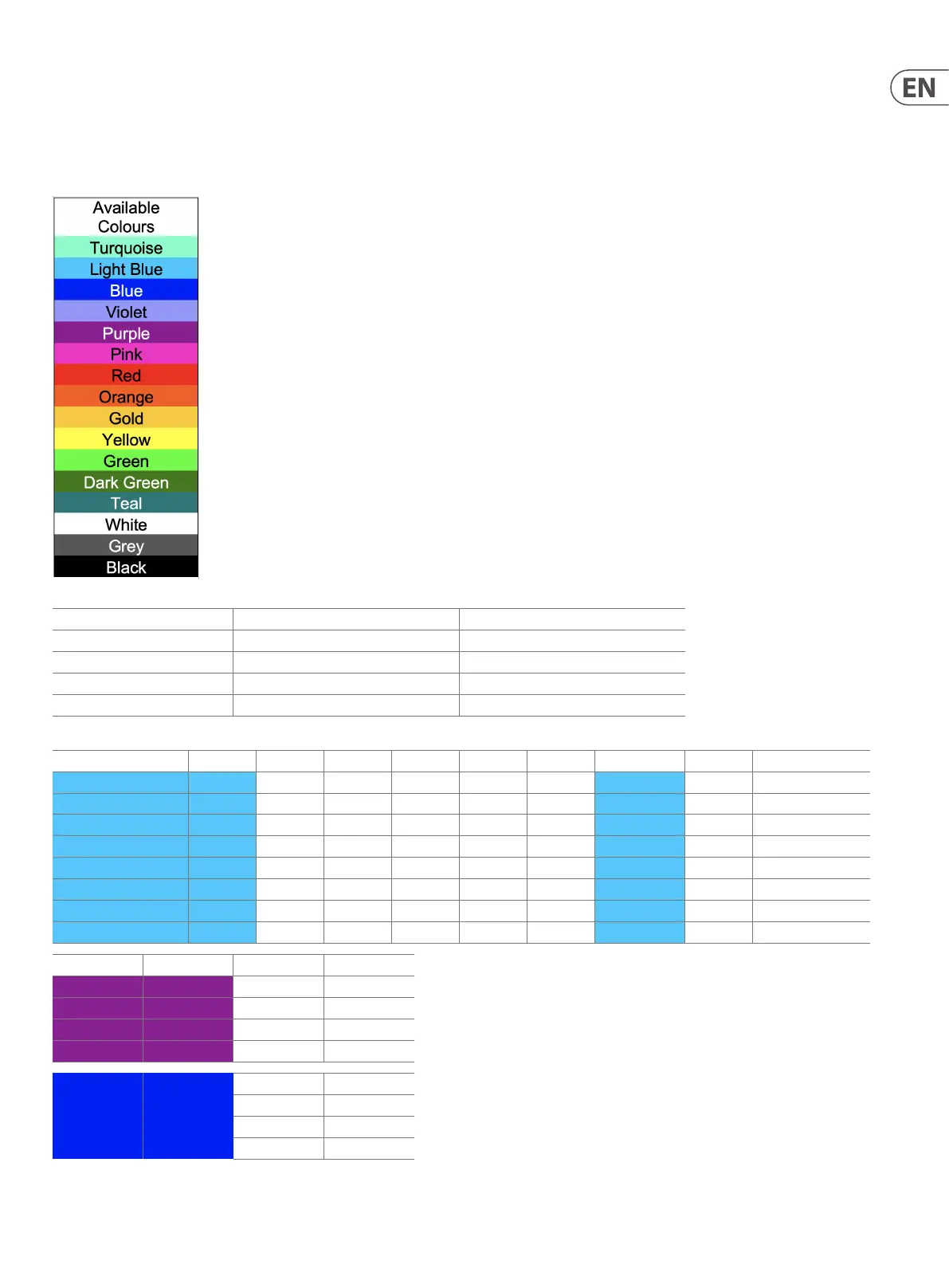219 HD96-24-CC-TP User Manual
Spreadsheet Import
The File Manager page also allows the import of data from a spreadsheet. The mCloud website www.midasconsoles.com has a downloadable spreadsheet template
which allows the user to name, colour, set VCAs, Set POPs, Select Aux types and many other features. This spreadsheet can then be loaded directly into the console as a
starting point for building your new show.
Below are some of the elds in the spreadsheet.
Mode Symbol Available Channels
Aux Return Mode R Inputs
Flexi Aux F Auxes
Aux Group G Auxes
Flexi Aux and Aux Group FG Auxes
Channel Type Channel Name 48V VCA Group POP Group HPF Colour Tags Mode (R/F/G/FG)
Input 1 o 20 LightBlue
Input 2 o 20 LightBlue
Input 3 o 20 LightBlue
Input 4 o 20 LightBlue
Input 5 o 20 LightBlue
Input 6 o 20 LightBlue
Input 7 o 20 LightBlue
Input 8 o 20 LightBlue
Group Grp Number Grp Name Grp Tags
VCA 1
VCA 2
VCA 3
VCA 4
POP 1
POP 2
POP 3
POP 4
