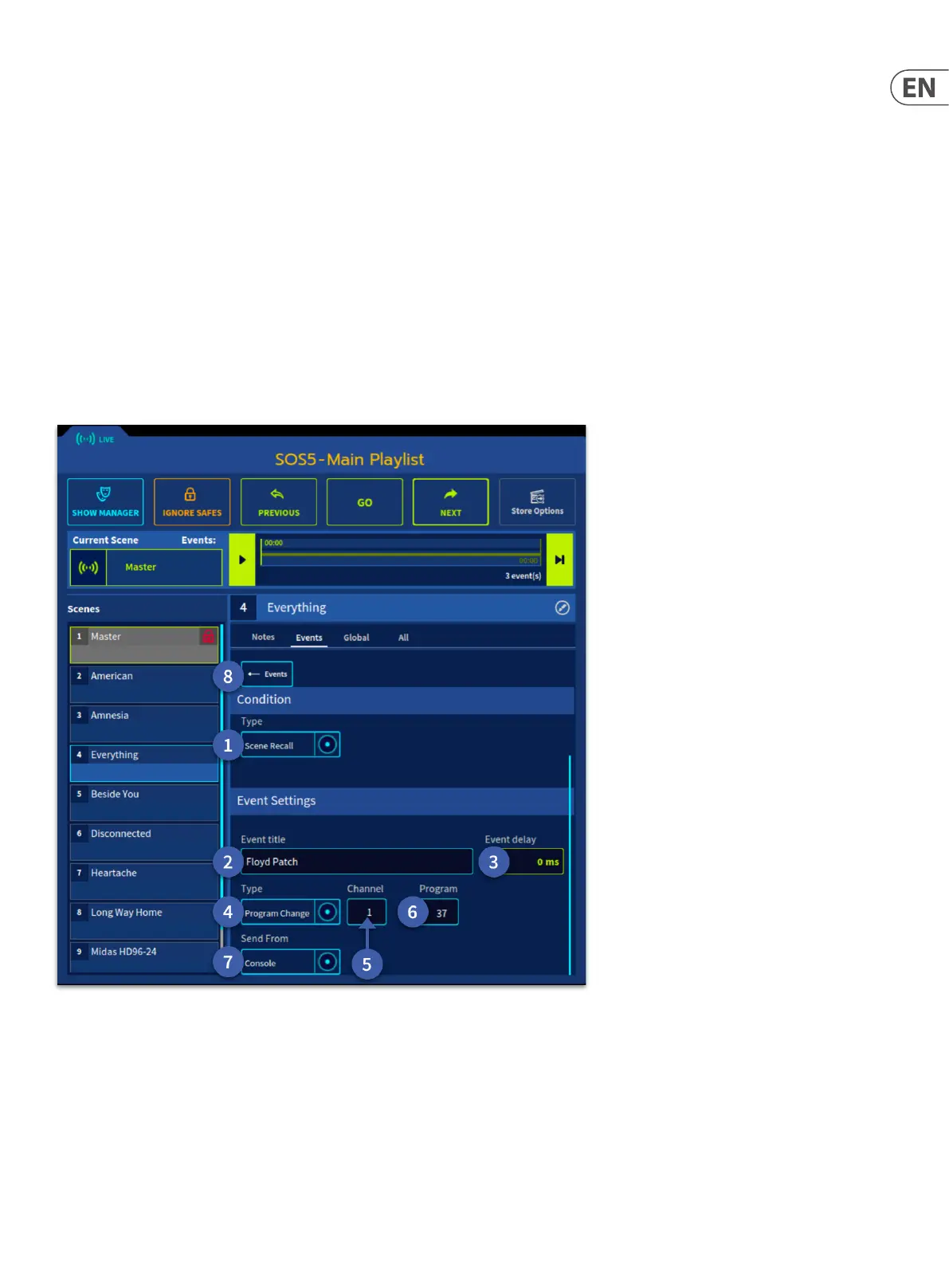213 HD96-24-CC-TP User Manual
MIDI
MIDI performs two functions on the HD96-24. It allows the HD96-24 to trigger external MIDI-equipped equipment on each scene change and it also allows external
MIDI equipment to trigger a HD96-24 scene change.
MIDI output from the HD96-24 can include a globally enabled outgoing message that contains the recalled scene number and is sent out for all recalled scenes.
Below is a list of possible MIDI action types in addition to Scene Recall:
• • Note On
• • Note O
• • Poly Pressure
• • Control Change
• • Program Change
• • Channel Pressure
• • Pitch Bend
MIDI input can be globally set up to cause scenes to be recalled when specic incoming MIDI messages are encountered.
1. Event title edit:
2. Event delay allows the triggering of an event to be delayed in a predetermined time in ms.
3. MIDI type selection.
4. MIDI channel selection (1-16)
5. Dierent MIDI options will be displayed here depending on the MIDI type selected.
6. Slider to adjust data depending on MIDI type selected.
7. Choose which MIDI out port is used depending on connected I/O.
8. Back to the main events page.
