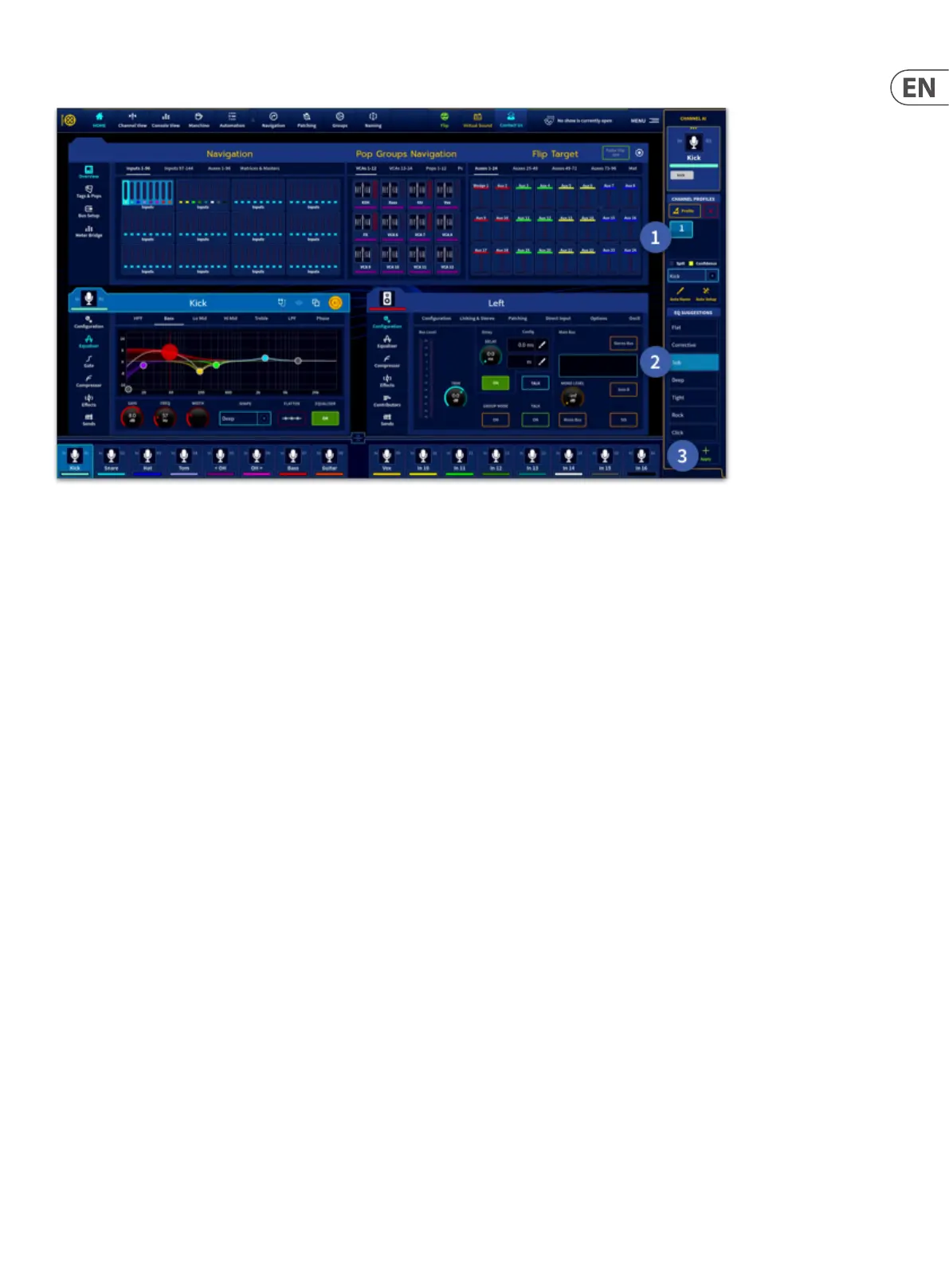301 HD96-24-CC-TP User Manual
EQ Suggestions
1. Select the Prole you wish to use.
2. If the instrument has been detected correctly, all the suggestions names and settings with gains and BW for the various bands will appear in the list depending on
instrument detected.
3. Press Apply to recall the selected preset.
Presets currently include:
• • Kick: Flat, Sub, Deep, Tight, Rock, Click, Corrective.
• • Snare: Deep, Tight, Presence, Snap, Corrective.
• • Tom: Deep, Tight, Snap, Corrective.
• • Hi Hat/Cymbals: Snap, Thin, Bright, Mued, Corrective.
• • Overheads: Thin, Warm, Bright, Corrective.
• • Guitar: Warm, Smooth, Tight, Aggressive, Bright, Corrective.
• • Bass: Deep, Tight, Smooth, Bright, Corrective.
• • Piano/Keyboard: Deep, Warmth, Bright, Corrective.
• • Vocal: Warm, Presence, Bright, Male, Female, Corrective.
The Flat preset moves the 4 x EQ frequency bands to the suggested settings without boosting or cutting. The gain is set to zero and the width is set to 0.7 for all
bands. This makes a good starting point to EQ a signal. The other presets may also add gain and width changes to the EQ bands it suggests. The corrective presets only
attenuates problematic frequencies but it doesn’t boost any frequencies.
