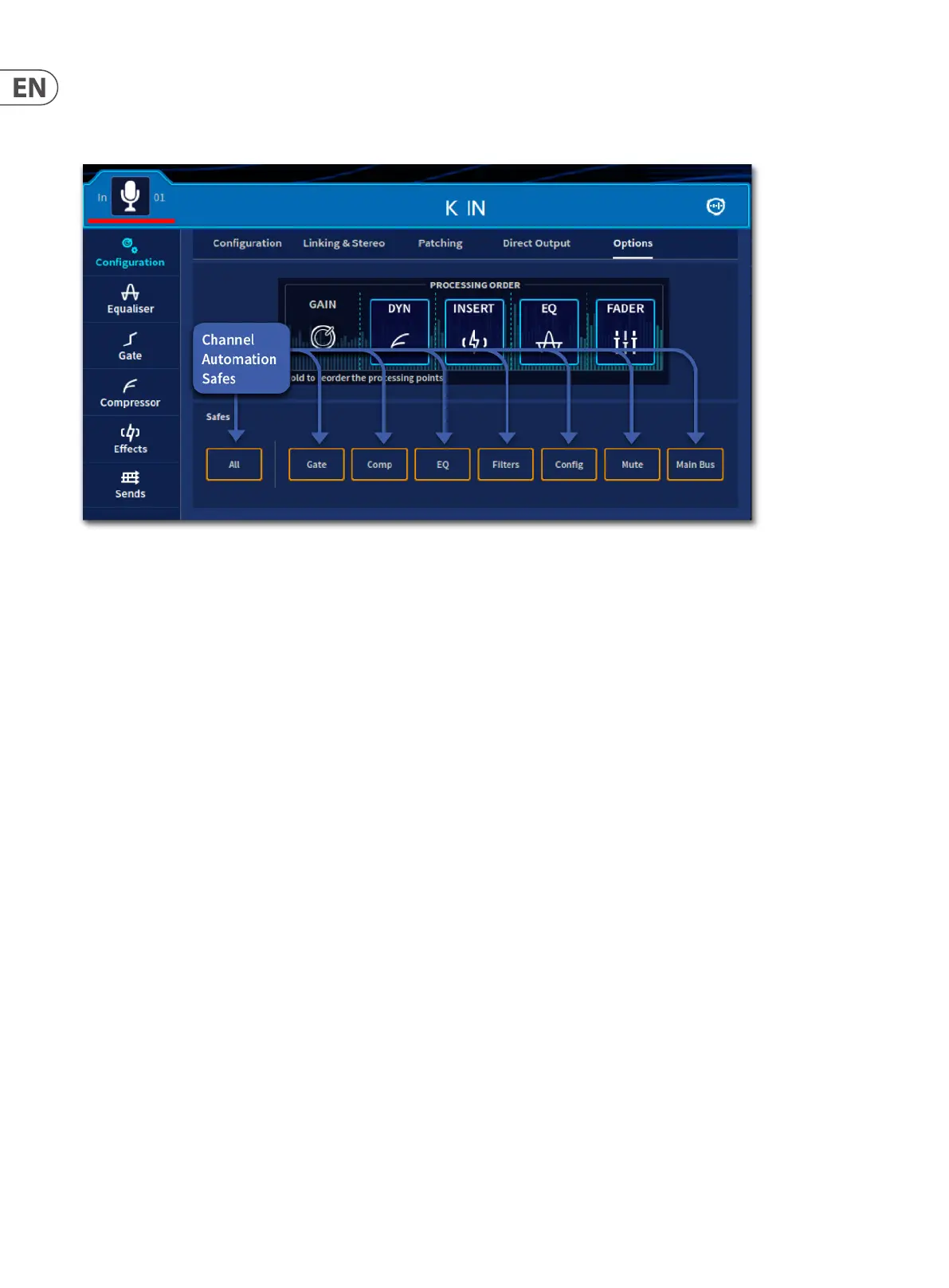258 HD96-24-CC-TP User Manual
Safes
Each input channel has 8 dierent Safes that protect specic controls/areas or the whole channel against changes from the automation system.
You can switch the safes on/o by using the Safe buttons in the Options tab. The same buttons are also displayed on the Channel View widget.
The 8 options are:
• • All
• • Gate
• • Comp
• • Eq
• • Filters
• • Cong (All cong parameters apart from elements in the Main Bus)
• • Mute (Channel Mute and Direct Out Mute)
• • Main Bus (includes Pan, Pan Mode, Send to Stereo, Channel Fader Level, Send to Mono Bus and Mono Bus Level)
Mic Amp Input Gain
There are two types of mic input channel controls: digital (trim) and remote analogue preamp (gain). Most channel controls are digital, which directly aect the
parameters stored within the DSP. However, a few controls can also be thought of as remote controls, which control the physical components of the mic splitters and
even components that are in the signal path before it enters the digital domain.
The remote controls are dependent on the types of I/O box. For example, the analogue input of a 251 has a 48V phantom voltage button and a gain control.
The controls are adjusted via the device’s conguration window (see Conguring the Devices in Chapter 7).
Dynamics and mode descriptions
The dynamic section controls two dynamic processors present in the input channel signal path, that is, the compressor and gate. The GUI treats both devices
independently, the processing area currently displayed in the channel widget or single channel view being the one currently displayed in dynamics area on the surface,
highlighted by dierent coloured controls, the default colours are Purple for Gate settings and Green for Compressor settings. Swapping between the two dynamic
devices can be done via the SEL key in the dynamics section or via the GUI (see Chapter 6 Navigation). Note: swapping the gate/comp selection on the surface will swap
that displayed processor in the widgets; swapping on the widget will NOT change the surface selection. Operating the dynamic device’s ON button activates the device,
but also aects the audio. You can select the source of both the compressor and gate, and also use the sidechain for both.
The sidechain lter is a swept band pass type, which acts on the dynamic’s sidechains of the compressor and gate/ducker which covers the full audio spectrum. There
are 4 lter Q widths available, 0.1 Oct (tightest), 0.3 Oct, 1 Oct and 2 Oct (widest). This allows you to narrow the frequency response of the sidechain for more control.
The sidechain graph shows the eects of the sidechain lter on the signal, selectable via the Width button.
Sidechain Listen button, places the sidechain on to the channel lter bus, allowing the audio signal to be monitored via the solo bus.
