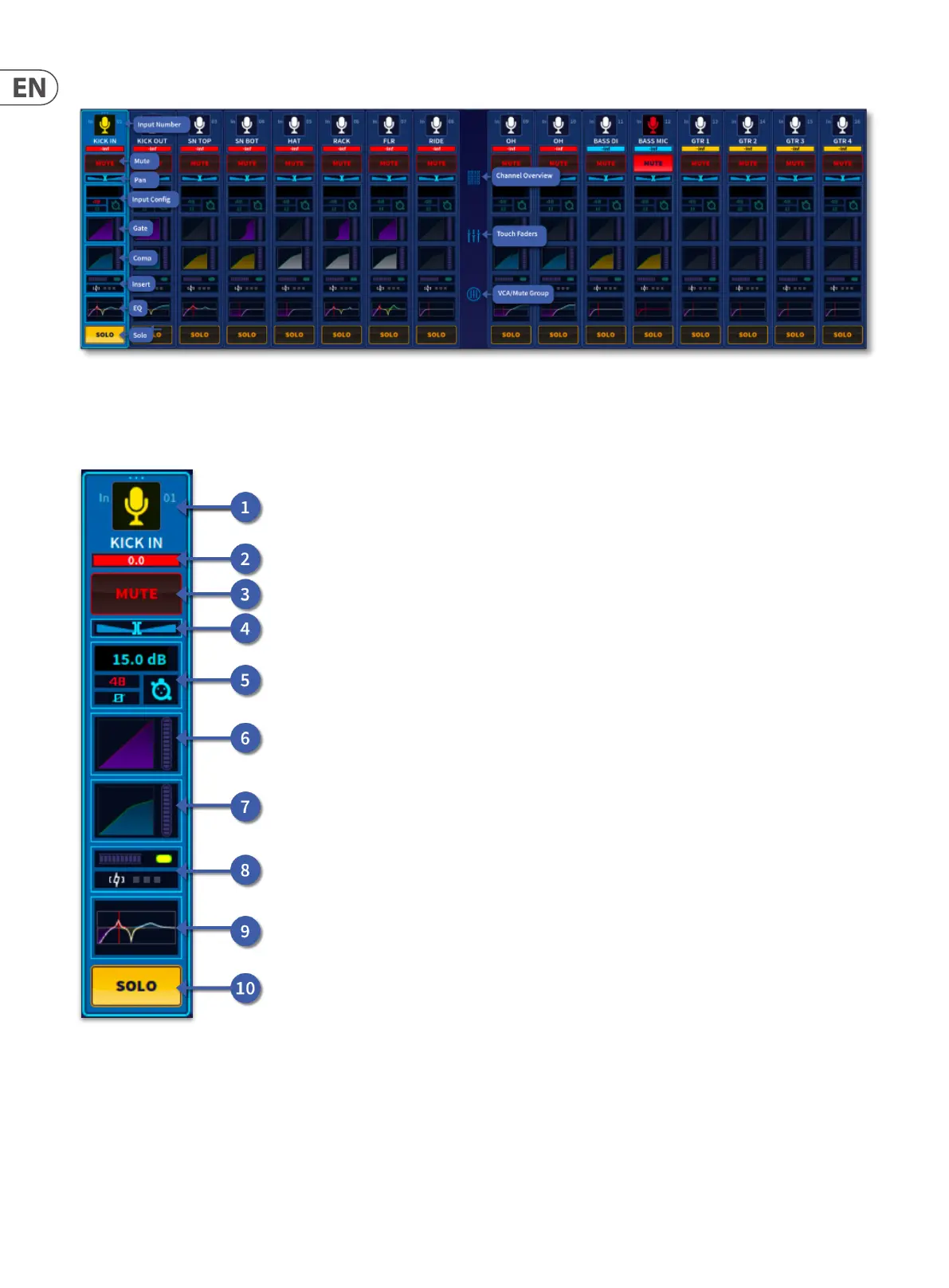56 HD96-24-CC-TP User Manual
Navigating via the Layer Overview/Channel Strips area
The Layer Overview area is where quick recall of input and output channel strip parameters can be used and recalled. It is only available in the Home, FOH and
Automation workows.
Channel Strip View
By Pressing in each separate box of a channel strip, dierent information can be viewed in the widget detail area and channel detail area.
1. Channel Detail Area selection. Icon turns yellow if channel is soloed.
2. Channel Name and Colour Display. Display of fader level and send level if in ip.
3. Mute button.
4. Pan Position.
5. Conguration Widget selection.
6. Gate Widget selection (only for inputs).
