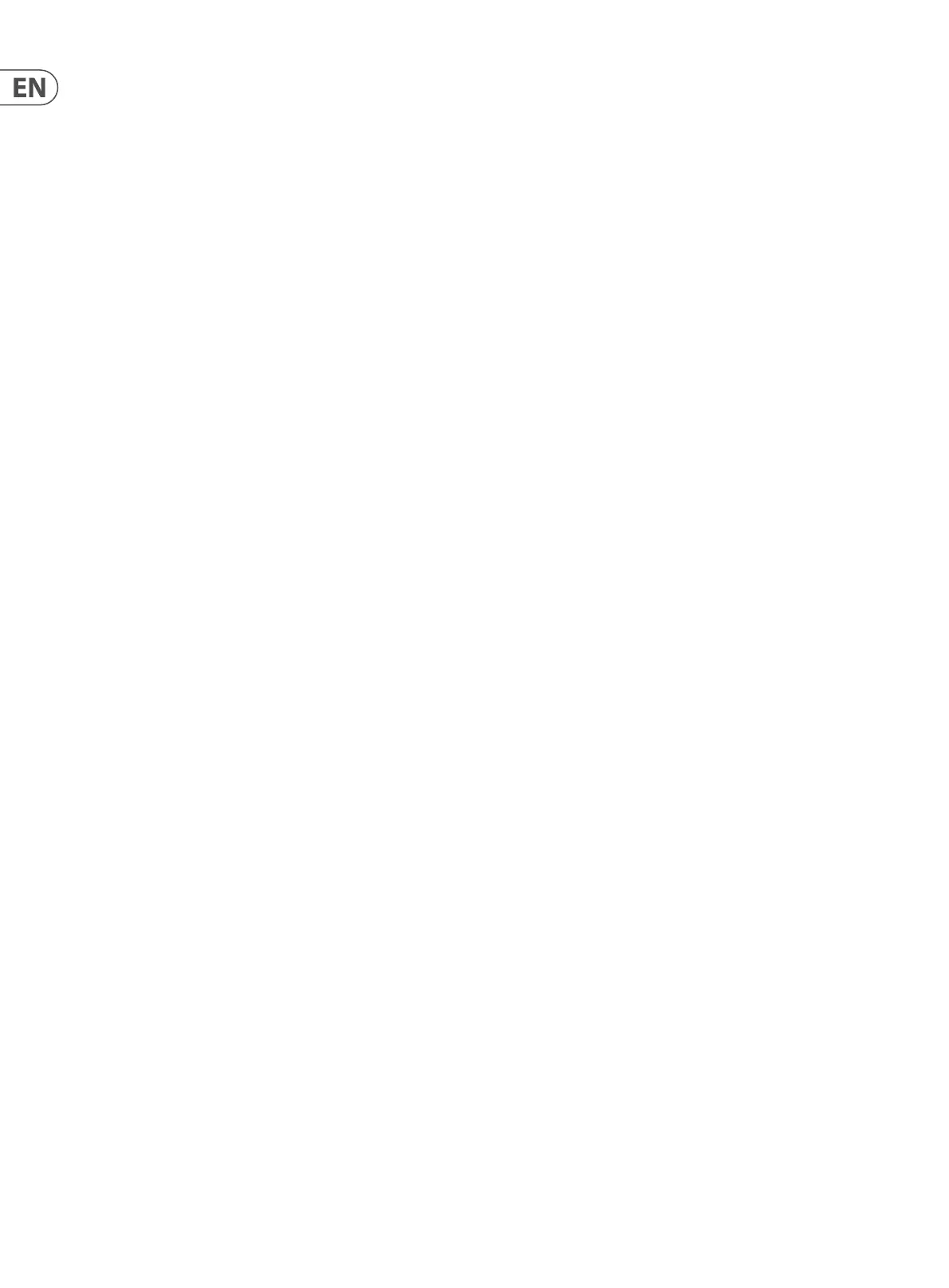8 HD96-24-CC-TP User Manual
HD96-24 Overview
Chapter 1. Introduction
Welcome to the HD96-24 Digital Mixing System. The HD96-24 is a transformation
of the Midas live sound experience. Designed for the modern-day live sound
engineer without compromise.
Designed from the ground up the, HD96-24 system is the rst step in a new way
of mixing and interacting with a Midas mixing console while keeping the famous
no-compromise sonic quality. New forward-thinking ideas including large touch
screen using Dreamow
TM
control, modern multi-touch gesture control with
separate widget style areas and the Midas mCloud system to help manage many
duties of the HD96-24 system are just a few of the new concepts created to take
mixing audio to a new level.
To obtain the best results please, read this manual and enjoy the future of mixing
with the HD96-24 System.
About this Manual
The manual for the HD96-24 is designed to quickly familiarize the user with the
console layout, show how to congure and set the system up and then show how
to carry out basic functions needed to start mixing audio.
This document is aimed at professional engineers, such as front of house (FOH)
and monitor (MON) engineers, who will be using this equipment in a live sound
environment. It is assumed that the reader has previous experience of using
professional audio equipment.
This guide had been designed specically so that mix engineers and system
technicians can go straight to the areas applicable to them, that is operation,
connecting and setting up the system.
Training
The HD96-24 will continue to develop and improve over many years. It is advised
to frequently check the www.midasconsoles.com website for up to date videos,
user guides and other helpful information.
HD96-24 user documentation
To help you nd your way around the manual, it has been divided into the
following main areas:
• • Overview: This gives an overview of the HD96-24 System and contains
information about this manual.
• • Getting Started: This shows you how to set up and power up a
HD96-24 System.
• • Operation of the HD96-24 surface: This shows you how to use the
controls of the surface, navigate its GUI, route (patch) channels & busses, and
carry out various operations.
• • Description: This gives a detailed description of the HD96-24 hardware,
and the controls and their functions on both the control surface and GUI.
It provides useful reference material.
• • Appendices: This provides reference material and technical information
about the HD96-24, such as application notes, technical specications and
service information etc.
System Firmware Version
Our team of software engineers are constantly working to improve and expand
the features of the HD96-24. It is crucial to have the latest software version
installed on your system in order to achieve the best results from your system.
Updates can be found in the Midas mCloud, a new approach to track and store
system updates.
Touchscreen
The high brightness screen improves readability in outdoor situations however
the screen should not be exposed to strong direct sunlight.
Never operate the screen in strong direct sunlight. The glass and metal surfaces
of the console will become uncomfortably hot to touch. Raising internal
temperatures.
When screen brightness is set high the screen will become warm/hot depending
on ambient temperature. Reducing the screen brightness will reduce the screen
temperature.
Typically, the screen brightness will raise the temperature of the screen’s glass
surface by the following amounts:
• • Typically, at 100% brightness the screen surface is 21C above ambient.
• • Typically, at 75% brightness the screen surface is 18C above ambient.
• • Typically, at 50% brightness the screen surface is 15C above ambient.
• • Typically, at 25% brightness the screen surface is 11C above ambient.
• • Typically, at 15% brightness the screen surface is 9C above ambient.
(above is with slow fans, oce ambient typically 20C)
NOTE: A screen brightness of 15% is similar to that of an oce monitor or
standard laptop. At this brightness (15%) the screen temperature rise is 9C
The screen will be hottest at the top and bottom edges (LED locations).
Warning: The HD96-24 should not be placed or operated in direct sunlight. If the
screen is exposed to direct sunlight it may be come unresponsive and too hot to
handle. Please ensure you have suitable cover for your console.
Warranty and Registration
Midas are world renowned for quality and reliability. This product comes with the
standard Midas 10-year warranty.
Registration of your console is achieved by using the Midas mCloud, a new
concept in managing a Digital Mixing System.
Service and Support
The HD96-24 is state of the art technology. We provide incredible levels of
support and service available via the Midas mCloud or by our care team to give
owners and users condence in Midas products.
Commonly Used Terms and Denitions
Below are some of the terms used in this manual.
• • GUI – Graphical User Interface or Touchscreen.
• • Channel – Any input, Output (Aux, Flexi-Aux or Matrix).
• • Path – Any Input, Output, VCA or Master.
• • POPulation Group – A group of channels used to bring or recall paths to
the surface or screen.
• • Contributions – Any path that contributes to an output bus.
• • Touch – The action of pressing the touch screen to turn on or select
a function.
• • Select – The same as touch.
• • Pinch – Two ngers squeezed together, used to tighten or widen equaliser
width (Q).
• • Swipe – Moving a page left to right or up and down by pressing, holding
and moving in the required direction.
