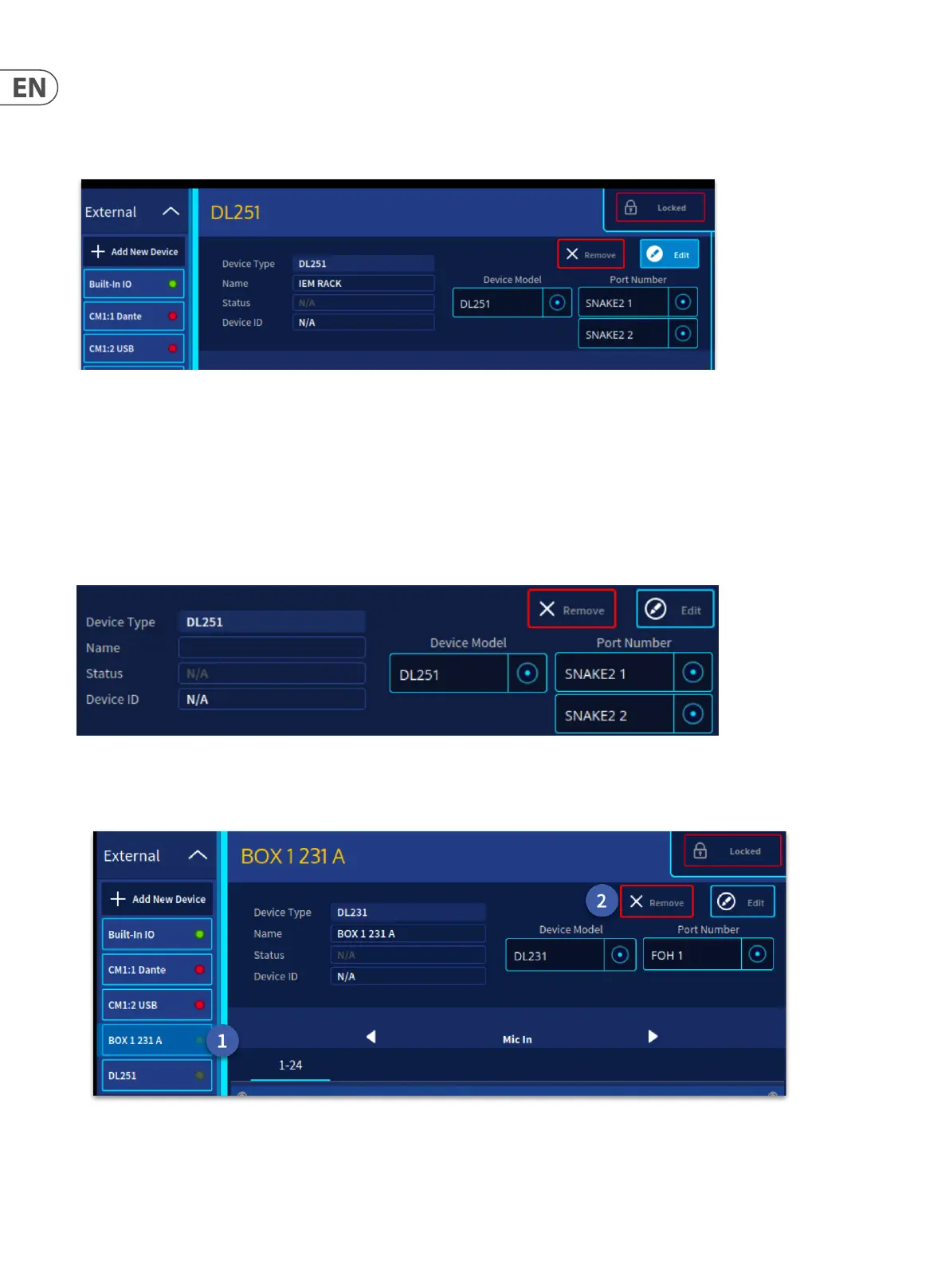68 HD96-24-CC-TP User Manual
Conguring the I/O rack devices
The DN9680 will require updating to the latest version from the mCloud in order to work with the HD system. After the update the HD system will install future
updates when required. When a DN9680 is connected to Snake port 1 or 2 the 8 AES50 ports can be assigned by pressing the I/O device edit button and selecting the
corresponding port. Each Snake connection can be connected to a DN9680 allowing up to 16 AES50 ports to be used.
To edit an I/O device:
1. Select the device from the list.
2. Press Edit.
3. Press in the Name area to call the device a name, in this example IEM RACK.
4. Chance the Device Model if required.
5. Set Port Number, Either FOH 1-4 or Snake 1 or 2 (1 to 8).
Note: If a 251 or 252 rack is connected two ports will be required to be set up. In this example, Snake 2 Port 1&2 have been congured.
Removing I/O Devices
To remove a I/O device:
1. Select the device you wish to remove from the list on the left
2. Press and hold the Remove button until the line traces around the outside.
The I/O device will be removed from the list on the left and all patch information will be lost.
