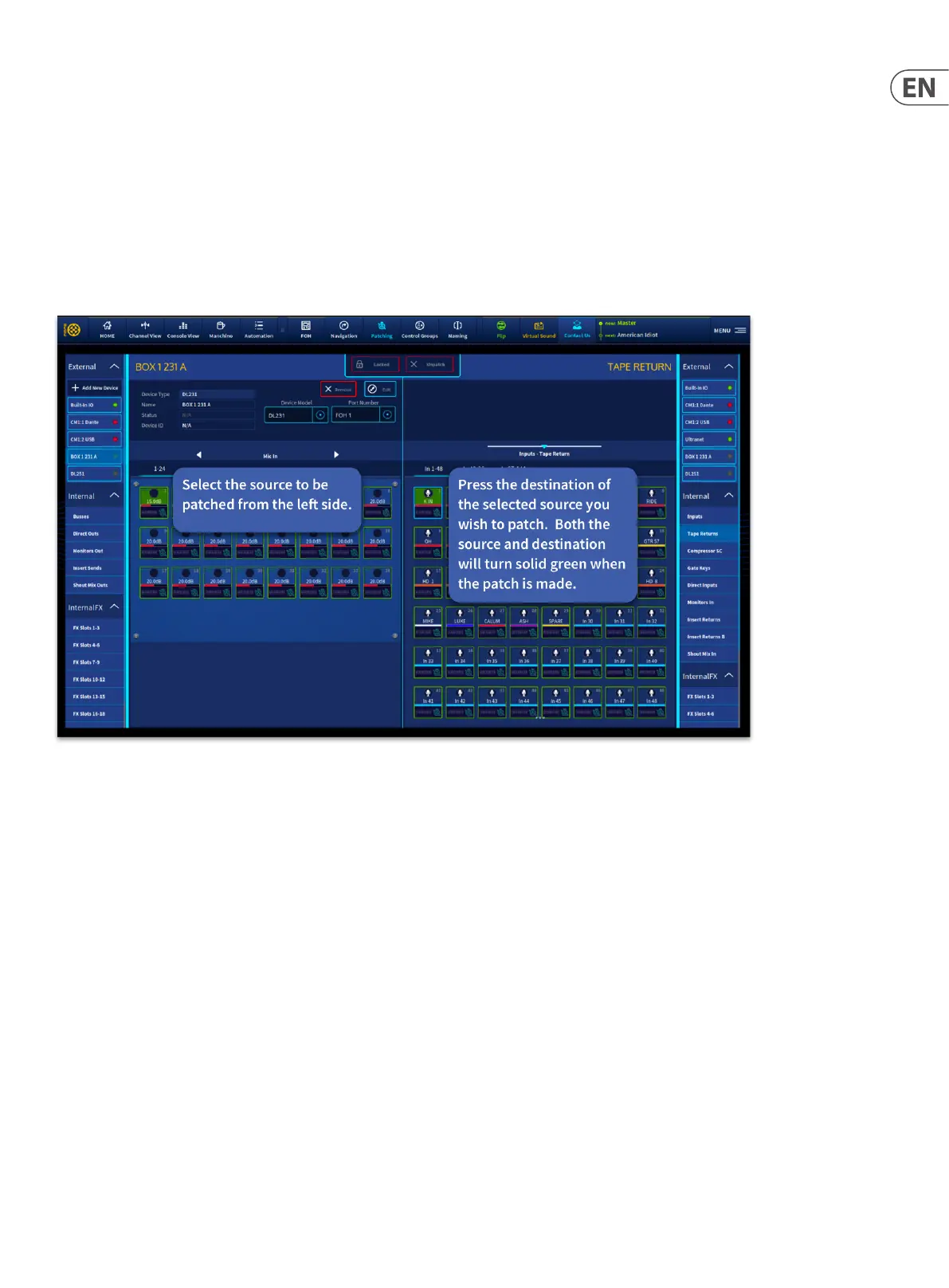71 HD96-24-CC-TP User Manual
CM-1 Port Patching
The two CM-1 ports can have dierent types of I/O cards tted. Current expansion cards are:
1. AES50 (48 Bidirectional Channels).
2. Dante (64 Bidirectional Channels).
3. MADI (64 Bidirectional Channels).
4. USB (48 Bidirectional Channels).
The two CM-1 ports will appear in the patching list and will automatically be recognised by the type of card tted. They can be freely patched as required using the
same patching method as described earlier in this section. If 96 kHz is used the above channel counts are halved.
Tip: This is a great way to multitrack record a show to an external computer and use the recording for virtual soundcheck.
Patching tips
Single patching
To patch a single source to a single destination
The following example shows you how to patch an output from a mic splitter such as a DL231 to an input channel. Make sure the patch area is unlocked.
1. Select the source patch connector. For example, in the Remote I/O tab of the left side section, click the rst patch connector XLR1 of DL231 I/O. Its background will
change to blue.
2. Select the destination patch connector. For example, in the Inputs tab of the right-side Internal section, click the patch connector for input channel 1. It will now
be patched to the source and will change to solid green to indicate the patch has been made. If the new patch is carrying a signal there will be a meter shown on
both patch points (unless the connection is Generic AES50), and this audio may be heard, depending on the settings of the control surface.
Note: A quick way to see if any connector is patched to any destination in the system is to look for a green outline around the connector icon.
