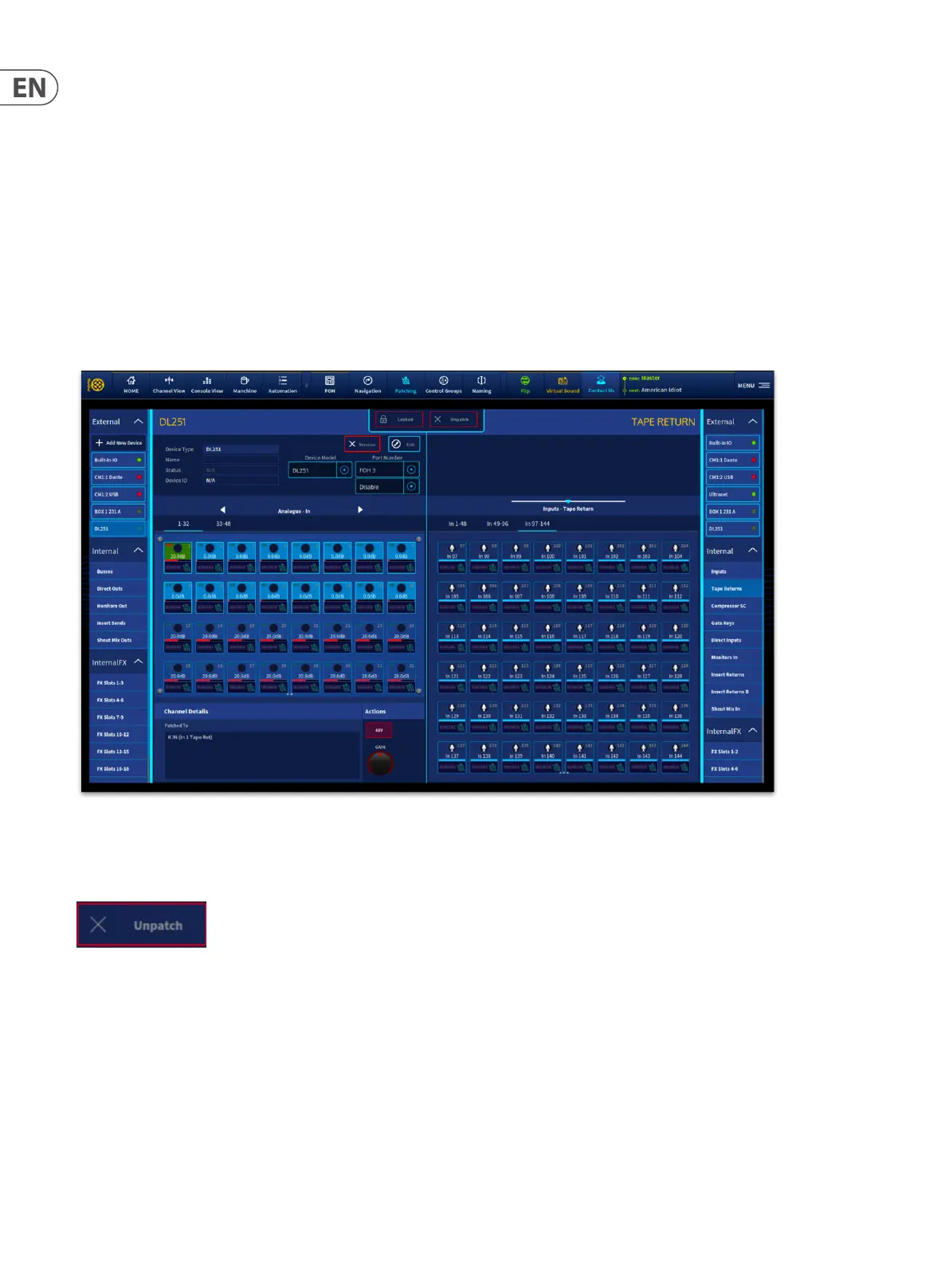72 HD96-24-CC-TP User Manual
To patch a single source to multiple destinations
1. Patch the desired source patch connector to one of its destinations, as detailed in “To patch a single source to a single destination”.
2. In the inputs section, select the other destinations. They will illuminate green to indicate they are patched.
Multiple patching
If you would like to make a number of patches, and each has only a single destination, you can use the multiple channel function. All of the source patch connectors are
selected in the Device section (Remote or Local) before being patched either by dragging across the connectors, selecting one by one or by pressing and holding to
select all inputs (unwanted channels can be deselected after selecting all if desired).
You can only select one block of sources at a time. Destinations are restricted to a single type (for example, inputs). The selected destination forms the start of the
automatically patched range of destinations. Sources and destinations are automatically patched in ascending order, the lowest numbered source and the selected
destination forming the rst patch. Sources will only be patched up to the highest numbered destination of the current destination type.
For example: drag your nger over inputs 1-16 in sequential order on the left side of the screen, and then tap output 9 on the right side of the screen. 1-16 will be
patched to 9-24 in sequential order (so 9 to 16, 10 to 17, 11 to 18 etc).
Unpatch
To undo or disconnect a patch, select the connector you wish to unpatch, then press the Unpatch button. The orange colour will disappear to indicate the patch has
been broken. Multiple connectors can be selected and unpatched at once if required.
Note: if a source is selected and patched to multiple channels or destinations clicking on Unpatch will result in all its destinations being unpatched. If you wish to
remove the mic preamp from one destination and keep all over patches, click in the Inputs section on the left side of the screen and unpatch them individually.
