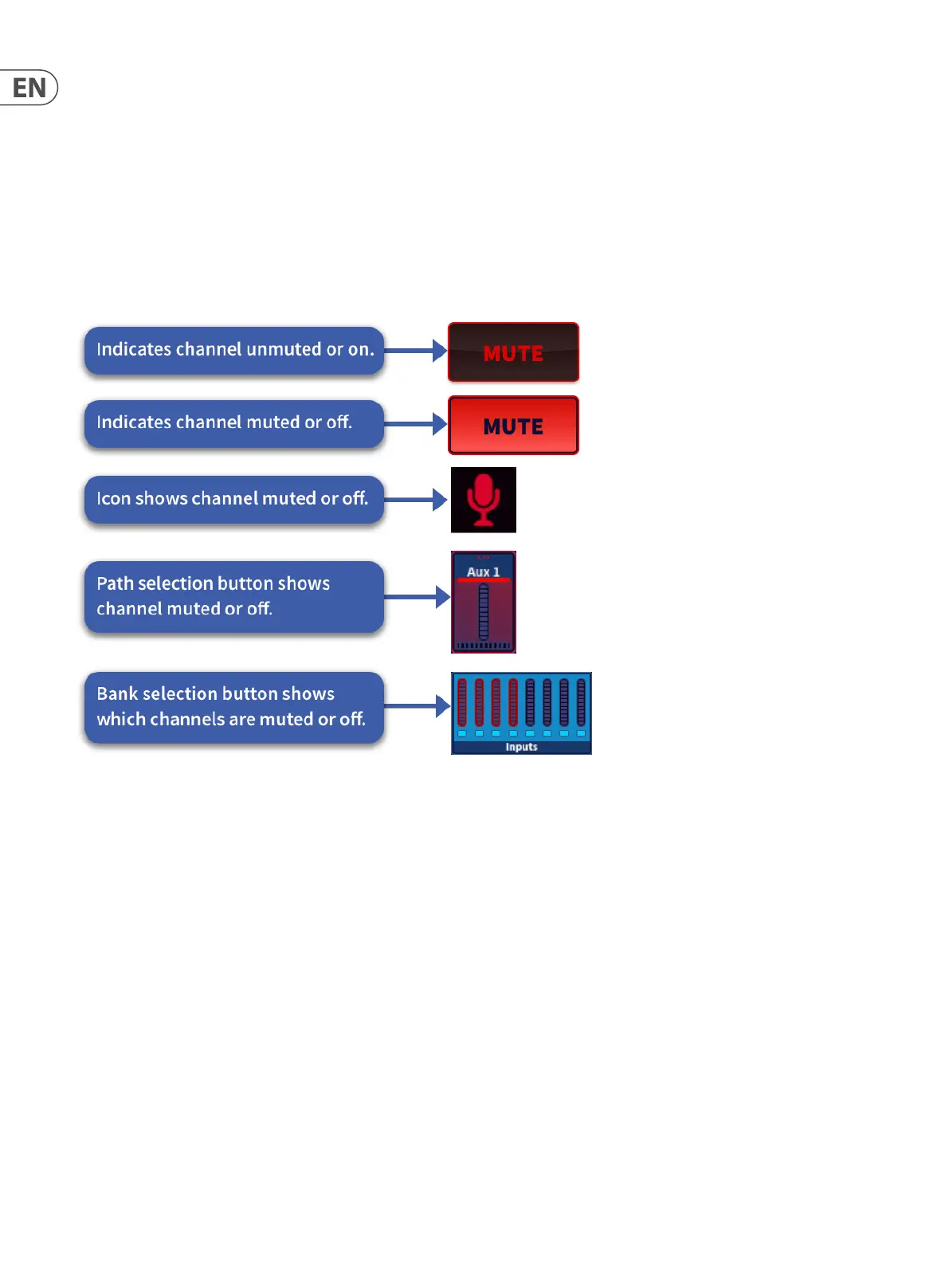112 HD96-24-CC-TP User Manual
Chapter 12. Chapter 12: Muting
You can cut (mute) the output signal of a channel. This is generally used for unused mics, guitar changes etc. Channel mutes can be activated by any of the following,
which (except the VCAs) mute the channel outputs and update the channel mute status indicator:
• • Local MUTE button press.
• • Mute groups chapter 16
• • VCAs — see “VCA and POP groups” in Chapter 8 Basic Operation.
• • Scene recall (automation) — see Chapter 19 "Scenes and Shows (Automation)" in chapter 19.
• • SIP — see “Solo in place (SIP)” in chapter 11.
When a channel is muted its icon, gain, bank metering and selection icons will also turn red to indicate the channel is muted as listed below.
