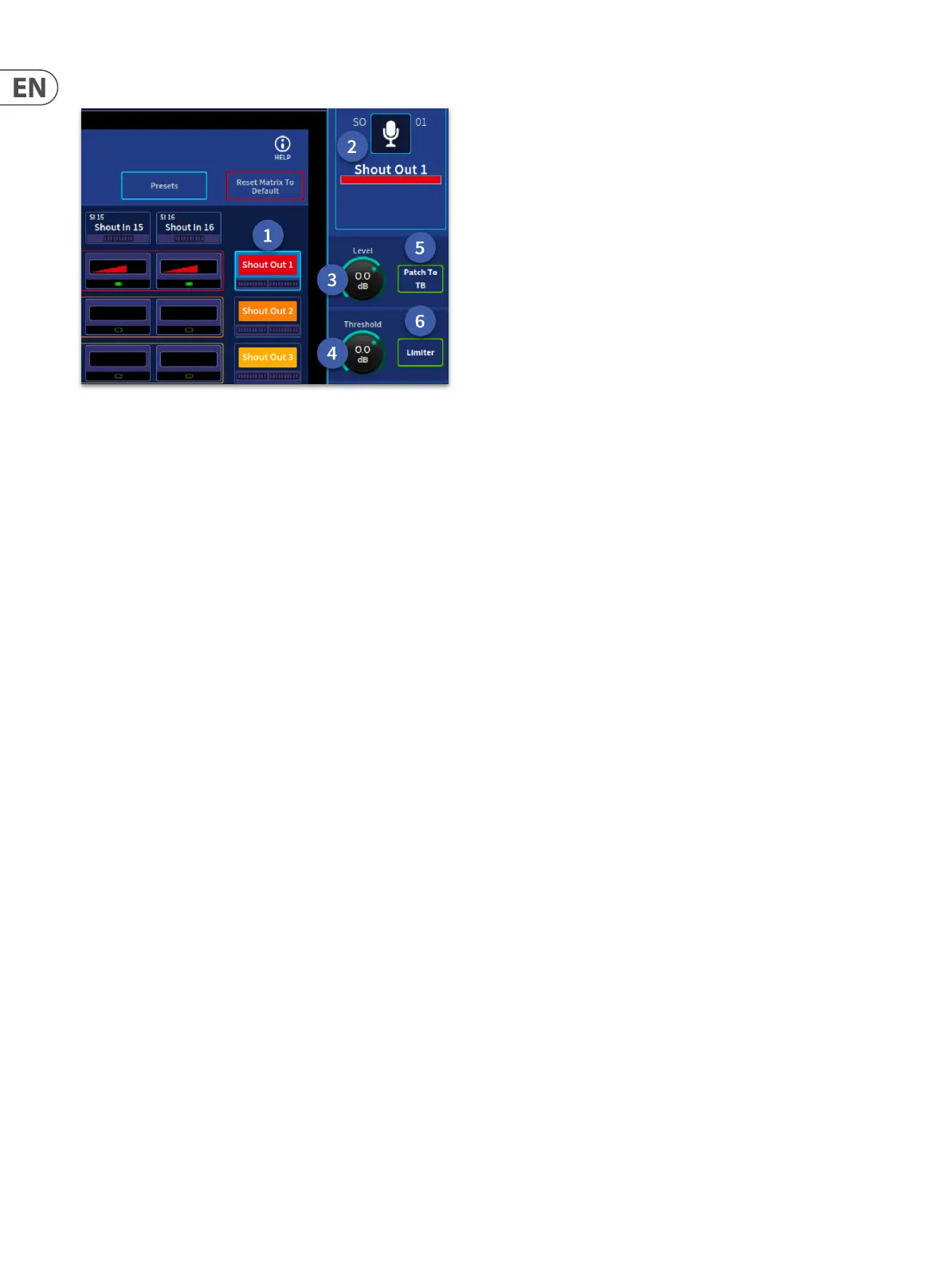118 HD96-24-CC-TP User Manual
Shout Outputs
A shout output is used to send groups of mixed inputs (can be a direct input of a talk mic or an aux output) to various dierent destinations as required.
1. Shout Out – When a shout out is selected parameters can be accessed in the side bar. Metering of the output is displayed under the name.
2. Shout Out Name – Here a Shout Output can be named, given an icon, change the colour and add tags in the same way as a regular channel.
3. Level – Change the output level of the Shout Out from innity (∞) to 6 dB (Default 0 dB).
4. Threshold – Adjust the limiter threshold from innity (∞) to 25 dB.
5. Patch to TB – This sends the selected Shout Out to the Talkback bus. This is useful for monitor engineers who wish to listen to a shout mix in the solo bus.
By default, this button turns Talkback on in Monitor Bus A. This can be changed to Monitor Bus B in the Monitor Conguration page if required.
6. Limiter – Activate the limiter on the shout out path.
Tip: When mixing in-ear monitors (IEMs), talk systems become essential. The following example allows multiple mics to be separately mixed and sent to
everyone easily.
• • The Talk Mic on the front of the surface could be patched to a Shout Mixer input using the Ext Talk in. This allows you to use the EXT button on the surface to turn
your talk mic on and o and gives you instant gain control.
• • Patch all your band members, engineers, MDs and technicians talk mics directly into the shout inputs 1-16 (10 microphones have been patched in the
example below).
• • Set mic gain and add 48v as required.
• • Give separate shout out paths to people who require dierent mixes (See example below with 5 dierent groups of people).
• • Turn on and mix dierent levels to each shout mixer path recipients’ preference.
• • Assign the shout out paths to all the dierent auxes feeding IEMs (Assignment Page). In the example below band shout out would be assigned to all the band
IEMs, Techs shout out to Tech IEMs etc.
• • To hear the shout out 1 in monitor bus A, press the Patch to TB button.
• • If you are using Monitor A bus for IEMs and Monitor B bus for a listening wedge or speaker for example, turn Talkback on for the Monitor A bus only (default if
Patch TB button is used). This allows the Talkback Ducker to be used so that when people talk it dips the currently soloed mix allowing any instructions from
artists or crew to be heard clearly.
