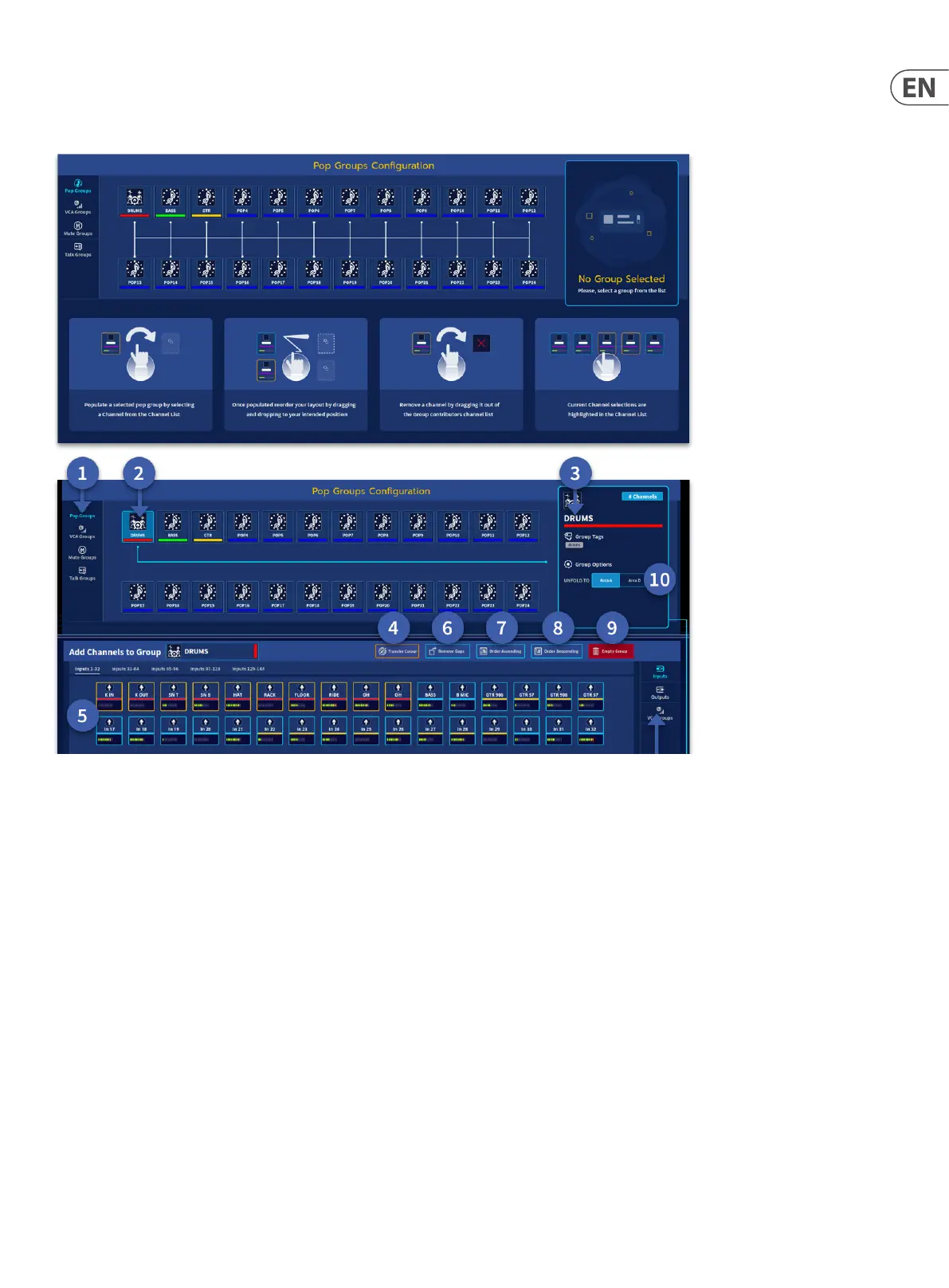99 HD96-24-CC-TP User Manual
How to congure a VCA/POP group:
Select Groups in the main GUI top bar menu. This will display the groups information and setup page as shown below. When no group is selected, handy instructions
are visible for your reference.
1. Select POPs from the list on the left-hand side.
2. Select the rst POP Group you would like to assign inputs, outputs or VCAs to.
3. On the right-hand side you can touch the large POP image or name to access the naming, tagging and Image page. Naming, tagging and Image has been
explained in an earlier section. The name can also be edited by pressing the name next to the Add Channels to Group area.
4. Transfer Colour. At this point you have the option to transfer the colour to channels which will be added to the POP Group. This can be done at any point by long
pressing the button.
5. With the POP group highlighted tap the inputs, outputs or VCAs you wish to be assigned to that POP Group. Note the order in which you tap the inputs, outputs or
VCAs is the order they will appear on the surface. To change this order press and hold on the desired input, output or VCA until the icon wiggle animation starts.
It now can be freely moved to which ever position you like or removed by dragging it out of the drop zone. Each POP group can contain all dierent types of
inputs, outputs or VCAs. If more than 16 paths are added to a POP group, each press of the POP group button will toggle through the dierent banks of channels
associated within that POP group (once assigned to the global shortcuts area). There is no limit on how many channels can be added to a Pop or VCA.
6. Remove Gaps. If there are blank channels in the selected POP group, they will be removed with subsequent channels moved down to ll the gaps.
7. Order Ascending. This function re-orders the POP group or VCA to be in numerical order (lowest channel rst).
8. Order Descending. This function re-orders the POP group in reverse numerical order (highest channel rst)
9. The Empty Group button allows any POP or VCA groups to be cleared quickly and operates when holding the button for a short period.
10. Decide where the POP group unfolds. Choose either Area A or Area B.
There is also an option to add group tags. This means for example if you create a POP group for the drums you can then add a “drums” tag to all the drum kit. This is a
great way to organise large shows to simplify operation.
