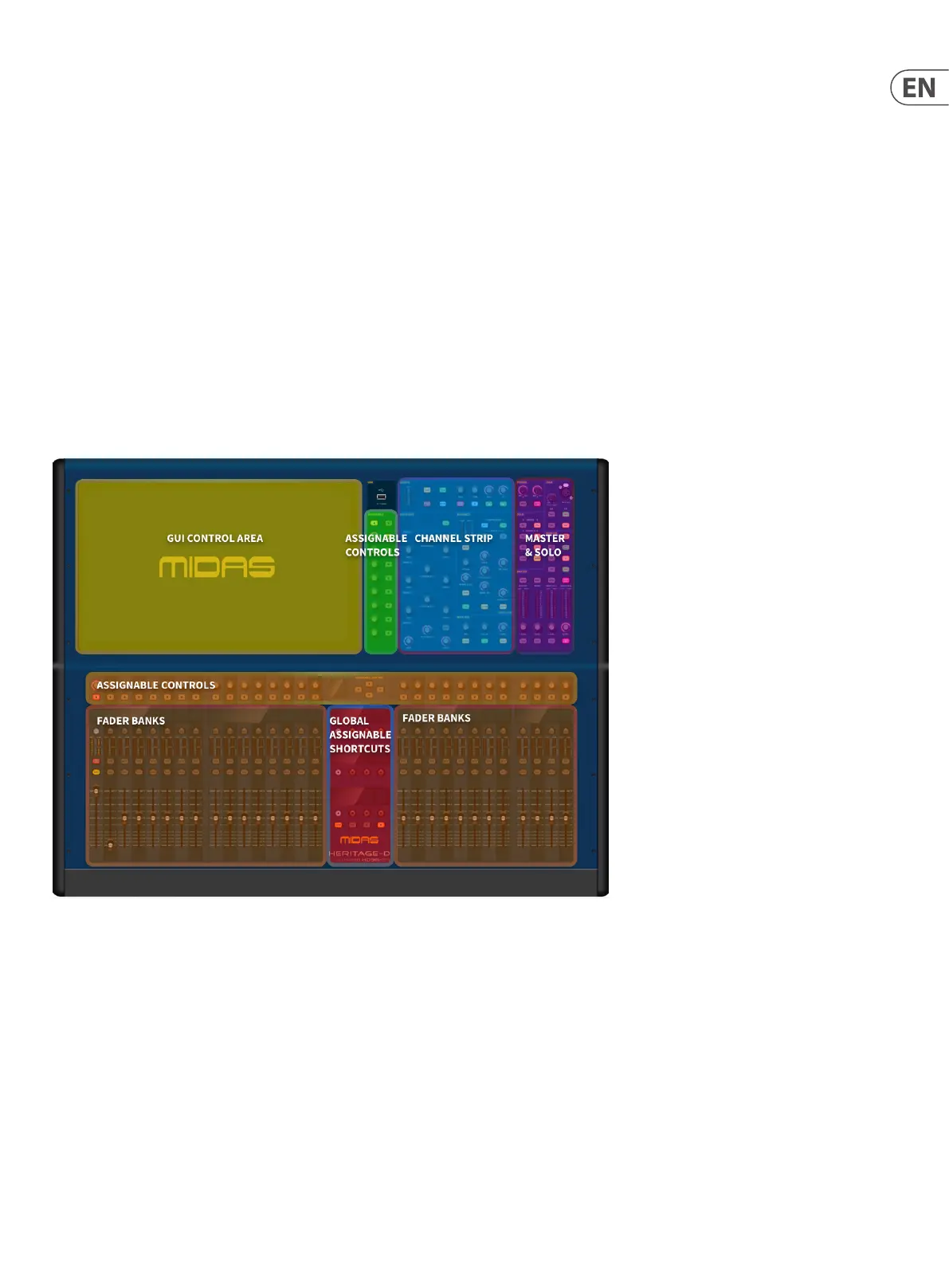31 HD96-24-CC-TP User Manual
Chapter 5. About the Control Surface
Overview of the Control Surface
This chapter introduces you to the control surface and provides a brief hardware description.
The HD96-24 has been designed to give the operator easy-to-use touchscreen controls along with familiar analogue style controls. This clever combining of working
methods ensures any engineer can walk up to this console and instantly feel at home, but when required can delve deeper into the system to achieve spectacular
results.
The surface is constructed on a robust MIDAS steel frame chassis similar to those used in established MIDAS analogue products. All associated power supplies,
computer motherboards, Wi-Fi router, Bluetooth, memory, graphics cards etc. are housed within the surface, which also contains a digital audio router box that
supports local I/O connectors on the rear panel. Substantial forced air-cooling is provided by a bulkhead and large (but slow moving) internal fans. The large capacitive
touchscreen displays a large quantity of information and can be customised to match your workow to make mixing a pleasure. Using modern day gestures from
mobile phone and tablet technology, such as pinch and swipe, makes parameter manipulation even faster and more responsive with up to 10 simultaneous touch
points.
The HD96-24 system is designed to be easy to see for colour blind people. Great care has been taken to make the system visible to as many types of colour blind people
as possible.
Control Surface Layout
The HD96-24 surface can be spilt in to 7 distinct areas making operation quick and precise with all controls close to hand. The areas are dened in the diagram below.
The HD96-24 has 4 fully assignable fader banks split into three banks of eight faders and one bank with four faders, each with individual full colour ultra-bright LCD
displays. Any section can be assigned to any function, be it inputs, outputs, POPs, VCA, Matrices or Masters. This concept allows the user to fully customise the surface
to suit their mixing preferences.
The global assignable shortcuts area can be used to provide many simple and complex functions with macro style controls at your ngertips. E.g. Pop group selection,
triggering macros or automation recall.
