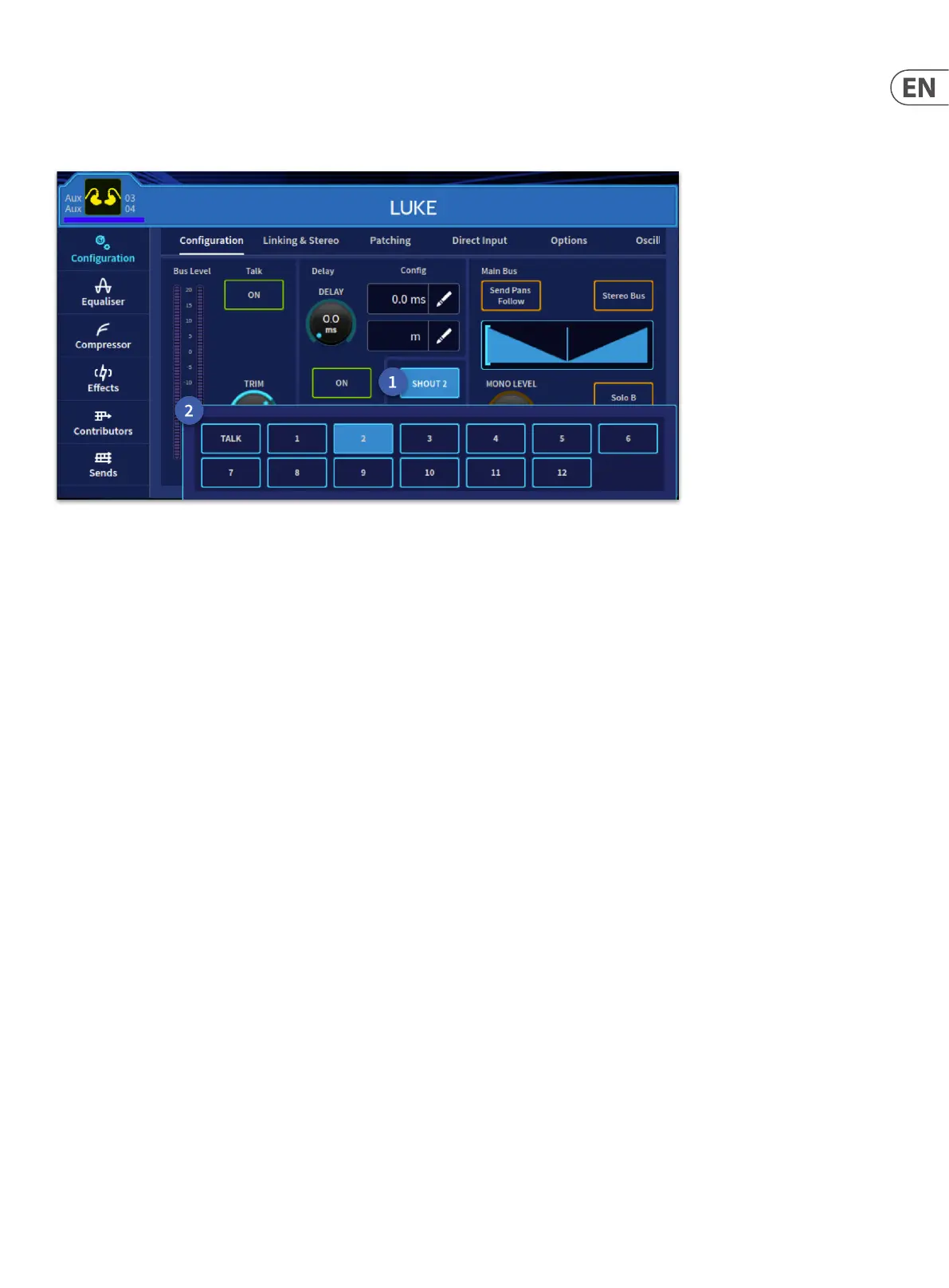275 HD96-24-CC-TP User Manual
Output metering
Signal level monitoring of the stereo outputs is available for the stereo masters on the surface and in the GUI. Metering for all other outputs is a GUI only feature.
These meters can be found in various places like the channel overview area, workows and widgets. These meters give an accurate display of the levels within
the system.
TIP - The Meter Bridge in the Home workow is a great place to see large meters of all channels or use the Console Overview workow to see everything at once.
Talk
There is a Talk switch in the Pre-amp section, each output widget (in all workows) and can also be found in the assignable controls section above the surface
faders if set-up.
If the Talk switch is active, the Talk button can be used to send the talkback mic to that channel for testing signal ow purposes.
1. Press the Talk or Shout button to select if the bus uses the Talk bus or one of the 12 Shout Mix busses.
2. The tab expands to show all options and allows selection of 1 Shout bus or the Talk bus.
The shout mixer is covered in detail in chapter 13 Monitors and Shout Conguration.
Bus trim (GUI only)
The bus trim section in Conguration (all output channels) has a control for ne adjustment of the gain. Range is from -12 dB to +6 dB also with the option to change
the phase.
Dynamics and EQ
The surface has a combined dynamics and EQ section that contains Dynamics and EQ on/o buttons, and a listen LED (Orange) that illuminates when listen is active in
the output processing area to show when a channel has its dynamic side chain soloed.
In the GUI channel overview display the aux, matrix and master outputs each have a compressor section and an EQ section. Clicking within either of these sections will
open their respective processing areas, which are described in the following subsections.
Compressor (Dynamics)
For the outputs, the dynamic section only has a compressor in the output channel signal path. As the dynamics section on the surface is also used for the gate on the
input channels, some controls may be redundant.
The output channel compressor has four styles — corrective, adaptive, creative and vintage — which are selectable via the Mode button. While the dynamic section
is addressing the compressor, all of its controls are enabled except the hold control knob.
For details of the compressor graph, see “Compressor graph” in chapter 29. The side chain is similar to the one used for the input channels, see “Side chain”.
