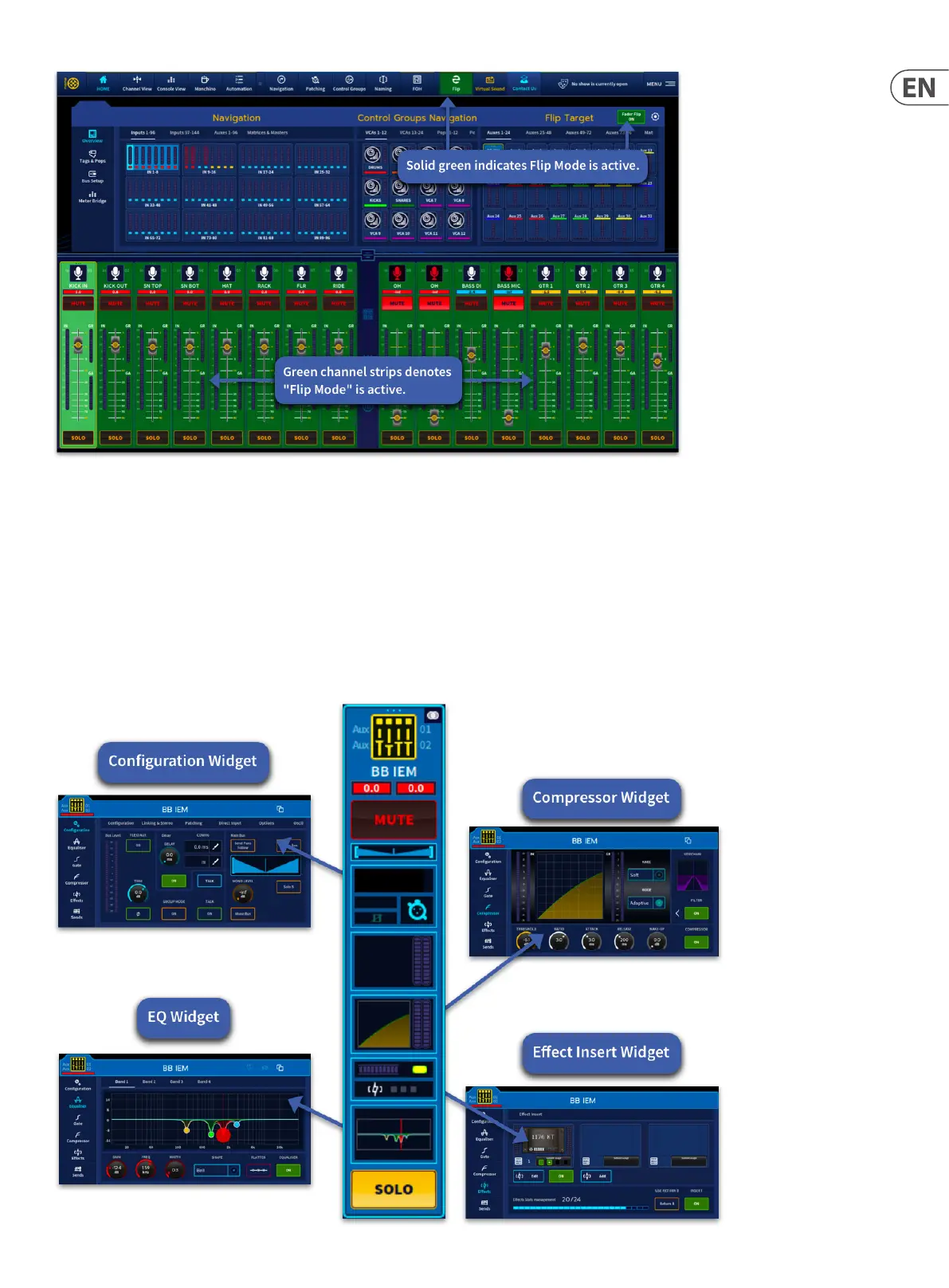273 HD96-24-CC-TP User Manual
GUI channel strips
Similarly, to the inputs, when an output bank is selected (Flexi Aux, Aux, Matrix or Master), the selected outputs ‘overview’ appears in the GUI output overview area in
the bottom half of the GUI, as illustrated in the gures on the following pages. This overview display provides controls and status information and gives direct access to
the processing widgets.
The following processing areas are available from ‘overview’ displays in the GUI channel strip:
Conguration
Compressor
Insert
EQ
For details of how to navigate the GUI channel strips, see “Navigation via the GUI/Widgets” in chapter 6.
