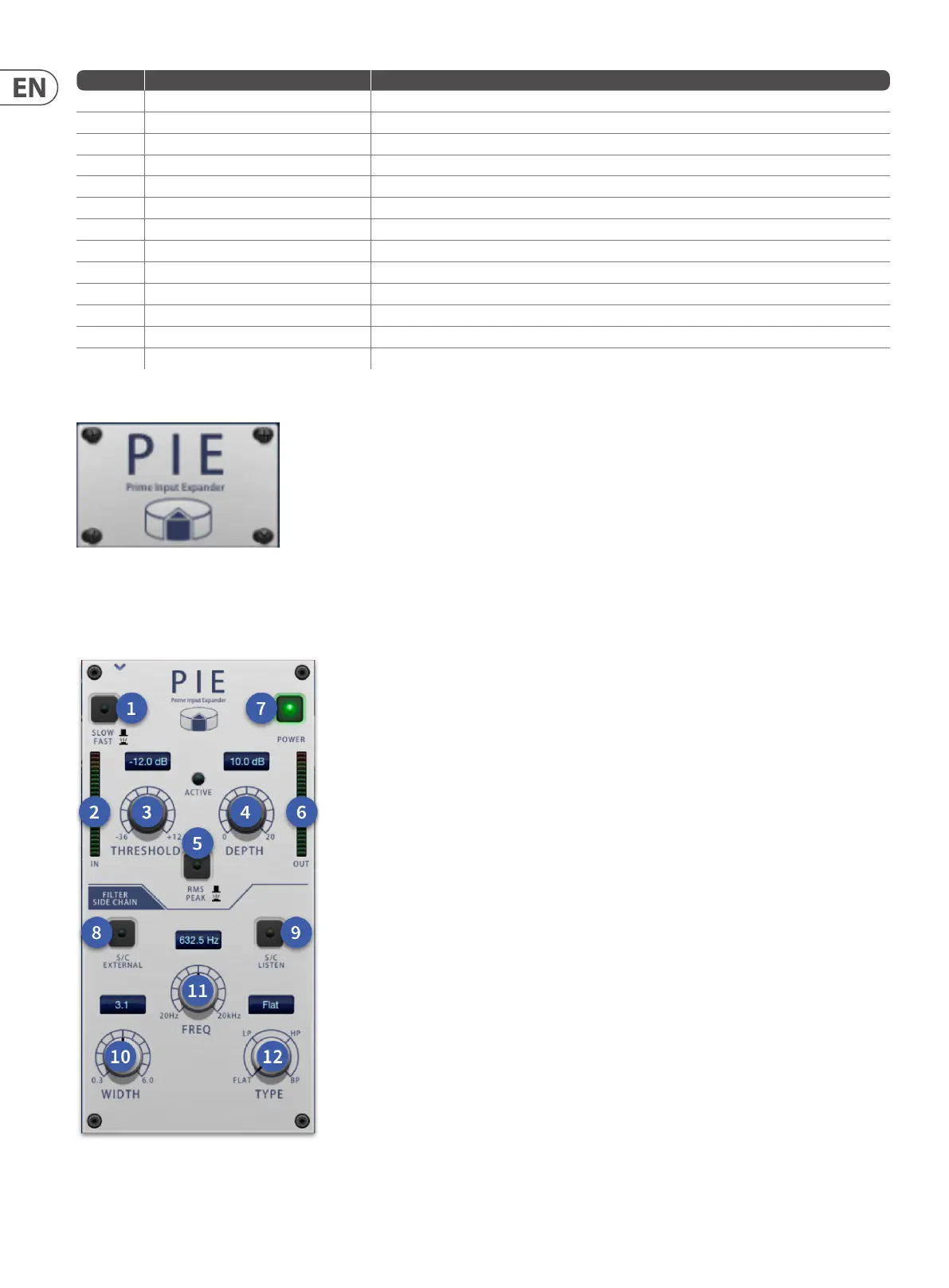164 HD96-24-CC-TP User Manual
Item Control Function
20 Current Band 2-5 control Shows the currently selected control for band 2 - 5.
21 Band Solo Solo is used to listen to an individual band, post-process.
22 Frequency Band 1 & 6 Frequency selection 20 Hz to 20 kHz.
23 Width Sets the width of band 1 & 6 from 0.3 (Narrow) to 60 (wide).
24 Current Band 1 & 6 control Shows the currently selected control for band 1 & 6.
25 Global Knee determines the compression knee characteristics From soft (4) to hard (40).
26 Mode Selection Choose compression mode, either Peak, RMS or Vintage.
27 Global Threshold Controls all band Thresholds simultaneously, keeping their relative values intact.
28 Global Gain Changes all band Gain values simultaneously, keeping their relative values intact.
29 Global Range Changes all band Range values simultaneously, keeping their relative values intact.
30 Global Attack Changes all band Attack values simultaneously, keeping their relative values intact.
31 Global Release Changes all band Release values simultaneously, keeping their relative values intact.
32 Global Control Shows the currently selected global control.
PIE (Prime Input Expander)
The Prime Input Expander or PIE for short can greatly increase perceived level of vocals in a busy live mix. It can be used to remove unwanted noise from a stage.
Think of it like a gate tailored for vocals.
The side chain can be used to further tighten control over the vocal range by using carefully selected settings. For example, try setting the side cain to 2K in BP mode
with a width of 1. Then set the depth to -12 and set the threshold so that when the vocalist sings the PIE opens.
