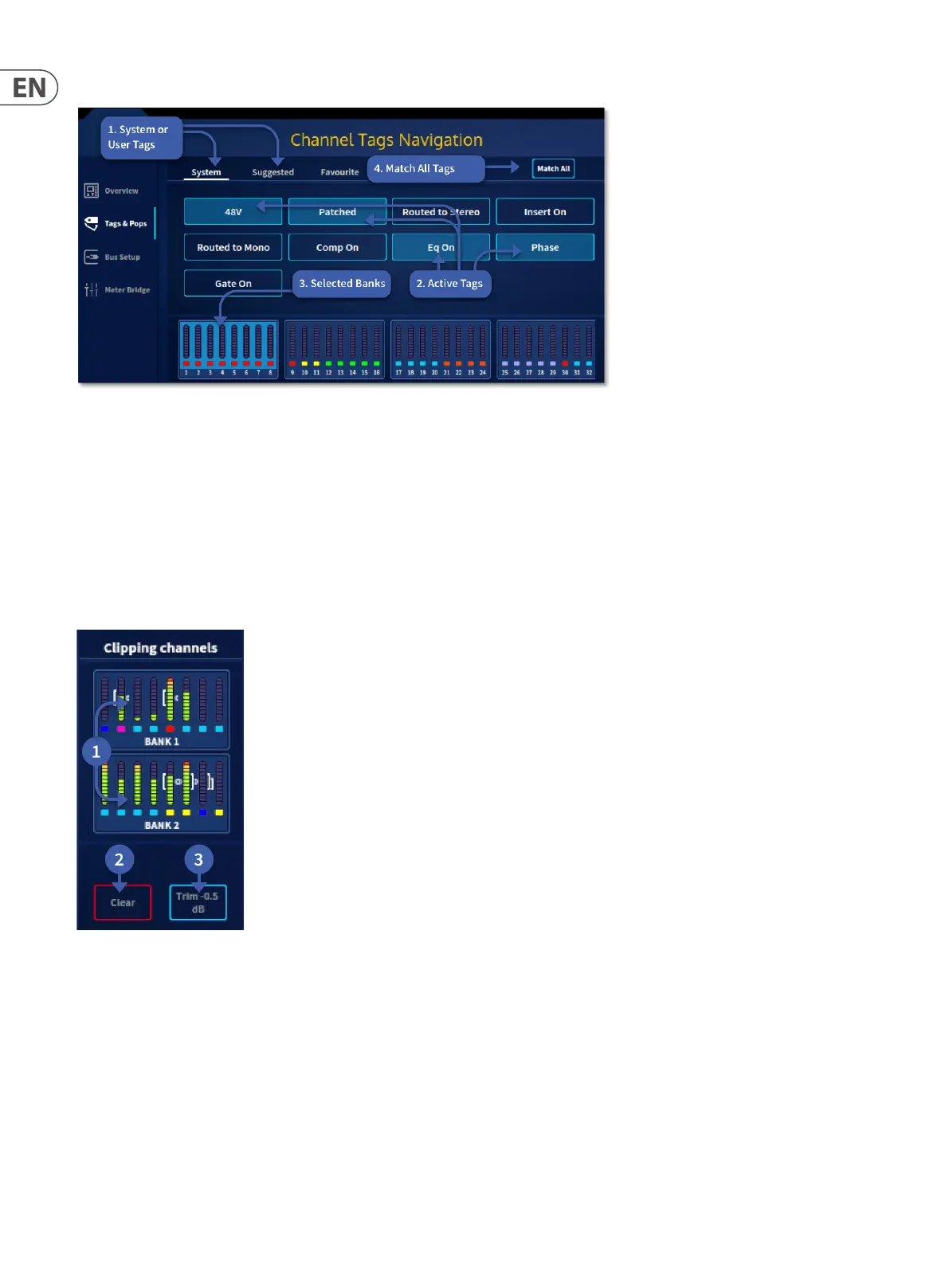48 HD96-24-CC-TP User Manual
Tags and Pops
1. The Tags and Pops page allows you to call dierent groups of channels based on user-dened tags which you can create yourself or by pre-dened System Tags.
For example, use the system tag 48v to instantly see all channels with 48v.
2. The currently selected tags are highlighted to show they are active.
3. Any channels containing the selected tags will be displayed in the banks ready for selection. When a bank is pressed it becomes active via the GUI faders and the
surface for quick manipulation.
4. When Match All button is active all contributions must have all the chosen tags attached to them to be displayed. E.g. if 48v and EQ on are both selected only
contributions with both 48v and active EQ will be displayed in the bank display directly below. User tags can be used in a variety of ways to organise inputs and
outputs to suit your working preferences.
Clipping Channels
1. The Clipping channels section is located in the centre. This allows any channels that hit the set clipping threshold and number of occurrences (see Clipped
Channels Section) of clipping to be brought to the surface and screen quickly in case action needs to be taken to prevent further clipping or distortion. Clipped
channels are place in the 2 Area A banks in a standard set up. Touch any bank to make it active on the surface and in the GUI.
2. The Clear button resets the displayed clipped channels.
3. The Trim -0.5 dB button turns the trim down by -0.5 dB on all clipped channels displayed. This is an easy way to reduce the trim of multiple clipping channels
at once.
