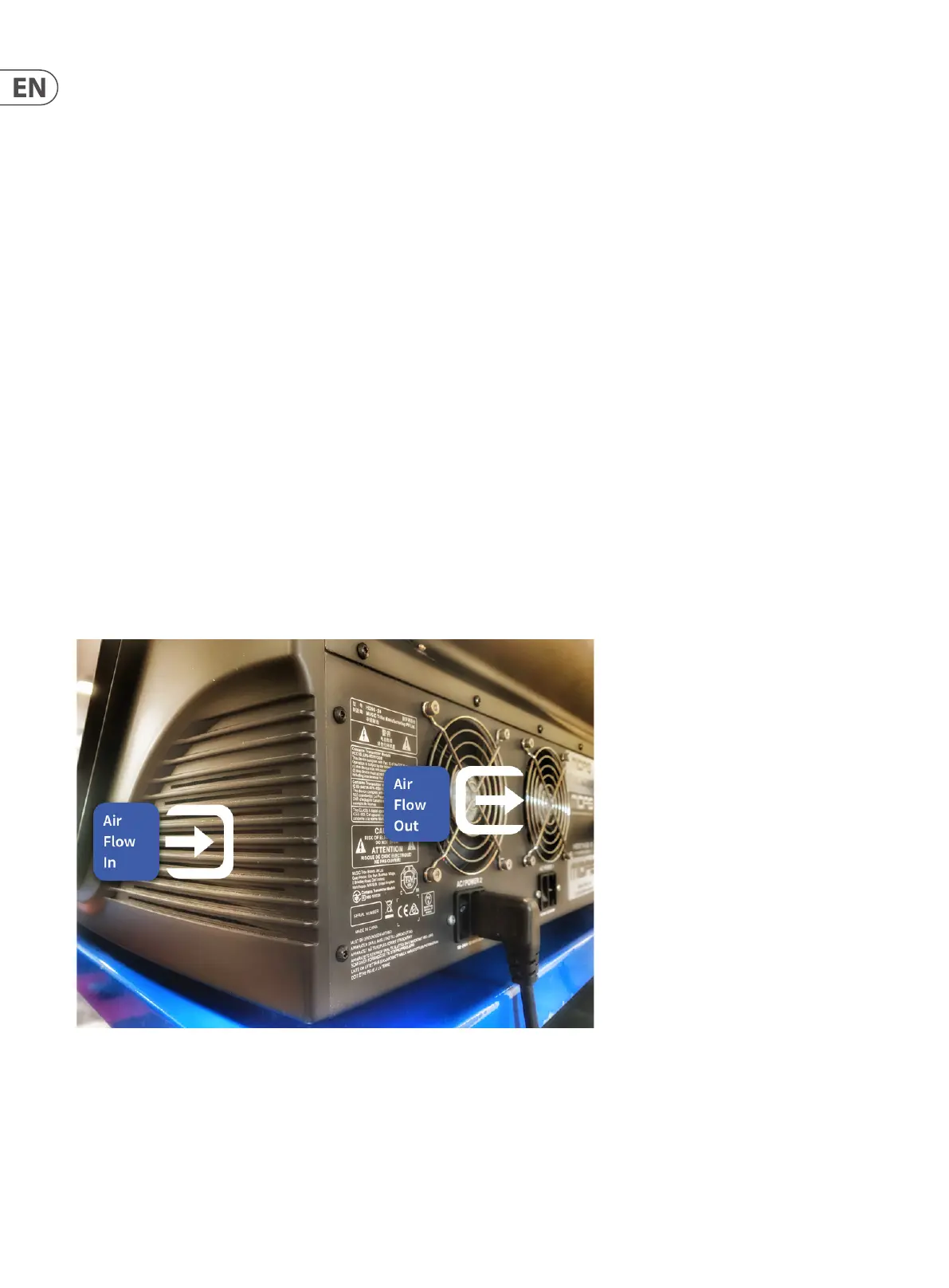14 HD96-24-CC-TP User Manual
Chapter 3. System Setup
This chapter shows you how to set up a live audio system to its standard conguration.
Initial set-up procedure
Initial system set-up basically comprises:
Unpacking and checking the equipment.
Connecting up the equipment.
Powering the equipment.
Initial patching.
Type of snake connection.
Conguring the rack unit(s).
User Prole use.
Unpacking the equipment
After carefully unpacking the equipment, save all packing materials, as they will prove useful should it become necessary to transport the equipment later. Inspect the
equipment carefully for any sign of damage incurred during transportation. It has undergone stringent quality control inspection and tests prior to packing and was
in perfect condition when it left the factory. However, if the equipment shows any signs of damage, notify the transportation company without delay. Only you, the
consignee, may institute a claim against the carrier for damage during transportation.
The screen and LCD displays are protected by a plastic lm. Carefully peel this o before use.
Warning: This can induce static that can cause temporary distortion of LCD displays. This is rectied after rebooting the console.
Ventilation
The HD96-24 has air intake vents on each side of the console. Air is drawn in through the console side vents and exits via the two fans on the rear of the surface. It is
vital none of these airways are blocked as overheating may occur if airow is restricted.
