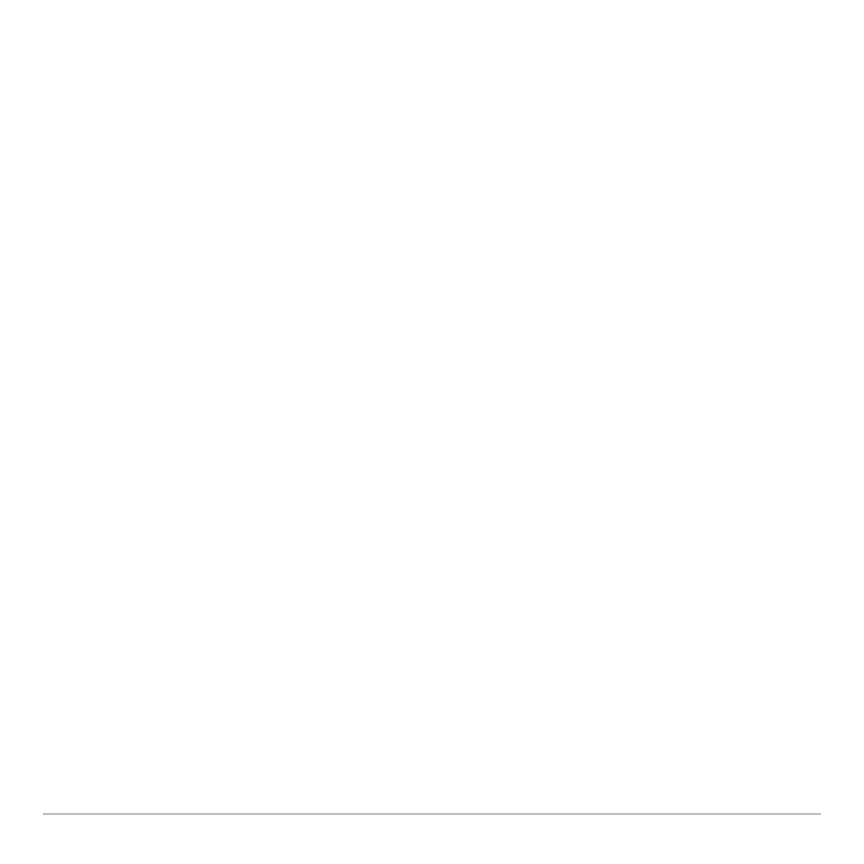Getting Started 11
Ë Cursor keys (A, B, C, D) move the cursor.
Ì Numeric keypad performs math and scientific functions.
Í
QWERTY keyboard is similar to a computer keyboard.
Î Modifier keys (2, 8, 7
, 1) add features by increasing the number of key
commands.
QWERTY keyboard
QWERTY keyboardQWERTY keyboard
QWERTY keyboard
If you’re familiar with typing on a computer, you’re on your way to using the
Voyage™ 200 QWERTY keyboard, with these differences:
• To type a single uppercase alphabetic character, press 7 and the letter key.
• To turn on uppercase lock, press 2¢. To turn off uppercase lock, press
2¢ again.
Entering special characters
Entering special charactersEntering special characters
Entering special characters
Use the CHAR (Character) menu and key commands to enter special characters. The
CHAR menu lets you access Greek, math, international, and other special characters.
An on-screen keyboard map shows the locations of shortcuts used to enter other
commonly used characters.
To select characters from the CHAR menu:
1. Press 2G. The CHAR menu appears.
