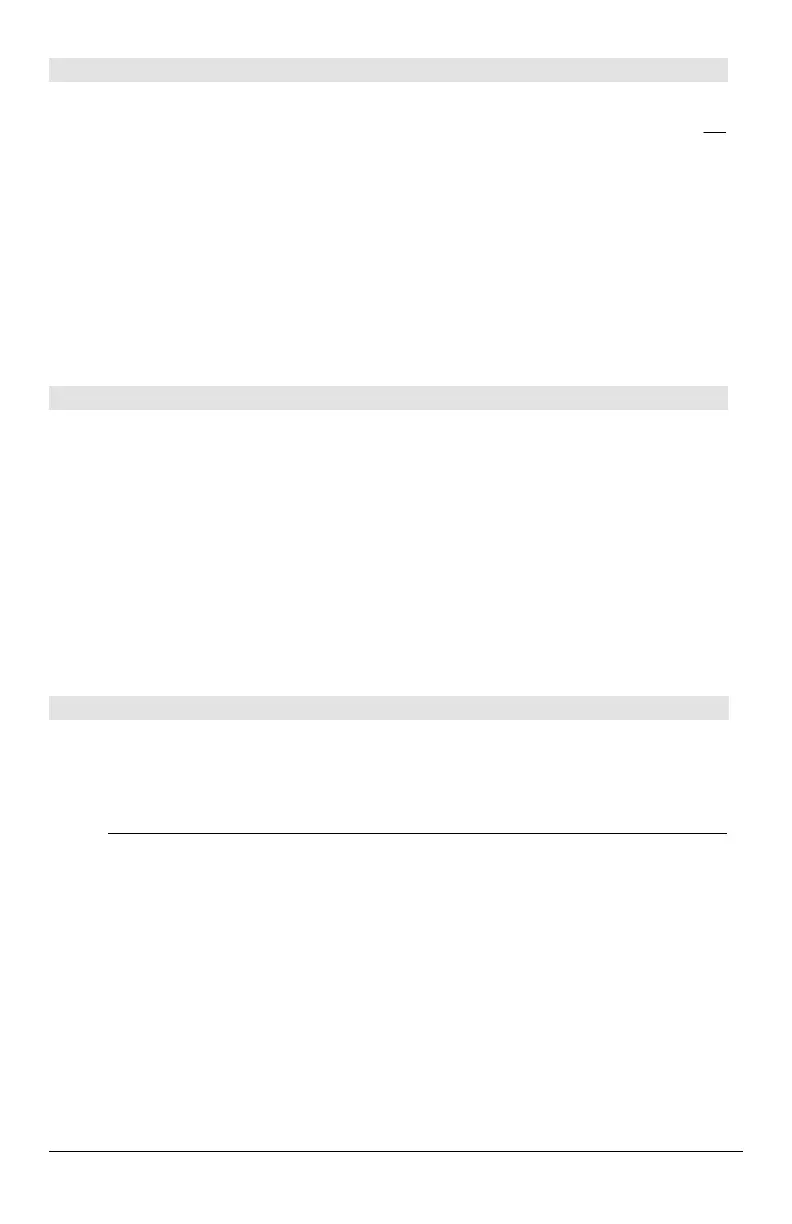820 Appendix A: Functions and Instructions
fMax() MATH/Calculus menu
fMax(
expression, var
) ⇒
⇒⇒
⇒
Boolean expression
Returns a Boolean expression specifying
candidate values of
var
that maximize
expression
or locate its least upper bound.
fMax(1ì (xì a)^2ì (xì b)^2,x) ¸
x =
a+b
2
fMax(.5x^3ì xì 2,x)
¸ x = ˆ
Use the “|” operator to restrict the solution
interval and/or specify the sign of other undefined
variables.
For the
APPROX setting of the Exact/Approx
mode,
fMax() iteratively searches for one
approximate local maximum. This is often faster,
particularly if you use the “|” operator to
constrain the search to a relatively small interval
that contains exactly one local maximum.
Note: See also
fMin() and max().
fMax(.5x^3ì xì 2,x)|x1 ¸
x = ë.816...
fMax(aù x^2,x)
¸
x = ˆ or x = ë ˆ or x = 0 or a = 0
fMax(aù x^2,x)|a<0
¸ x = 0
fMin() MATH/Calculus menu
fMin(
expression, var
) ⇒
⇒⇒
⇒
Boolean expression
Returns a Boolean expression specifying
candidate values of
var
that minimize
expression
or
locate its greatest lower bound.
Use the “|” operator to restrict the solution
interval and/or specify the sign of other undefined
variables.
For the
APPROX setting of the Exact/Approx
mode,
fMin() iteratively searches for one
approximate local minimum. This is often faster,
particularly if you use the “|” operator to
constrain the search to a relatively small interval
that contains exactly one local minimum.
Note: See also
fMax() and min().
fMin(1ì (xì a)^2ì (xì b)^2,x) ¸
x = ˆ or x = ë ˆ
fMin(.5x^3ì xì 2,x)|x‚1
¸ x = 1
fMin(aù x^2,x)
¸
x = ˆ or x = ë ˆ or x = 0 or a = 0
fMin(aù x^2,x)|a>0 and x>1
¸
x = 1.
fMin(aù x^2,x)|a>0
¸ x = 0
FnOff CATALOG
FnOff
Deselects all Y= functions for the current
graphing mode.
In split-screen, two-graph mode,
FnOff only
applies to the active graph.
FnOff [1] [, 2] ... [,99]
Deselects the specified Y= functions for the
current graphing mode.
In function graphing mode:
FnOff 1,3 ¸ deselects y1(x) and
y3(x).
In parametric graphing mode:
FnOff 1,3 ¸ deselects xt1(t), yt1(t),
xt3(t)
, and yt3(t).
