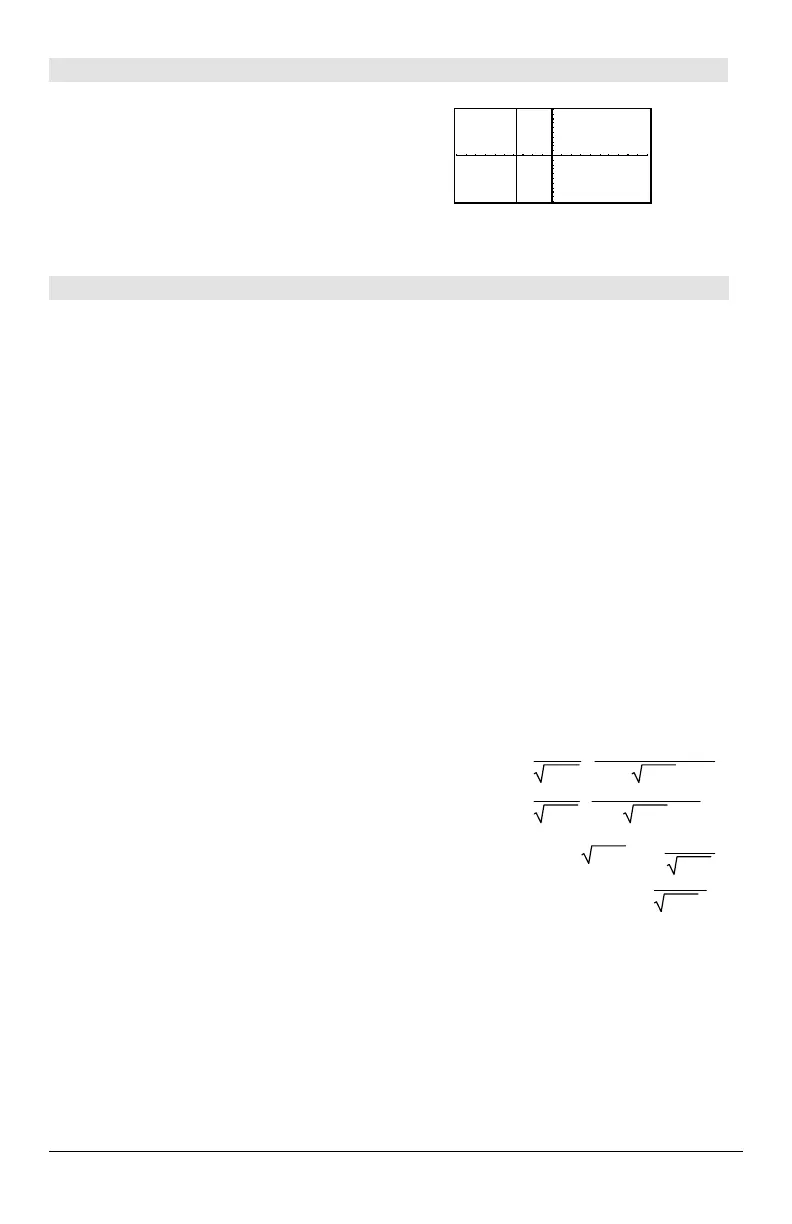858 Appendix A: Functions and Instructions
PxlVert CATALOG
PxlVert
col
[,
drawMode
]
Draws a vertical line down the screen at pixel
position
col
.
If
drawMode
= 1, draws the line (default).
If
drawMode
= 0, turns off the line.
If
drawMode
= -1, turns a line that is on to off or
off to on (inverts pixels along the line).
Note: Regraphing erases all drawn items. See
also
LineVert.
PxlVert 50,1 ¸
QR MATH/Matrix menu
QR
matrix
,
qMatName
,
rMatName
[ ,
tol
]
Calculates the Householder QR factorization of a
real or complex
matrix
. The resulting Q and R
matrices are stored to the specified
MatNames
.
The Q matrix is unitary. The R matrix is upper
triangular.
Optionally, any matrix element is treated as zero
if its absolute value is less than
tol
. This tolerance
is used only if the matrix has floating-point
entries and does not contain any symbolic
variables that have not been assigned a value.
Otherwise,
tol
is ignored.
• If you use ¥¸ or set the mode to
Exact/Approx=APPROXIMATE, computations
are done using floating-point arithmetic.
• If
tol
is omitted or not used, the default
tolerance is calculated as:
5Eë 14 ù max(dim(
matrix
))
ù rowNorm(
matrix
)
The floating-point number (9.) in
m1 causes results to
be calculated in floating-point form.
[1,2,3;4,5,6;7,8,9.]!m1 ¸
1 2 3
4 5 6
7 8 9.
QR m1,qm,rm
¸ Done
qm
¸
.123… .904… .408…
.492… .301…
ë.816…
.861…
ë.301… .408…
rm
¸
8.124… 9.601… 11.078…
0. .904… 1.809…
0. 0. 0.
[m,n;o,p]
!m1 ¸
[]
m n
o p
The QR factorization is computed numerically
using Householder transformations. The symbolic
solution is computed using Gram-Schmidt. The
columns in
qMatName
are the orthonormal basis
vectors that span the space defined by
matrix
.
QR m1,qm,rm ¸ Done
qm
¸
m
m
2
+o
2
ë sign(møpì nøo)øo
m
2
+o
2
o
m
2
+o
2
m
øsign(møpì nøo)
m
2
+o
2
rm
¸
m
2
+o
2
m
øn+oøp
m
2
+o
2
0
|
møpì nøo
|
m
2
+o
2
