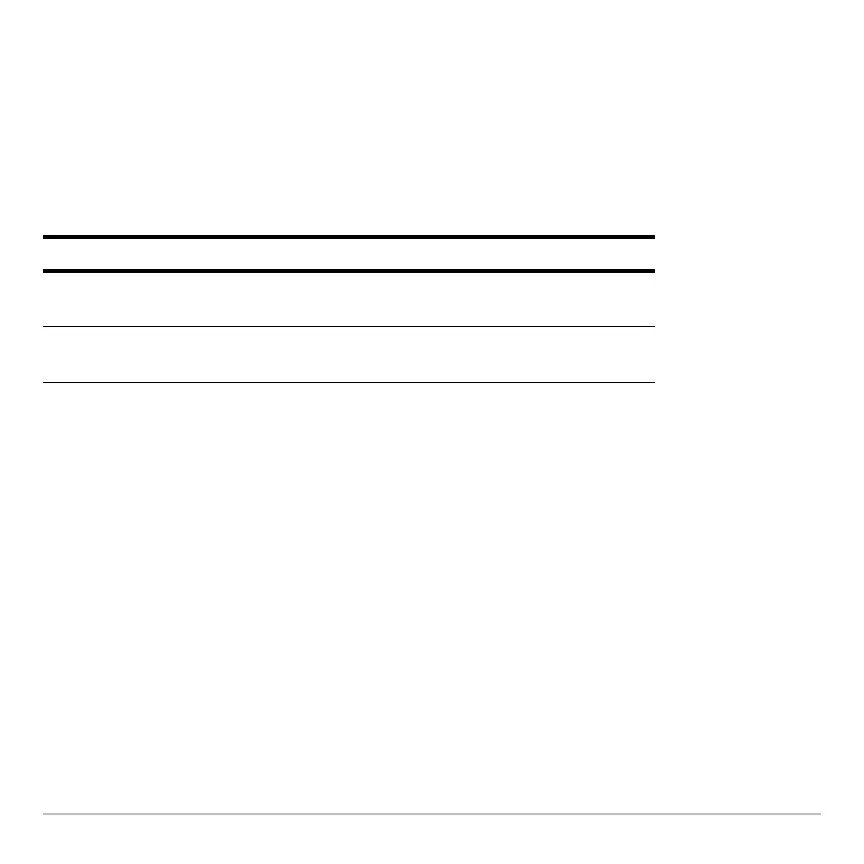Programming 634
Note: For a sample program that synchronizes the receiving and sending units so that
GetCalc and SendCalc are executed in the proper sequence, refer to “Transmitting
Variables under Program Control” in Connectivity.
Accessing a CBL 2 or CBR
Accessing a CBL 2 or CBRAccessing a CBL 2 or CBR
Accessing a CBL 2 or CBR
For additional information, refer to the manual that comes with the CBL 2 or CBR unit.
Debugging Programs and Handling Errors
Debugging Programs and Handling ErrorsDebugging Programs and Handling Errors
Debugging Programs and Handling Errors
After you write a program, you can use several techniques to find and correct errors. You
can also build an error-handling command into the program itself.
Command Description
Get Gets a variable from an attached CBL 2 or CBR and
stores it in the graphing calculator.
Send Sends a list variable from the graphing calculator to the
CBL 2 or CBR.
