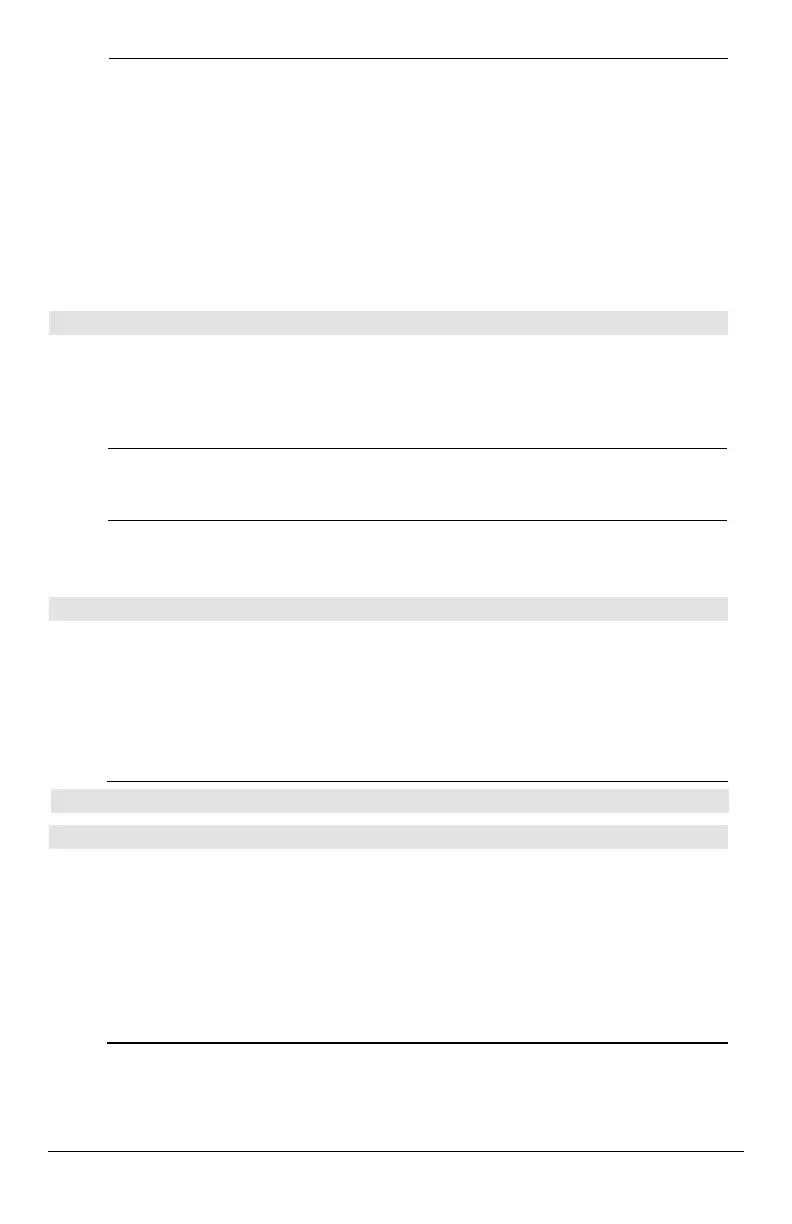Appendix A: Functions and Instructions 829
If
Boolean expression1
Then
block1
ElseIf
Boolean expression2
Then
block2
©
©©
©
ElseIf
Boolean expressionN
Then
blockN
EndIf
Allows for program branching. If
Boolean
expression1
evaluates to true, executes
block1
. If
Boolean expression1
evaluates to false, evaluates
Boolean expression2
, etc.
Program segment:
©
:If choice=1 Then
: Goto option1
: ElseIf choice=2 Then
: Goto option2
: ElseIf choice=3 Then
: Goto option3
: ElseIf choice=4 Then
: Disp "Exiting Program"
: Return
:EndIf
©
imag() MATH/Complex menu
imag(
expression1
) ⇒
⇒⇒
⇒
expression
imag(
expression1
) returns the imaginary part of
the argument.
Note: All undefined variables are treated as real
variables. See also
real().
imag(1+2
i
) ¸ 2
imag(z) ¸ 0
imag(x+
i
y) ¸ y
imag(
list1
) ⇒
⇒⇒
⇒
list
Returns a list of the imaginary parts of the
elements.
imag({ë 3,4ë
i
,
i
}) ¸ {0 ë 1 1}
imag(
matrix1
) ⇒
⇒⇒
⇒
matrix
Returns a matrix of the imaginary parts of the
elements.
imag([a,b;
i
c,
i
d]) ¸ [
0 0
c d
]
ImpDif() MATH/Calculus Menu, CATALOG
ImpDif(equation, independentVar, dependent-
Var[,order ]) ⇒
⇒⇒
⇒ expression
where the order defaults to 1.
Computes the implicit derivative for equations in
which one variable is defined implicitly in terms
of another.
impDif(x^2+y^2=100,x,y)¸
-x/y
Indirection See #(), page 909.
Input CATALOG
Input
Pauses the program, displays the current Graph
screen, and lets you update variables
xc
and
yc
(also
rc
and q
c
for polar coordinate mode) by
positioning the graph cursor.
When you press ¸, the program resumes.
Program segment:
©
:¦ Get 10 points from the Graph
Screen
:For i,1,10
: Input
: xc! XLIST[i]
: yc! YLIST[i]
:EndFor
©
