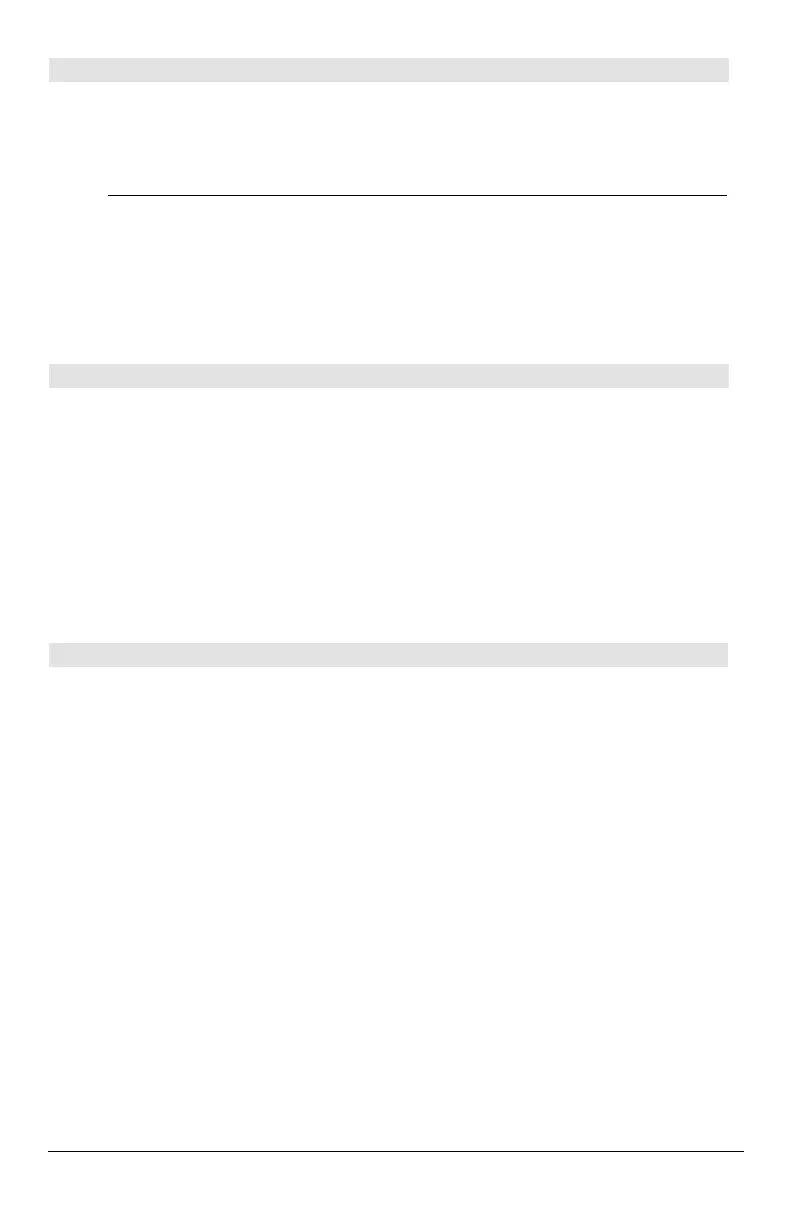Appendix A: Functions and Instructions 821
FnOn CATALOG
FnOn
Selects all Y= functions that are defined for the
current graphing mode.
In split-screen, two-graph mode,
FnOn only
applies to the active graph.
FnOn [1] [, 2] ... [,99]
Selects the specified Y= functions for the current
graphing mode.
Note: In 3D graphing mode, only one function at
a time can be selected.
FnOn 2 selects z2(x,y) and
deselects any previously selected function. In the
other graph modes, previously selected functions
are not affected.
For CATALOG
For
var
,
low
,
high
[,
step
]
block
EndFor
Executes the statements in
block
iteratively for
each value of
var
, from
low
to
high
, in increments
of
step
.
var
must not be a system variable.
step
can be positive or negative. The default value
is 1.
block
can be either a single statement or a series
of statements separated with the “:” character.
Program segment:
©
:0! tempsum : 1! step
:For i,1,100,step
: tempsum+i! tempsum
:EndFor
:Disp tempsum
©
Contents of tempsum after
execution:
5050
Contents of tempsum when step
is changed to
2: 2500
format() MATH/String menu
format(
expression
[
, formatString
]) ⇒
⇒⇒
⇒
string
Returns
expression
as a character string based on
the format template.
expression
must simplify to a number.
formatString
is a string and must be in the form: “
F[
n
]”,
“
S[
n
]”, “E[
n
]”, “G[
n
][
c
]”, where [ ] indicate
optional portions.
F[
n
]: Fixed format.
n
is the number of digits to
display after the decimal point.
S[
n
]: Scientific format.
n
is the number of digits to
display after the decimal point.
E[
n
]: Engineering format.
n
is the number of digits
after the first significant digit. The exponent is
adjusted to a multiple of three, and the decimal
point is moved to the right by zero, one, or two
digits.
format(1.234567,"f3") ¸
"1.235"
format(1.234567,"s2")
¸
"1.23í 0"
format(1.234567,"e3")
¸
"1.235í 0"
format(1.234567,"g3")
¸
"1.235"
format(1234.567,"g3")
¸
"1,234.567"
format(1.234567,"g3,r:") ¸
"1:235"
