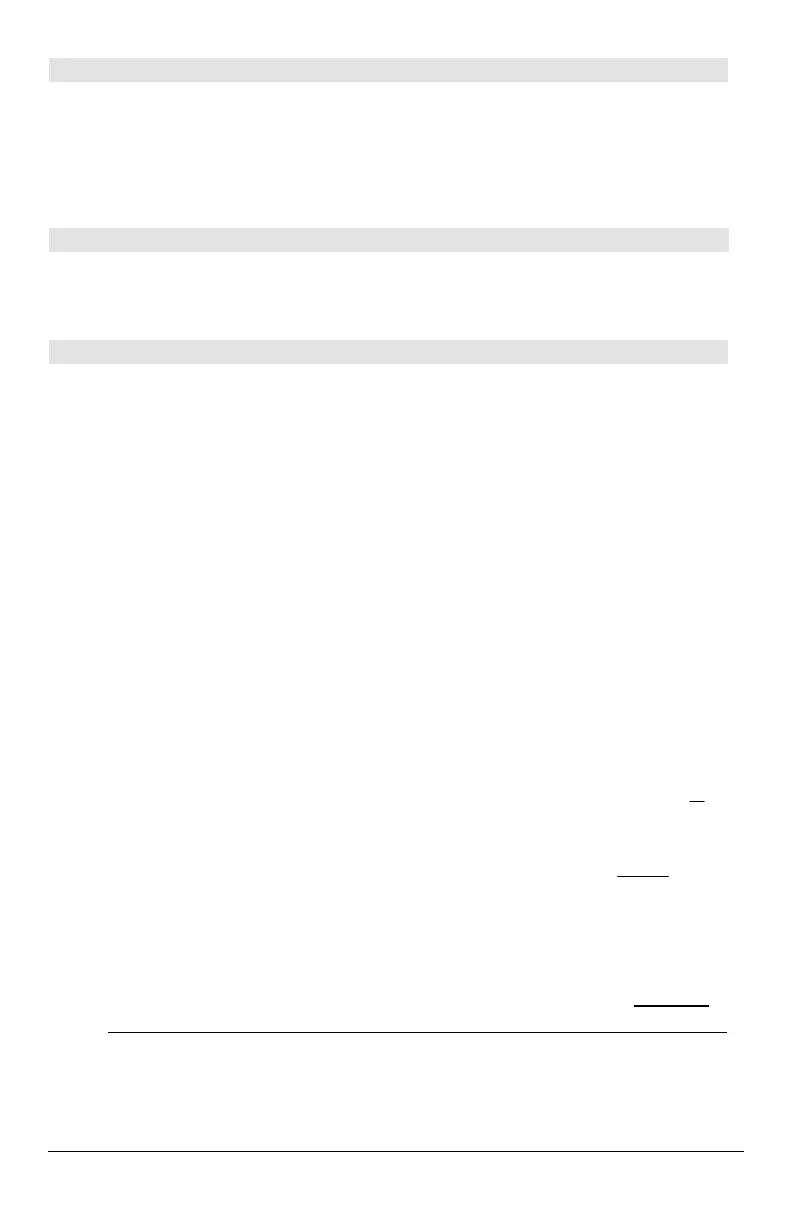Appendix A: Functions and Instructions 807
DelType CATALOG
DelType
var_type
Deletes all unlocked variables of the type
specified by
var_type
.
Note: Possible values for
var_type
are:
ASM, DATA, EXPR, FUNC, GDB, LIST, MAT, PIC,
PRGM, STR, TEXT, AppVar_type_name, All.
Deltype “LIST” ¸ Done
DelVar CATALOG
DelVar
var1
[,
var2
] [,
var3
] ...
Deletes the specified variables from memory.
2! a ¸ 2
(a+2)^2
¸ 16
DelVar a
¸ Done
(a+2)^2
¸ (a + 2)ñ
deSolve() MATH/Calculus menu
deSolve(
1stOr2ndOrderOde
,
independentVar
,
dependentVar
) ⇒
⇒⇒
⇒
a general solution
Returns an equation that explicitly or implicitly
specifies a general solution to the 1st- or 2nd-
order ordinary differential equation (ODE). In the
ODE:
• Use a prime symbol ( '
, press 2 È) to
denote the 1st derivative of the dependent
variable with respect to the independent
variable.
• Use two prime symbols to denote the
corresponding second derivative.
The ' symbol is used for derivatives within
deSolve() only. In other cases, use
d
().
The general solution of a 1st-order equation
contains an arbitrary constant of the form @
k
,
where
k
is an integer suffix from 1 through 255.
The suffix resets to 1 when you use
ClrHome or
ƒ
8: Clear Home. The solution of a 2nd-order
equation contains two such constants.
Note: To type a prime symbol (
' ), press 2 È.
deSolve(y''+2y'+y=x^2,x,y) ¸
y=(@1øx+@2)ø
e
ë x
+xñì4øx+6
right(ans(1))! temp ¸
(@1øx+@2)ø
e
ë x
+xñì4øx+6
d
(temp,x,2)+2ù
d
(temp,x)+tempìx^2 ¸ 0
DelVar temp ¸ Done
Apply solve() to an implicit solution if you want
to try to convert it to one or more equivalent
explicit solutions.
deSolve(y'=(cos(y))^2ù x,x,y) ¸
tan(y)=
xñ
2
+@3
When comparing your results with textbook or
manual solutions, be aware that different
methods introduce arbitrary constants at different
points in the calculation, which may produce
different general solutions.
solve(ans(1),y) ¸
y=tanê
(
xñ +2ø@3
2
)
+@n1øp
Note: To type an @ symbol, press:
2
R
ans(1)|@3=cì 1 and @n1=0 ¸
y=tanê
(
xñ +2ø(cì 1)
2
)
deSolve(
1stOrderOde
and
initialCondition
,
independentVar
,
dependentVar
)
⇒
⇒⇒
⇒
a particular solution
Returns a particular solution that satisfies
1stOrderOde
and
initialCondition
. This is usually
sin(y)=(yù
e
^(x)+cos(y))y'! ode ¸
sin(y)=(
e
x
øy+cos(y))øy'
deSolve(ode and y(0)=0,x,y)! soln ¸
