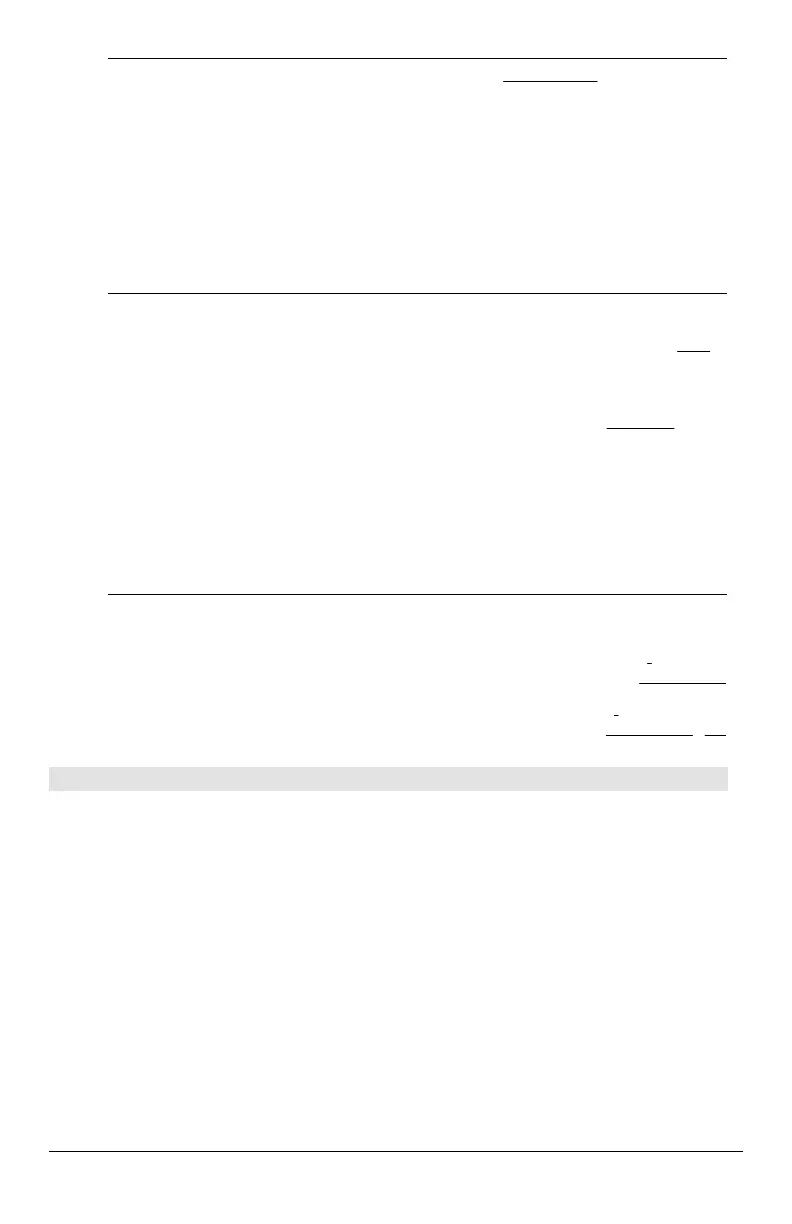808 Appendix A: Functions and Instructions
easier than determining a general solution,
substituting initial values, solving for the arbitrary
constant, and then substituting that value into
the general solution.
initialCondition
is an equation of the form:
dependentVar
(
initialIndependentValue
) =
initialDependentValue
The
initialIndependentValue
and
initialDependentValu
can be variables such as x0 and y0 that have no
stored values. Implicit differentiation can help
verify implicit solutions.
ë(2øsin(y)+yñ)
2
=ë(
e
x
ì1)ø
e
ëx
øsin(y)
soln|x=0 and y=0 ¸ true
d
(right(eq)ì left(eq),x)/
(
d
(left(eq)ì right(eq),y))
! impdif(eq,x,y) ¸
Done
ode|y'=impdif(soln,x,y) ¸
true
DelVar ode,soln ¸ Done
deSolve(
2ndOrderOde
and
initialCondition1
and
initialCondition2
,
independentVar
,
dependentVar
) ⇒
⇒⇒
⇒
a particular solution
Returns a particular solution that satisfies
2ndOrderOde
and has a specified value of the
dependent variable and its first derivative at one
point.
deSolve(y''=y^ (ë 1/2) and y(0)=0 and
y'(0)=0,t,y) ¸
2øy
3/4
3
=t
solve(ans(1),y) ¸
y=
2
2/3
ø(3øt)
4/3
4
and t‚0
For
initialCondition1
, use the form:
dependentVar
(
initialIndependentValue
) =
initialDependentValue
For
initialCondition2
, use the form:
dependentVar
' (
initialIndependentValue
) =
initial1stDerivativeValue
deSolve(
2ndOrderOde
and
boundaryCondition1
and
boundaryCondition2
,
independentVar
,
dependentVar
) ⇒
⇒⇒
⇒
a particular solution
Returns a particular solution that satisfies
2ndOrderOde
and has specified values at two
different points.
deSolve(w''ì 2w'/x+(9+2/x^2)w=
xù
e
^(x) and w(p/6)=0 and w(p/3)=0,x,w)
¸
w=
e
p
3
øxøcos(3øx)
10
ì
e
p
6
øxøsin(3øx)
10
+
x⋅
e
x
10
det() MATH/Matrix menu
det(
squareMatrix
[,
tol
]) ⇒
⇒⇒
⇒
expression
Returns the determinant of
squareMatrix
.
Optionally, any matrix element is treated as zero
if its absolute value is less than
tol
. This tolerance
is used only if the matrix has floating-point
entries and does not contain any symbolic
variables that have not been assigned a value.
Otherwise,
tol
is ignored.
• If you use ¥¸ or set the mode to
Exact/Approx=APPROXIMATE, computations
are done using floating-point arithmetic.
• If
tol
is omitted or not used, the default
tolerance is calculated as:
5Eë 14 ù max(dim(
squareMatrix
))
ù rowNorm(
squareMatrix
)
det([a,b;c,d]) ¸ aø d ì bø c
det([1,2;3,4])
¸ ë 2
det(identity(3)
ì xù [1,ë 2,3;
ë 2,4,1;ë 6,ë 2,7])
¸
ë (98ø xòì55ø xñ +
12ø x ì 1)
[1
E20,1;0,1]!mat1 [
1.E20 1
0 1
]
det(mat1) ¸ 0
det(mat1,.1) ¸ 1.E20
