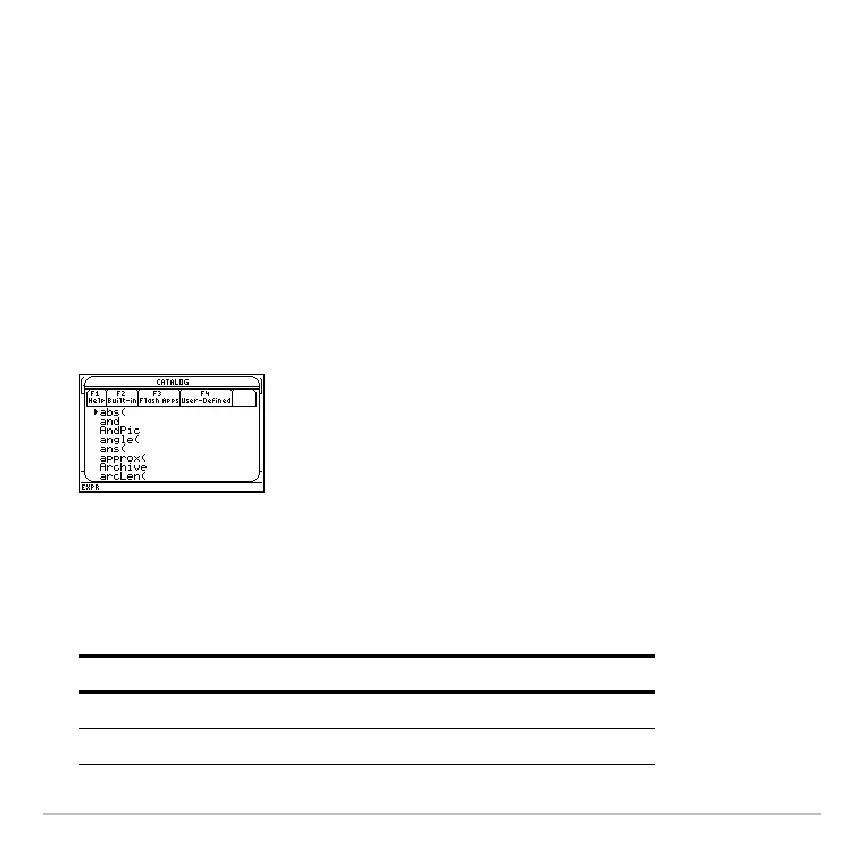Operating the Calculator 190
Note: Options that are not currently valid are dimmed. For example, … Flash Apps is
dimmed if you have not installed a Flash application. †
User-Defined is dimmed if you
have not created a function or a program.
Selecting a Built-in Command from the CATALOG
Selecting a Built-in Command from the CATALOGSelecting a Built-in Command from the CATALOG
Selecting a Built-in Command from the CATALOG
When you select a command, its name is inserted in the entry line at the cursor location.
Therefore, you should position the cursor as necessary before selecting the command.
1. Press:
2½
2. Press „
Built-in.
Note: The first time you display the Built-in list, it starts at the top of the list. The next time
you display the list, it starts at the same place you left it.
3. Move the 8 indicator to the command, and press ¸.
• Commands are listed in alphabetical order.
Commands that do not start with a letter
(+, %,
‡, G, etc.) are at the end of the list.
• To exit the
CATALOG without selecting a
command, press
N.
To move the 8 indicator:
Press or type:
One function or program at a time
D or C
One page at a time
2 D or 2 C
