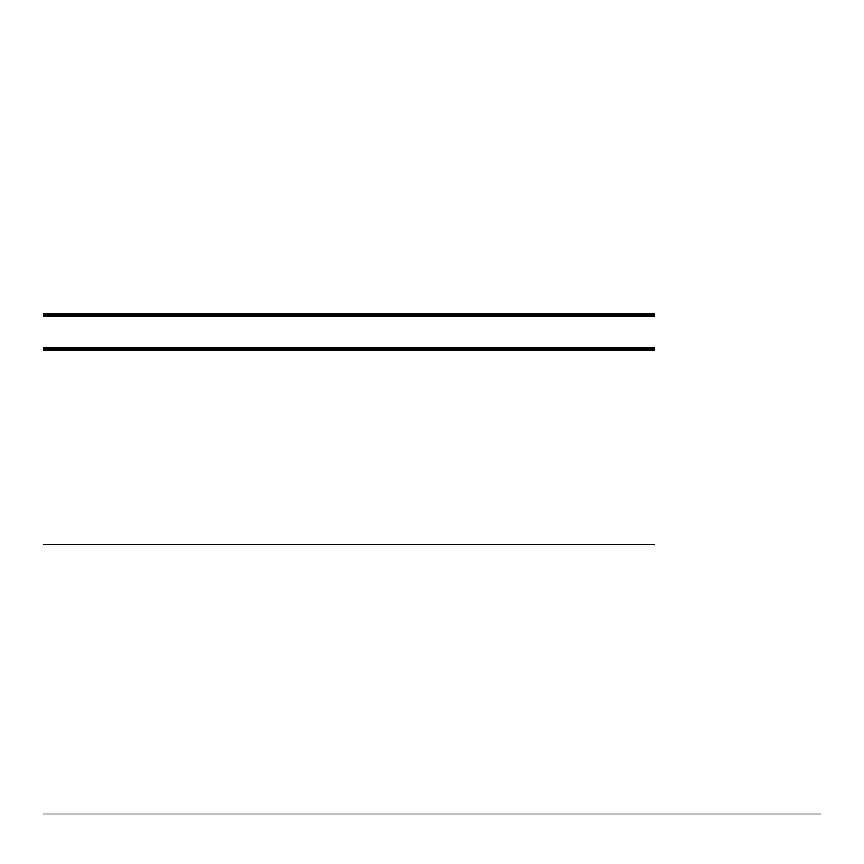Programming 593
Lbl commands are local to the programs in which they are located. Therefore, a Goto
command in the calling program cannot branch to a label in a subroutine or vice versa.
Using Variables in a Program
Using Variables in a ProgramUsing Variables in a Program
Using Variables in a Program
Programs use variables in the same general way that you use them from the Home
screen. However, the “scope” of the variables affects how they are stored and accessed.
Scope of Variables
Scope of VariablesScope of Variables
Scope of Variables
Scope Description
System (Global)
Variables
Variables with reserved names that are created
automatically to store data about the state of the
calculator. For example, Window variables (xmin, xmax,
ymin, ymax, etc.) are globally available from any folder.
• You can always refer to these variables by using the
variable name only, regardless of the current folder.
• A program cannot create system variables, but it can
use the values and (in most cases) store new values.
